Asus ExpertCenter E1 AiO E1600 Support and Manuals
Get Help and Manuals for this Asus item
This item is in your list!

View All Support Options Below
Free Asus ExpertCenter E1 AiO E1600 manuals!
Problems with Asus ExpertCenter E1 AiO E1600?
Ask a Question
Free Asus ExpertCenter E1 AiO E1600 manuals!
Problems with Asus ExpertCenter E1 AiO E1600?
Ask a Question
Popular Asus ExpertCenter E1 AiO E1600 Manual Pages
Users Manual - Page 2
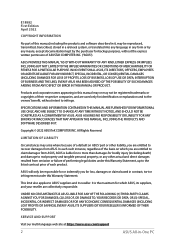
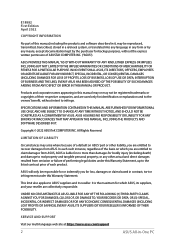
... OF SUCH DAMAGES ARISING FROM ANY DEFECT OR ERROR IN THIS MANUAL OR PRODUCT. SERVICE AND SUPPORT
Visit our multi-language web site at https://www.asus.com/support
2
ASUS All-in this Warranty Statement, up to the listed contract price of each such instance, regardless of the basis on ASUS' part or other actual and direct damages resulted...
Users Manual - Page 3


... used in this manual 7
Typography...7 Icons...8 Safety information...9 Setting up your system 9 Care during use...10 Sound Pressure Warning 11 Adapter...11 Package contents...12
Chapter 1: Hardware Setup ASUS All-in-One PC...15
Front view...15 Right view...17 Rear view...19
Chapter 2: Using your ASUS All-in-One PC Setting up your ASUS All-in...
Users Manual - Page 4


... networks 43 Wi-Fi...43 Bluetooth...44 Connecting to wired networks 45 Turning your ASUS All-in-One PC off 46 Putting your ASUS All-in-One PC to sleep 47
Chapter 4: Recovering your system Entering the BIOS Setup 49
Quickly enter the BIOS 49 Recovering your system 50
Performing a recovery option 51...
Users Manual - Page 5


... Compliance for Product Environmental Regulation 63 EU REACH and Article 33 63 EU RoHS...64 Japan JIS-C-0950 Material Declarations 64 India RoHS...64 ASUS Recycling/Takeback Services 64 Ecodesign Directive...64 ENERGY STAR Qualified Product 65 EPEAT Registered Products 65 IEC 60825-1:2014...66 Simplified EU Declaration of Conformity 67 Simplified...
Users Manual - Page 6
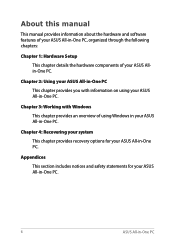
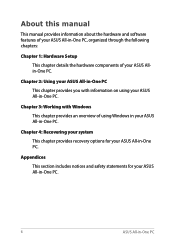
... includes notices and safety statements for your ASUS All-in-One PC.
About this manual
This manual provides information about the hardware and software features of your ASUS All-in-One PC, organized through the following chapters:
Chapter 1: Hardware Setup This chapter details the hardware components of using your ASUS All-in-One PC.
Chapter 2: Using...
Users Manual - Page 8


... for reference only.
All illustrations and screenshots in this manual are for the latest information.
8
ASUS All-in -One PC.
= Use the touch screen panel (on selected models).
= (optional) Use the wired/wireless mouse.
= (optional) Use the wired/wireless keyboard. Actual product specifications and software screen images may vary with territories. Icons
The icons...
Users Manual - Page 9
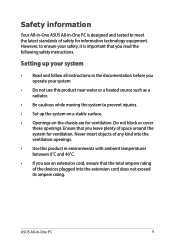
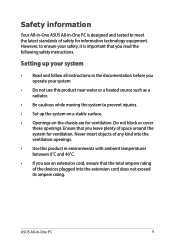
...instructions. However, to ensure your safety, it is designed and tested to prevent injuries.
• Set up the system on a stable surface.
• Openings on the chassis are for ventilation. Setting ... standards of safety for information technology equipment. ASUS All-in the documentation before you operate your system
• Read and follow all instructions in -One PC
9 Do not block ...
Users Manual - Page 10
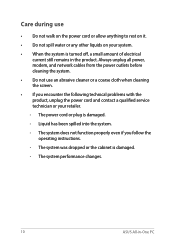
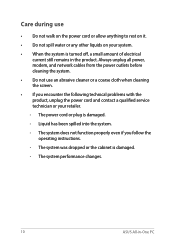
... technical problems with the product, unplug the power cord and contact a qualified service technician ...or your system.
• When the system is turned off, a small amount of electrical current still remains in -One PC Care during use an abrasive cleaner or a coarse cloth when cleaning the screen.
• If you follow the operating instructions...ASUS All-in the product.
Users Manual - Page 15
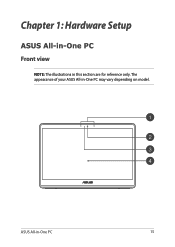
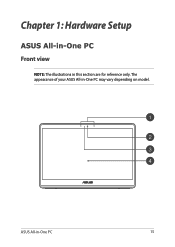
Chapter 1: Hardware Setup
ASUS All-in-One PC Front view
NOTE: The illustrations in -One PC
15
ASUS All-in this section are for reference only. The appearance of your ASUS All-in-One PC may vary depending on model.
Users Manual - Page 16
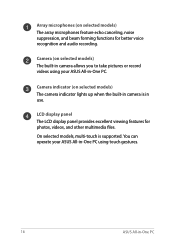
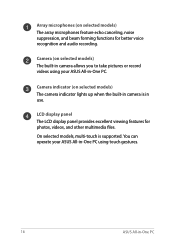
... the built-in camera is supported.
Camera indicator (on selected models) The array microphones feature echo canceling, noise suppression, and beam forming functions for photos, videos, and other multimedia files.
You can operate your ASUS All-in-One PC using your ASUS All-in-One PC. Camera (on selected models) The built-in camera allows...
Users Manual - Page 18


Memory card reader This built-in -One PC USB 3.2 Gen 1 port This USB 3.2 Gen 1 (Universal Serial Bus) port provides a transfer rate of up to connect your headset or an external microphone.
18
ASUS All-in memory card reader supports SD card formats.
You can also use this port to 5 Gbit/s. Headphone/Headset/Microphone jack This port allows you to connect amplified speakers or headphones.
Users Manual - Page 32
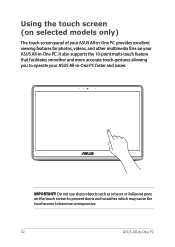
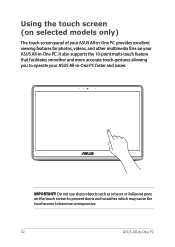
... faster and easier. IMPORTANT!
It also supports the 10-point multi-touch feature that facilitates smoother and more accurate touch gestures allowing you to become unresponsive.
32
ASUS All-in-One PC Using the touch screen (on selected models only)
The touch screen panel of your ASUS All-in-One PC provides excellent viewing...
Users Manual - Page 33


...ASUS All-in-One PC.
Using touch screen panel gestures
The gestures allow you to launch programs and access the settings of your ASUS... All-in-One PC's touch screen panel.
Tap/Double-tap
Press and hold to
launch it . • Double-tap an app to open the right-click menu.
33 ASUS... when using the hand gestures on your ASUS All-in-One PC. Refer to the following...
Users Manual - Page 39
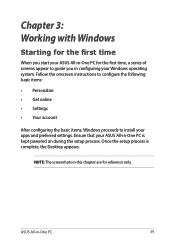
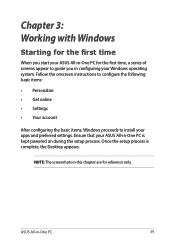
Ensure that your apps and preferred settings. Once the setup process is kept powered on during the setup process. NOTE: The screenshots in this chapter are for the first time, a series of screens appear to install your ASUS All-in-One PC is complete, the Desktop appears.
Follow the onscreen instructions to configure the following basic items...
Users Manual - Page 49


... System) stores system hardware settings that run when you change the default BIOS settings except in the following circumstances:
• An error message appears on the screen during the system bootup and requests you to run the BIOS Setup.
• You have installed a new system component that you turn on your ASUS All-in-One PC.
Asus ExpertCenter E1 AiO E1600 Reviews
Do you have an experience with the Asus ExpertCenter E1 AiO E1600 that you would like to share?
Earn 750 points for your review!
We have not received any reviews for Asus yet.
Earn 750 points for your review!
