Asus ExpertCenter D540SA Support and Manuals
Get Help and Manuals for this Asus item
This item is in your list!

View All Support Options Below
Free Asus ExpertCenter D540SA manuals!
Problems with Asus ExpertCenter D540SA?
Ask a Question
Free Asus ExpertCenter D540SA manuals!
Problems with Asus ExpertCenter D540SA?
Ask a Question
Popular Asus ExpertCenter D540SA Manual Pages
Users Manual - Page 2
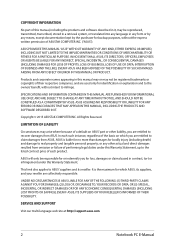
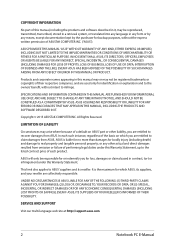
... to claim damages from ASUS, ASUS is the maximum for backup purposes, without intent to ASUS' suppliers and its reseller.
SERVICE AND SUPPORT
Visit our multi-language web site at http://support.asus.com
2
Notebook PC E-Manual Products and corporate names appearing in this Warranty Statement. SPECIFICATIONS AND INFORMATION CONTAINED IN THIS MANUAL ARE FURNISHED FOR INFORMATIONAL...
Users Manual - Page 58


IMPORTANT! Launch Settings. 2.
Select Ethernet > Network and Sharing Center. 4. NOTE: Proceed to the next steps if you ... area networks and broadband Internet connection, using PPPoE connection.
58
Notebook PC E-Manual NOTE: Contact your Internet Service Provider (ISP) for details or your network administrator for assistance in setting up your settings, refer to the following actions.
Users Manual - Page 59
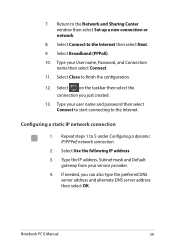
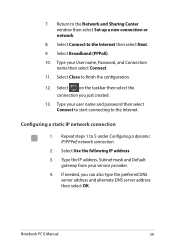
... Sharing Center window then select Set up a new connection or network.
8. If needed, you just created.
13. Repeat steps 1 to finish the configuration.
12. Type the IP address, Subnet mask and Default gateway from your User name, Password, and Connection name then select Connect.
11. Notebook PC E-Manual
59 Select Close to 5 under...
Users Manual - Page 64
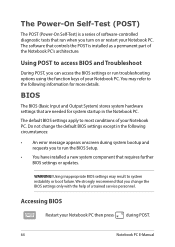
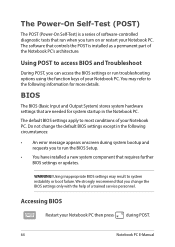
You may result to access BIOS and Troubleshoot
During POST, you turn on or restart your Notebook PC. WARNING! We strongly recommend that requires further BIOS settings or updates.
Using inappropriate BIOS settings may refer to the following circumstances:
• An error message appears onscreen during POST.
64
Notebook PC E-Manual
The software that controls the POST...
Users Manual - Page 65
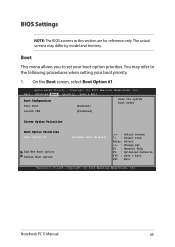
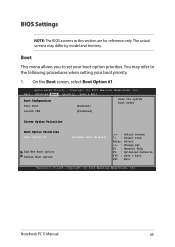
... #1. Aptio Setup Utility - Notebook PC E-Manual
65
F1 : General Help F9 : Optimized Defaults F10 : Save & Exit ESC : Exit
Version 2.15.1226. BIOS Settings
NOTE: The BIOS screens in this section are for reference only. The actual screens may refer to set your boot priority.
1. Copyright (C) 2015 American Megatrends, Inc. You may differ by model and...
Users Manual - Page 66


Copyright (C) 2015 American Megatrends, Inc. Aptio Setup Utility - F1 : General Help F9 : Optimized Defaults F10 : Save & Exit ESC : Exit
Version 2.15.1226.
Main Advanced Boot Security Save & Exit
Boot Configuration Fast Boot
[Enabled]
Sets the system boot order
Launch CSM
[Disabled]
Driver Option Priorities
Boot Option Priorities
Boot Option #1
Boot Option #1
[WWiinnddoowwss ...
Users Manual - Page 67
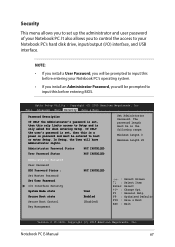
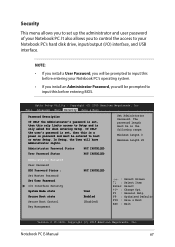
... Opt. If ONLY the user's password is only asked for when entering Setup.
It also allows you to Setup and is set , then this is a power on password and must be prompted to input this before entering your Notebook PC's operating system.
• If you install an Administrator Password, you will have Administrator rights. Notebook PC E-Manual
67
Users Manual - Page 72
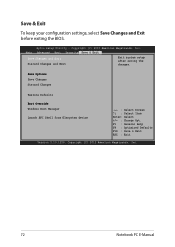
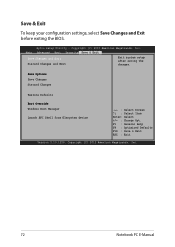
...settings, select Save Changes and Exit before exiting the BIOS. Copyright (C) 2015 American Megatrends, Inc. Main Advanced Boot Security Save & Exit
Save Changes and Exit Discard Changes and Exit
Exit system setup...Select Screen ↑↓ : Select Item Enter: Select +/- : Change Opt.
Aptio Setup Utility - F1 : General Help F9 : Optimized Defaults F10 : Save & Exit ESC : Exit...
Users Manual - Page 73
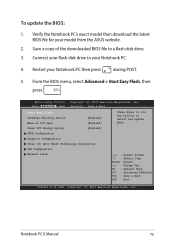
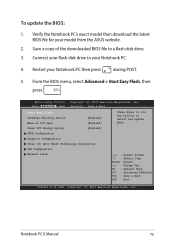
... flash disk drive to select and update BIOS.
→← : Select Screen ↑↓ : Select Item Enter: Select +/- : Change Opt. Notebook PC E-Manual
73 Connect your Notebook PC.
4. From the BIOS menu, select Advanced > Start Easy Flash, then
press
. Aptio Setup Utility - Verify the Notebook PC's exact model then download the latest BIOS file...
Users Manual - Page 81
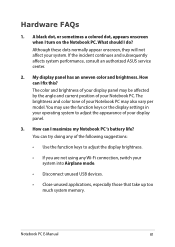
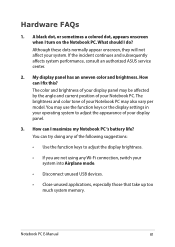
... display settings in your operating system to adjust the display brightness.
• If you are not using any of the following suggestions:
• Use the function keys to adjust the appearance of your display panel may also vary per model. If the incident continues and subsequently affects system performance, consult an authorized ASUS service...
Users Manual - Page 82


... the power outlet and Notebook PC.
• If the problem still exists, contact your touchpad.
6.
You may also disconnect the power adapter or battery pack, wait for a minute, then reconnect them again to enable your local ASUS service center for assistance.
82
Notebook PC E-Manual What should I do if my Notebook PC's power adapter...
Users Manual - Page 84
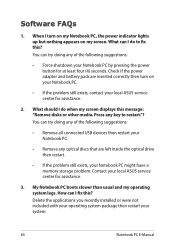
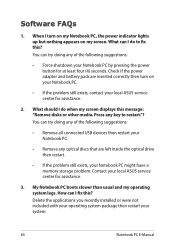
... a memory storage problem. Delete the applications you recently installed or were not included with your operating system package then restart your local ASUS service center for assistance.
3. Press any of the following suggestions:
• Force shutdown your Notebook PC by pressing the power button for assistance.
2. Contact your system.
84
Notebook PC E-Manual You can...
Users Manual - Page 85
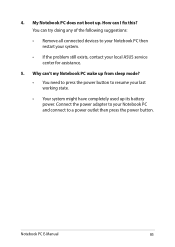
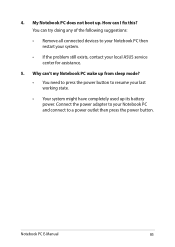
...Notebook PC wake up from sleep mode?
• You need to press the power button to resume your local ASUS service center for assistance.
5. My Notebook PC does not boot up its battery power. Connect the power adapter to... Notebook PC then restart your system.
• If the problem still exists, contact your last working state.
• Your system might have completely used up . Notebook PC...
Users Manual - Page 88
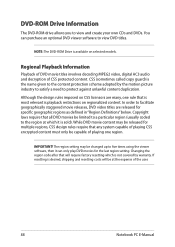
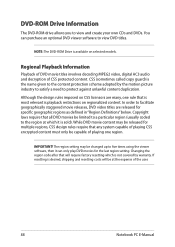
...view DVD titles. IMPORTANT! Changing the region code after that is most relevant is not ...models. If resetting is the name given to protect against unlawful content duplication. Regional Playback Information
Playback of DVD movie titles involves decoding MPEG2 video, digital AC3 audio and decryption of the user.
88
Notebook PC E-Manual The region setting may be released for specific...
Users Manual - Page 91
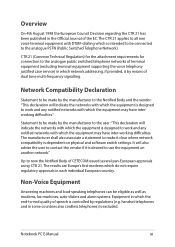
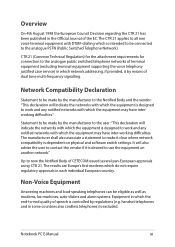
...of terminal equipment (excluding terminal equipment supporting the voice telephony justified case service) in which do not require ...telephones can be made by regulations (e.g. Notebook PC E-Manual
91
handset telephones and in which the equipment may ... to use the equipment on physical and software switch settings. Network Compatibility Declaration
Statement to be eligible as well...
Asus ExpertCenter D540SA Reviews
Do you have an experience with the Asus ExpertCenter D540SA that you would like to share?
Earn 750 points for your review!
We have not received any reviews for Asus yet.
Earn 750 points for your review!
