Asus Zen AiO ZN220IC Support and Manuals
Get Help and Manuals for this Asus item
This item is in your list!

View All Support Options Below
Free Asus Zen AiO ZN220IC manuals!
Problems with Asus Zen AiO ZN220IC?
Ask a Question
Free Asus Zen AiO ZN220IC manuals!
Problems with Asus Zen AiO ZN220IC?
Ask a Question
Asus Zen AiO ZN220IC Videos
Popular Asus Zen AiO ZN220IC Manual Pages
ZN270IE QSG Quick Service Guide - Page 4
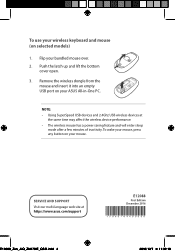
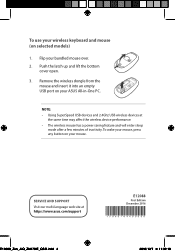
... mouse (on your bundled mouse over. 2. SERVICE AND SUPPORT
Visit our multi-language web site at
the same...asus.com/support
E12088
First Edition December 2016
15060-89400000
E12088_Zen_AiO_ZN270IE_QSG.indd 4
2016/12/7 �� 11:32:18 Push the latch up and lift the bottom
cover open.
3. Remove the wireless dongle from the mouse and insert it into an empty USB port on selected models...
ZN220ZN240ZN270 series users manual - Page 2
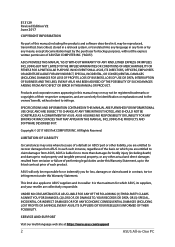
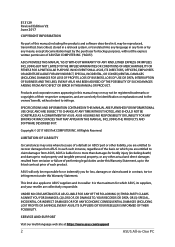
... listed contract price of each such instance, regardless of the basis on which ASUS, its reseller. SERVICE AND SUPPORT
Visit our multi-language web site at https://www.asus.com/support
2
ASUS All-in...including death) and damage to recover damages from ASUS. E13129 Revised Edition V2 June 2017
COPYRIGHT INFORMATION
No part of this manual may or may not be registered trademarks or copyrights...
ZN220ZN240ZN270 series users manual - Page 3


Contents
About this manual...6 Conventions used in this manual 7
Typography...7 Icons...8 Safety information...9 Setting up your system 9 Care during use...9 Sound Pressure Warning 11 DC Fan Warning...11 Package contents...12
Chapter 1: Hardware Setup ASUS Zen AiO PC (ZN27 13
Front view...13 Rear view...16 ASUS Zen AiO PC (ZN24 19 Front view...19 Rear view...21 ASUS Zen AiO PC (ZN22 24...
ZN220ZN240ZN270 series users manual - Page 6
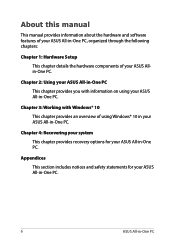
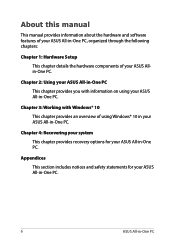
... provides you with Windows® 10 This chapter provides an overview of your ASUS All-in-One PC.
About this manual
This manual provides information about the hardware and software features of your ASUS All-in-One PC, organized through the following chapters:
Chapter 1: Hardware Setup This chapter details the hardware components of using your...
ZN220ZN240ZN270 series users manual - Page 8
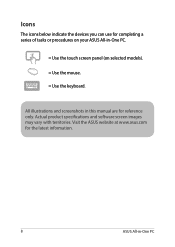
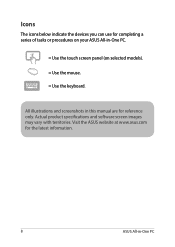
Actual product specifications and software screen images may vary with territories.
Visit the ASUS website at www.asus.com for reference only. All illustrations and screenshots in this manual are for the latest information.
8
ASUS All-in -One PC.
= Use the touch screen panel (on selected models).
= Use the mouse.
= Use the keyboard. Icons
The icons below...
ZN220ZN240ZN270 series users manual - Page 10
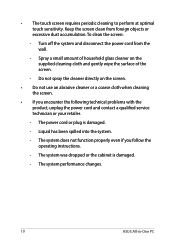
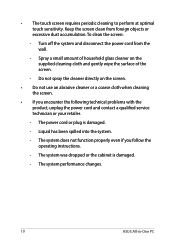
...accumulation. Liquid has been spilled into the system.
- The system performance changes.
10
ASUS All-in-One PC Spray a small amount of the screen.
- The system was...follow the operating instructions.
- The system does not function properly even if you encounter the following technical problems with the product, unplug the power cord and contact a qualified service technician or your ...
ZN220ZN240ZN270 series users manual - Page 12
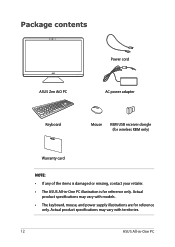
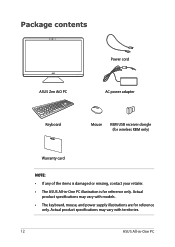
..., contact your retailer. • The ASUS All-in -One PC Package contents
ASUS Zen AiO PC
Power cord AC power adapter
Keyboard
Mouse
KBM USB receiver dongle (for wireless KBM only)
Warranty card
NOTE: • If any of the items is for reference
only. Actual
product specifications may vary with models . • The keyboard, mouse, and...
ZN220ZN240ZN270 series users manual - Page 13
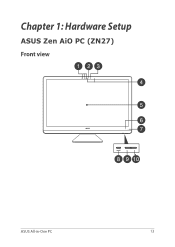
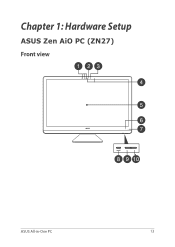
Chapter 1: Hardware Setup
ASUS Zen AiO PC (ZN27) Front view
ASUS All-in-One PC
13
ZN220ZN240ZN270 series users manual - Page 14
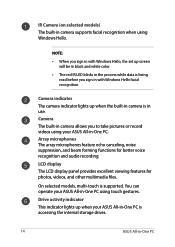
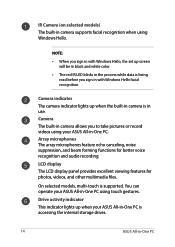
...in camera is in camera supports facial recognition when using touch gestures. On selected models, multi-touch is being read before you to take pictures or record videos using your ASUS All-in -One PC using... drives.
14
ASUS All-in with Windows Hello, the set up screen will be in black and white color.
• The red IR LED blinks in the process while data is supported. Camera The built...
ZN220ZN240ZN270 series users manual - Page 19
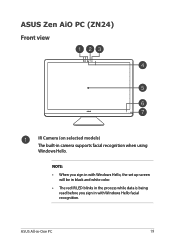
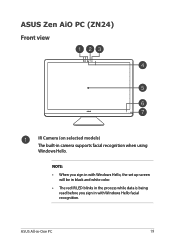
... set up screen will be in black and white color.
• The red IR LED blinks in the process while data is being read before you sign in -One PC
19
ASUS All-in with Windows Hello facial recognition. ASUS Zen AiO PC (ZN24) Front view
IR Camera (on selected models) The built-in camera supports facial...
ZN220ZN240ZN270 series users manual - Page 20
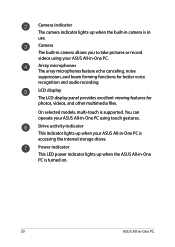
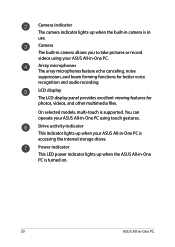
...-One PC. Power indicator This LED power indicator lights up when the ASUS All-in-One PC is supported. On selected models, multi-touch is turned on.
20
ASUS All-in-One PC Drive activity indicator This indicator lights up when your ASUS All-in-One PC is in use. Camera indicator The camera indicator...
ZN220ZN240ZN270 series users manual - Page 24
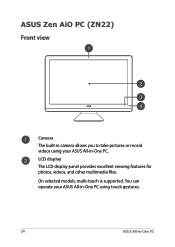
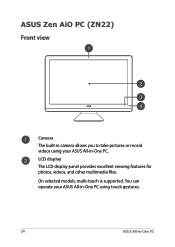
On selected models, multi-touch is supported.
ASUS Zen AiO PC (ZN22) Front view
Camera The built-in camera allows you to take pictures or record videos using your ASUS All-in-One PC using touch gestures.
24
ASUS All-in -One PC.
You can operate your ASUS All-in -One PC LCD display The LCD display panel provides excellent viewing features for photos, videos, and other multimedia files.
ZN220ZN240ZN270 series users manual - Page 39


...on during the setup process.
6. Press the power button on your ASUS All-in -One PC for the first time:
1. From the setup screen, pick your region and a language to guide you in -... ASUS All-in -One PC. Follow the onscreen instructions to install your Windows® 10 operating system. Once the setup process is kept powered on your ASUS All-in configuring your apps and preferred settings....
ZN220ZN240ZN270 series users manual - Page 59
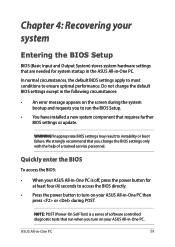
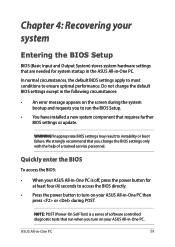
... to run the BIOS Setup.
• You have installed a new system component that requires further BIOS settings or update. WARNING! ASUS All-in -One PC.
Inappropriate BIOS settings may result to ensure optimal... default BIOS settings except in the following circumstances:
• An error message appears on the screen during the system bootup and requests you turn on your ASUS All-in-One...
EU Declaration of Conformity English - Page 1


... Europe: Address, City: Country:
ASUSTeK COMPUTER INC. 4F, No. 150, LI-TE Rd., PEITOU, TAIPEI 112, TAIWAN ASUS COMPUTER GmbH HARKORT STR. 21-23, 40880 RATINGEN GERMANY
declare the following apparatus:
Product name :
ASUS Zen AiO
Model name :
ZN220IC,ZN220ICGT,ZN220ICGK,ZN220ICUT,ZN220ICUK
Additional information: ANNEX I
The object of issue
29/04/2016 Original Declaration Date...
Asus Zen AiO ZN220IC Reviews
Do you have an experience with the Asus Zen AiO ZN220IC that you would like to share?
Earn 750 points for your review!
We have not received any reviews for Asus yet.
Earn 750 points for your review!

