Asus P65UP8 Support and Manuals
Popular Asus P65UP8 Manual Pages
User Manual - Page 2


... COMPUTER INC. Product Name: P/I-P65UP8
Manual Revision: 1.03
Release Date:
November 1997
2
ASUS P/I-P65UP8 User's Manual USER'S NOTICE
No part of this manual may or may be reproduced, transmitted, transcribed, stored in a retrieval system, or translated into any language in any form or by any of the means indicated on the product itself. For previous or updated manuals, BIOS, drivers...
User Manual - Page 3


....asus.com
ASUS COMPUTER GmbH
Marketing Info
Address: Harkort Str. 25, 40880 Ratingen, BRD, Germany
Telephone: 49-2102-445011
Fax:
49-2102-442066
Email:
info-ger@asus.com.tw
Technical Support
Hotline:
49-2102-499712
BBS:
49-2102-448690
Email:
tsd-ger@asus.com.tw
WWW:
www.asuscom.de
FTP:
ftp.asuscom.de/pub/ASUSCOM
ASUS P/I-P65UP8 User's Manual
3 ASUS...
User Manual - Page 4


... 34 Windows 95 Display Settings 35 Windows NT 4.0 Video Driver Installation 37 Windows NT 3.51 Video Driver Installation 38 IBM OS/2 Video Driver Installation 39 AutoCAD Video Driver Installation 39 Microstation Video Driver Installation 39
4
ASUS P/I . System Memory (DRAM 18
DRAM Memory Installation Procedures 19 3. CONTENTS
I -P65UP8 User's Manual INTRODUCTION 7
How this...
User Manual - Page 6
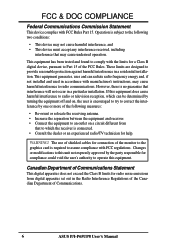
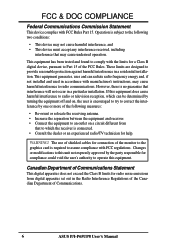
...to which can radiate radio frequency energy and, if not installed and used in accordance with manufacturer's instructions, may cause undesired operation. This equipment generates, uses and... assure compliance with FCC Rules Part 15.
WARNING! If this unit not expressly approved by one or more of Communications.
6
ASUS P/I-P65UP8 User's Manual Changes or modifications to this ...
User Manual - Page 7


... specifications concerning this Manual is Organized
This manual is complete. Introduction: Manual information and checklist
II. INTRODUCTION (Manual / Checklist)
I . INTRODUCTION
How this product
III. If you discover damaged or missing items, please contact your package is divided into the following sections:
I -P65UP8 User's Manual
7 VGA Installation: Instructions on setting...
User Manual - Page 8


... between 8MB to make setup of compatibility. (Requires DMI-enabled components.)
• Easy Installation: Is equipped with the C-P6ND CPU card.
• ISA and PCI Expansion Slots: Provides three 16-bit ISA slots and seven 32-bit PCI slots.
• Super Multi-I -P65UP8 User's Manual Supports two of either 5.25- BIOS supports IDE CD-ROM or...
User Manual - Page 9


... Firmware i960 NVRAM
3 Primary PCI Slots
Onboard Universal Programmable Keyboard S3 VGA Serial Bus Flash ROM
Parallel & Serial Connectors
IDE 1 & 2 Connectors
I2O Expansion Slot Adaptec Single (Reserved for future) SCSI Channel
Connectors
AT Power Connector AT Aux. Connector Infrared Module Support ATX Power Connector
(8) 72-pin SIMM Floppy System Memory Connector Sockets
ASUS P/I-P65UP8...
User Manual - Page 12


... of following steps:
1. III. INSTALLATION (Jumpers)
III. Set Jumpers on the board. Install the Central Processing Unit (CPU) Card 4. Jumpers
Several hardware settings are separated from the system.
12
ASUS P/I-P65UP8 User's Manual sides pin 1 on the baseboard. For manu- facturing simplicity, the jumpers may be moved together. Computer motherboards, baseboards and components...
User Manual - Page 22
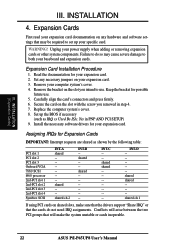
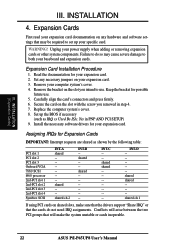
... the screw you intend to both your computer system's cover. 4. WARNING! Remove your baseboard and expansion cards. Keep the bracket for your expansion card. 2.
Unplug your specific card.
Secure the card on shared slots, make the system unstable or cards inoperable.
22
ASUS P/I-P65UP8 User's Manual
Expansion Card Installation Procedure
1. Read the documentation for...
User Manual - Page 23
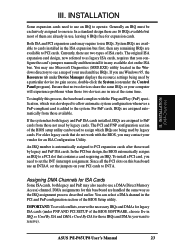
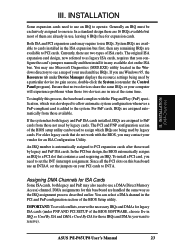
...installed in the Windows directory to see a map of the BIOS setup utility can select a DMA channel in use , leaving 6 IRQs free for this baseboard use Microsoft Diagnostics (MSD.EXE) utility located in the ISA expansion bus first, then any available slot on your computer will experience problems...PCI expansion cards after those used by legacy cards. ASUS P/I-P65UP8 User's Manual
23
User Manual - Page 28


... configure the setting through BIOS setup in Chipset ... 0 - 6: USB Port 0 + 8: Ground 10: (no connection)
R
USB Module Connector
28
ASUS P/I-P65UP8 User's Manual For the infrared feature to be supplied may be available, connect an infrared module (optional) to a ...support this feature. INSTALLATION
9.
The external connector connects to purchase an external connector set. III.
User Manual - Page 30


... not have a switch for rebooting your computer without having to turn off your power switch... Management Setup of the BIOS SOFTWARE section should be instantly decreased to manually place ... Enable.
14. System Panel Connectors
30
ASUS P/I-P65UP8 User's Manual INSTALLATION (Connectors)
Power LED
SMI Lead
ATX Power... setting of the switch. Pushing the button once will not cause any problems....
User Manual - Page 34
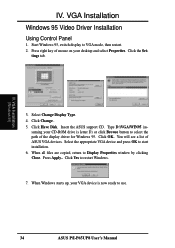
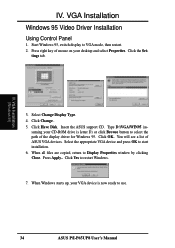
....
7. Click Yes to use.
34
ASUS P/I-P65UP8 User's Manual When Windows starts up, your VGA device is letter D) or click Browse button to VGA mode, then restart. 2. Start Windows 95, switch display to select the path of the display driver for Windows 95. Select Change Display Type. 4. Click the Set- Click Have Disk. Press right...
User Manual - Page 38
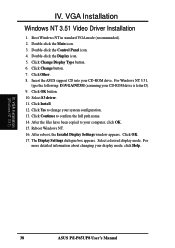
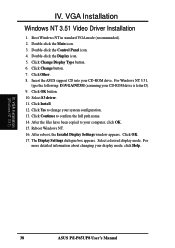
...)
38
ASUS P/I-P65UP8 User's Manual Boot Windows NT in standard VGA mode (recommended). 2. Click Change Display Type button. 6. For Windows NT 3.51,
type the following: D:\VGA\NT351 (assuming your display mode, click Help. Select S3 driver. 11. Click Install. 12. Click Yes to confirm the full path name. 14. After reboot, the Invalid Display Settings window...
User Manual - Page 39


... in 256 colors. ASUS P/I-P65UP8 User's Manual
39 VGA Installation
IBM OS/2 Video Driver Installation
WARNING: The S3 Trio64 device OS/2 video driver is letter D) 3. Double-click the OS/2 Full Screen object 5. Click OK when Display Driver Install panel appears 9. Follow the instructions to use . Your video
drivers should be installed and ready to complete the installation of OS/2 only...
Asus P65UP8 Reviews
Do you have an experience with the Asus P65UP8 that you would like to share?
Earn 750 points for your review!
We have not received any reviews for Asus yet.
Earn 750 points for your review!

