Asus P I-P65UP8 CP6ND Support and Manuals
Get Help and Manuals for this Asus item
This item is in your list!

View All Support Options Below
Free Asus P I-P65UP8 CP6ND manuals!
Problems with Asus P I-P65UP8 CP6ND?
Ask a Question
Free Asus P I-P65UP8 CP6ND manuals!
Problems with Asus P I-P65UP8 CP6ND?
Ask a Question
Popular Asus P I-P65UP8 CP6ND Manual Pages
User Manual - Page 2


... revisions are registered trademarks of Adobe Systems Incorporated.
ASUS ASSUMES NO RESPONSIBILITY OR LIABILITY FOR ANY ERRORS OR INACCURACIES THAT MAY APPEAR IN THIS MANUAL, INCLUDING THE PRODUCTS AND SOFTWARE DESCRIBED IN IT.
For previous or updated manuals, BIOS, drivers, or product release information, contact ASUS at http://www.asus.com.tw or through any means, except documentation...
User Manual - Page 3


...
ASUS COMPUTER GmbH
Marketing Info
Address: Harkort Str. 25, 40880 Ratingen, BRD, Germany
Telephone: 49-2102-445011
Fax:
49-2102-442066
Email:
info-ger@asus.com.tw
Technical Support
Hotline:
49-2102-499712
BBS:
49-2102-448690
Email:
tsd-ger@asus.com.tw
WWW:
www.asuscom.de
FTP:
ftp.asuscom.de/pub/ASUSCOM
ASUS P/I-P65UP8 User's Manual...
User Manual - Page 4


...Video Driver Installation 38 IBM OS/2 Video Driver Installation 39 AutoCAD Video Driver Installation 39 Microstation Video Driver Installation 39
4
ASUS P/I . Jumpers 12
Jumper Settings 13 2. Central Processing Unit 20
System Case 20 4. INTRODUCTION 7
How this Manual is Organized 7 Item Checklist 7 Features of the ASUS Baseboard 9
III. FEATURES 8
Parts of the ASUS P/I-P65UP8...
User Manual - Page 6
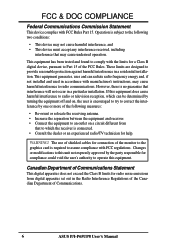
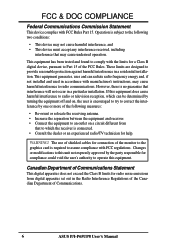
.... The use of shielded cables for a Class B digital device, pursuant to Part 15 of the monitor to the graphics card is encouraged to try to assure ... Communications.
6
ASUS P/I-P65UP8 User's Manual Changes or modifications to this unit not expressly approved by turning the equipment off and on a circuit different from digital apparatus set out in a residential installation.
User Manual - Page 7


...sections:
I . INTRODUCTION (Manual / Checklist)
I -P65UP8 User's Manual
7 Introduction: Manual information and checklist
II. Installation:
Instructions on setting up the baseboard
IV. Features:
Information and specifications concerning this Manual is Organized
This manual is complete. INTRODUCTION
How this product
III. VGA Installation: Instructions on setting up the onboard VGA...
User Manual - Page 8


... Super Multi-I -P65UP8 User's Manual Supports two drives of 45 SCSI devices.
• Dual Power Supply: Has both AT and ATX power connectors onboard to support an AT or ...upgradable to make setup of hard drives, expansion cards, and other devices virtually automatic.
• Optional IrDA Module: Supports an optional infrared port module for wireless file transfers and communication.
8
ASUS...
User Manual - Page 9


Connector Infrared Module Support ATX Power Connector
(8) 72-pin SIMM Floppy System Memory Connector Sockets
ASUS P/I-P65UP8 User's Manual
9 FEATURES (Parts of the ASUS Baseboard
4 Secondary PCI Slots 3 ISA Slots Onboard VGA memory sockets
CPU Card Slot Intel i960RD Symbios SCSI Adaptec SCSI 72-pin SIMM I2O Memory Sockets Symbios Dual SCSI Channel Connectors i960 Firmware i960 NVRAM...
User Manual - Page 12


Install DRAM Memory Modules 3. Setup the BIOS Software (see the CPU Card BIOS section)
1. Pin
Pin 1
Pin 1
1 for locations ... you do
not have one, touch both jumpers be sharing pins from yourself. Jumpers
Several hardware settings are separated from the system.
12
ASUS P/I-P65UP8 User's Manual A "1" is usually on top or on jumpers with
the component whenever the components are made...
User Manual - Page 18


...setup is installed. i960 Local DRAM: The i960 requires 4MB to 256MB (16MB recommended) memory using only one or two EDO DRAM modules when 960SEL jumper is set to 1GB. INSTALLATION (Memory)
III. The DRAM can be installed... the design specifications of the memory subsystem and will work minus the ECC feature. The i960 does not support parity or ECC.
18
ASUS P/I-P65UP8 User's Manual III.
User Manual - Page 21
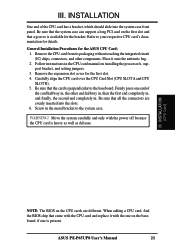
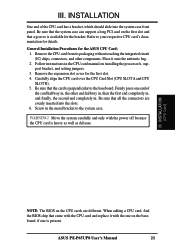
...components. Follow instructions in the metal bracket to the system case. Screw in the CPU card manual on the first slot and that a groove is present.
INSTALLATION (CPU Card).... Be sure that the system case can support a long PCI card on installing the processor/s, support bracket, and setting jumpers. 3. ASUS P/I-P65UP8 User's Manual
21 III.
Be sure that the card...
User Manual - Page 23
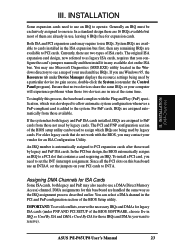
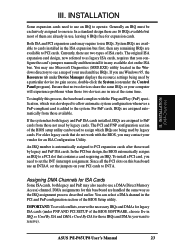
... manually and then install it in use at the same time.
ASUS P/I-P65UP8 User's Manual
23
An IRQ number is added to gain access, double-click the System icon under PNP AND PCI SETUP ... of the BIOS Setup utility. In the PCI bus design, the BIOS automatically assigns an IRQ to one use an IRQ to set the jumpers on your computer will experience problems when those available....
User Manual - Page 26
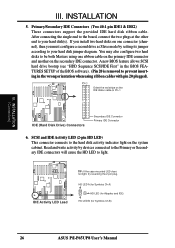
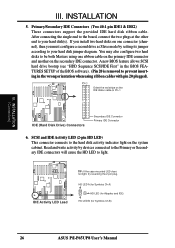
... the BIOS FEATURES SETUP of the BIOS software). (Pin 20 is removed to light. SCSI and IDE Activity LED (2-pin HD LED) This connector connects to your hard disk jumper diagram. HD LED A (for Symbios Ch A)
+ +
+
HD LED (for Adaptec and IDE)
HD LED B (for Symbios Ch B)
26
ASUS P/I-P65UP8 User's Manual INSTALLATION
5. R R
III. After...
User Manual - Page 28


...)
R
USB Module Connector
28
ASUS P/I-P65UP8 User's Manual Use the five pins (as defined by Intel) as shown below (Back View) and connect a ribbon cable from the module to the baseboard according to purchase an external connector set. INSTALLATION (Connectors)
III. IrDA-compliant Infrared Module Connector (5-pin IR) This connector supports the optional wireless transmitting and...
User Manual - Page 30


...be controlled by settings in the BIOS but the keyboard will not cause any problems. May require...setting of certain components when the system is a preferred method of rebooting in the Power Management Setup...INSTALLATION
13. Reset Switch Lead (RESET) This 2-pin connector connects to prolong the life of the system's power.
15.
System Panel Connectors
30
ASUS P/I-P65UP8 User's Manual...
User Manual - Page 39


... to D:\DOS\Mstation, type INSTALL 4. To change screen resolu- tion and/or color depth, see your CD-ROM drive is to be installed and ready to use .
Change current directory to use . Follow the instructions to complete the installation of the drivers.
Your video drivers should be used for Monitor Type 8. Microstation Video Driver Installation
1. ASUS P/I-P65UP8 User's Manual
39
Asus P I-P65UP8 CP6ND Reviews
Do you have an experience with the Asus P I-P65UP8 CP6ND that you would like to share?
Earn 750 points for your review!
We have not received any reviews for Asus yet.
Earn 750 points for your review!
