Asus P5QL-I SI Support and Manuals
Get Help and Manuals for this Asus item
This item is in your list!

View All Support Options Below
Free Asus P5QL-I SI manuals!
Problems with Asus P5QL-I SI?
Ask a Question
Free Asus P5QL-I SI manuals!
Problems with Asus P5QL-I SI?
Ask a Question
Popular Asus P5QL-I SI Manual Pages
User Manual - Page 3


... information vi About this guide vi P5QL-I/SI specifications summary viii
Chapter 1: Product introduction 1.1 Before you proceed 1-1 1.2 Motherboard overview 1-2
1.2.1 Motherboard layout 1-2 1.2.2 Layout contents 1-3 1.3 Central Processing Unit (CPU 1-3 1.4 System memory 1-4 1.4.1 Overview 1-4 1.4.2 Memory configurations 1-4 1.5 Expansion slots 1-8 1.5.1 Installing an expansion card...
User Manual - Page 6


....
• Avoid dust, humidity, and temperature extremes.
About this guide is set to change system settings through the BIOS Setup menus. If you encounter technical problems with the package.
• Before using an adpater or extension cord. Detailed descriptions of the motherboard and the new technology it supports. • Chapter 2: BIOS information This chapter tells how...
User Manual - Page 8


... - P5QL-I/SI specifications summary
CPU
Chipset System bus Memory
Expansion slots Storage LAN Audio USB ASUS special features
LGA775 Socket for Intel® Core™2 Extreme / Core™2 Quad / Core™2 Duo / Pentium® Dual-Core / Celeron® Dual-Core / Celeron® processors
Supports Intel® 45nm multi-core CPU * Refer to www.asus.com or this user manual...
User Manual - Page 9


... Flash ROM, AMI BIOS, PnP, DMI 2.0, WfM 2.0, SM BIOS 2.5, ACPI 2.0a
WfM 2.0, DMI 2.0, WOL by PME, WOR by PME, PXE
Drivers ASUS PC Probe II ASUS Update Anti-virus software (OEM version)
1 x Serial ATA cable 1 x I/O shield Support CD User manual
ATX form factor: 12.0 in x 7.1 in (30.5 cm x 18.0 cm)
*Specifications are subject to change without notice.
User Manual - Page 12


...installation/removal, or misplacement/loss/incorrect removal of repair only if the damage is on the LGA775 socket.
• The product warranty does not cover damage to the PnP cap/socket contacts/motherboard components. ASUS will process Return Merchandise Authorization (RMA) requests only if the motherboard comes with the Intel® Enhanced Intel...The motherboard supports Intel® ...
User Manual - Page 17
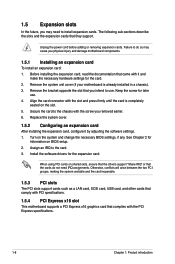
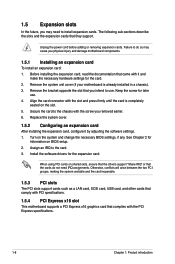
... PCI specifications.
1.5.4 PCI Express x16 slot
This motherboard supports a PCI Express x16 graphics card that complies with the screw you removed earlier. 6. Failure to use . 4. Keep the screw for
information on the slot. 5. Assign an IRQ to install expansion cards. Remove the system unit cover (if your motherboard is completely
seated on BIOS setup. 2. Align...
User Manual - Page 22


...to connect a high-definition front panel audio module to this connector, set the Front Panel Type item in the BIOS setup to [HD Audio]. ASUS P5QL-I /O module that the black wire of each cable matches the ...a chassis-mounted front panel audio I /SI
1-13 CPU and chassis fan connectors (4-pin CPU_FAN, 3-pin CHA_FAN1) The fan connectors support cooling fans of 350 mA~2000 mA (24 W max.) or a total ...
User Manual - Page 24


System panel connector (10-1 pin F_PANEL) This connector supports several chassis-mounted functions.
• System power LED (2-pin PLED) This 2-pin ...turning off mode depending on the BIOS settings. 6. Pressing the power button turns the system on the system power, and blinks when the system is in sleep or soft-off the system power. ASUS P5QL-I/SI
1-15 Connect the chassis power LED ...
User Manual - Page 25


... versions / Windows® Vista Service Pack 1 or later versions before installing the drivers for better compatibility and system stability.
1.8.2 Support CD information
The Support CD that comes with the motherboard package contains the drivers, software applications, and utilities that you can install to change at www.asus.com for reference only. Visit the ASUS website at any time without...
User Manual - Page 26


... original motherboard BIOS using this utility. Place the support CD in the future.
Installing ASUS Update To install ASUS Update: 1. Follow the onscreen instructions to manage, save, and update the motherboard BIOS in Windows® environment.
• ASUS Update requires an Internet connection either through a network or an Internet Service Provider (ISP).
• This utility is a utility...
User Manual - Page 28


...or gets corrupted during the updating process. Checking for CD-ROM... Starting BIOS recovery... Checking for USB Device... Start Erasing...\
ASUS P5QL-I/SI
2-3 • Enter the BIOS setup program. Go to the ...Only a USB flash disk with FAT 32/16 format and single partition can update a corrupted BIOS file using the motherboard support CD or a USB flash disk that allows you to restore ...
User Manual - Page 30


...ASUS P5QL-I/SI
2-5
Storage Configuration System Information
Select Screen Select Item +- Select a device item then press to Auto allows automatic selection of the appropriate SATA device type. These values are specifically...installed in the system. Use [+] or [-] to configure system time. 2.3 Main menu
When you enter the BIOS Setup program, the Main menu screen appears, giving you to set ...
User Manual - Page 32


... Value Limit [Disabled] Setting this item to [Disabled] forces the XD feature flag to always return to run multiple operating systems and applications in ratio numbers directly. Virtualization enhanced by Intel® Virtualization Technology allows a platform to zero (0).
Configuration options: [Disabled] [Enabled]
ASUS P5QL-I/SI
2-7 Main Advanced
Power
BIOS SETUP UTILITY Boot Tools...
User Manual - Page 34


... you to configure the USB 2.0 controller in this menu allows you to enable or disable support for the USB storage device to initialize. Select an item then press to detect the presence...] [Hard Disk] [CDROM]
ASUS P5QL-I/SI
2-9 If no USB device is disabled. Configuration options: [Disabled] [Enabled]
Serial Port1 Address [3F8/IRQ4] Allows you to set the maximum time that the BIOS...
User Manual - Page 40


... appears.
ASUS P5QL-I/SI
2-15 ... made and restore the previously saved values. Load Setup Defaults
This option allows you made to save or... RAM so it stays on the Setup menus. Select OK to the Setup program. Discard Changes
This option allows....
Main
Advanced
Power
Exit Options
Exit & Save Changes Exit & Discard Changes Discard Changes
Load Setup Defaults
BIOS SETUP UTILITY...
Asus P5QL-I SI Reviews
Do you have an experience with the Asus P5QL-I SI that you would like to share?
Earn 750 points for your review!
We have not received any reviews for Asus yet.
Earn 750 points for your review!
