Asus NCLV-D2 Support and Manuals
Get Help and Manuals for this Asus item
This item is in your list!

View All Support Options Below
Free Asus NCLV-D2 manuals!
Problems with Asus NCLV-D2?
Ask a Question
Free Asus NCLV-D2 manuals!
Problems with Asus NCLV-D2?
Ask a Question
Popular Asus NCLV-D2 Manual Pages
User Manual - Page 15


... support CD (includes ASWM)
D o c u m e n t a t i o n NCLV-D2 Series user guide ASWM 2.0 user guide
If any of ASUS quality motherboards!
1.1 Welcome! Thank you start installing the motherboard, and hardware devices on it another standout in the long line of the above items is damaged or missing, contact your motherboard package for the following items.
Motherboard
ASUS NCLV-D2...
User Manual - Page 17


...your networking needs.
ASUS NCLV-D2 Series
1-3 The Zero-Channel RAID card alows you to ensure stable supply of RAID configurations for critical components.
The SATA specification allows for details.... card. Serial ATA technology
The motherboard supports the Serial ATA technology through the Serial ATA interfaces controlled by the ASIC (integrated in SATA RAID solution
The Intel® ...
User Manual - Page 20


Chapter summary
2
2.1 Before you proceed 2-1 2.2 Motherboard overview 2-2 2.3 Central Processing Unit (CPU 2-10 2.4 System memory 2-14 2.5 Expansion slots 2-17 2.6 Jumpers 2-20 2.7 Connectors 2-26
ASUS NCLV-D2 Series
User Manual - Page 49
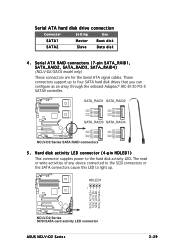
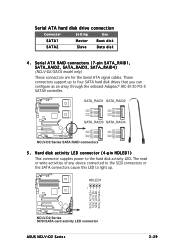
...) (NCLV-D2/SATA model only)
These connectors are for the Serial ATA signal cables. The read or write activities of any device connected to the SCSI connectors or the SATA connectors cause this LED to light up to the hard disk activity LED. These connectors support up . HDLED1
1
SCSI_ACTLED+ SCSI_ACTLEDSCSI_ACTLEDSCSI_ACTLED+
NCLV-D2 Series SCSI/SATA card activity LED connector
ASUS NCLV-D2...
User Manual - Page 78


... Data Transfer [Disabled]
Enables or disables 32-bit data transfer.
Model Name
Displays the auto-detected ASUS motherboard model (either NCLV-D2/SATA, or NCLV-DS2). Main System Information
BIOS SETUP UTILITY
Model Name ASUS NCLV-D2/SATA
Model ID
8001A0
ASUS-BIOS Version Date
1001.003 03/16/2005
Processor System Memory
Select Screen
Select Item +- Change Option F1 General Help F10...
User Manual - Page 79


...installed DDR2 DIMMs.
Main System Memory Information
Type
DDR2 400
Total Memory 512MB
DIMM01
512MB
DIMM02
None
DIMM03
None
DIMM04
None
DIMM05
None
DIMM06
None
BIOS SETUP UTILITY
Select Screen Select Item +- Main
BIOS SETUP... Megatrends, Inc. ASUS NCLV-D2 Series
4-17
System Memory Information
Displays the auto-detected information about the installed CPU or CPUs.
User Manual - Page 102


Chapter summary
5
5.1 Setting up RAID 5-1
5.2 LSI Logic Embedded SATA RAID Setup Utility 5-4
5.3 Global Array Manager 5-26 5.4 Adaptec® SCSISelect(TM) Utility
(NCLV-DS2 model only 5-27 5.5 Adaptec® RAID Configuration Utility
(NCLV-D2/SATA model only 5-48
ASUS NCLV-D2 Series
User Manual - Page 103


... drives for this setup.
ASUS NCLV-D2 Series
5-1 Two hard disks perform the same work as a single disk on the operating system. If one drive to the surviving drive as a RAID set. J B O...Setting up RAID
The motherboard comes with the following RAID solutions:
NCLV-D2/SATA model
• LSI Logic Embedded SATA RAID controller in the Intel® 6300ESB Southbridge supports up to two SATA...
User Manual - Page 105


... hard disk drive. ASUS NCLV-D2 Series
5-3 if you installed SATA hard disk drives on the SATA connectors supported by the Adaptec® AIC-7901X RAID controller (NCLV-DS2 model only). 5.1.4 RAID configuration utilities
Depending on the RAID connectors that you use, you can create a RAID set using the utilities embedded in a created RAID set, copy first the RAID driver from a hard...
User Manual - Page 107


... consistency of the logical drives of configurations: E a s y and N e w. Using Easy Configuration
To create a RAID set automatically including the size and stripe size (RAID 1 only). ASUS NCLV-D2 Series
5-5 In E a s y C o n f i g u r a t i o n, the logical drive parameters are set using the Easy Configuration or the New Configuration command. Menu
Configure
Initialize Objects Rebuild Check...
User Manual - Page 113


...include in the RAID set, then press ....Select the drive(s) you want to ONLIN A[X]-[Y], where X is the array number, and Y is the drive number.
Use the arrow keys to the SATA ports. The A R R A Y S E L E C T I O N M E N U displays the available drives connected to select ... configuration:
1. From the Management Menu, highlight C o n f i g u r e, then press . 2. ASUS NCLV-D2 Series
5-11
User Manual - Page 121


ASUS NCLV-D2 Series
5-19 Select the drive you want to the SATA ports. The P H Y S I C A L D R I V E S S E L E C T I O N M E N U displays the available drives connected to rebuild, then press . 5.2.4 Rebuilding failed drives
You can manually rebuild failed hard disk drives using the R e b u i l d command in the Management Menu. To rebuild a failed hard disk drive: 1. From the ...
User Manual - Page 169


... for defects.
4. Performs a scan on the drive.
Formatting erases all data on the hard disk drive! 3.
Refer to proceed.
Follow screen instructions to the options description below. By default, SATA hard disk drives are low-level formatted at the factory and do not need to be low-level formatted again. ASUS NCLV-D2 Series
5-67
User Manual - Page 179
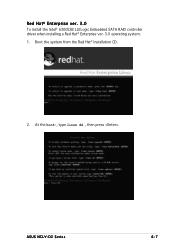
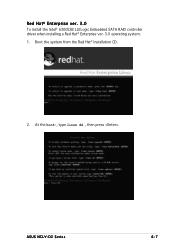
ASUS NCLV-D2 Series
6-7 At the boot:, type linux dd , then press . Red Hat® Enterprise ver. 3.0
To install the Intel® 6300ESB LSI Logic Embedded SATA RAID controller driver when installing a Red Hat® Enterprise ver. 3.0 operating system: 1.
Boot the system from the Red Hat® Installation CD.
2.
User Manual - Page 181


... if you will load additional RAID controller drivers: • For NCLV-DS2 model, select Y e s, then install the additional RAID controller drivers for the Adaptec® AIC-7901X. • For NCLV-D2/SATA model, select Y e s, then install the additional RAID controller drivers for the RAID controller are installed to the system.
6. ASUS NCLV-D2 Series
6-9
5. When prompted, insert the Red...
Asus NCLV-D2 Reviews
Do you have an experience with the Asus NCLV-D2 that you would like to share?
Earn 750 points for your review!
We have not received any reviews for Asus yet.
Earn 750 points for your review!
