Asus AP160R-S Support and Manuals
Get Help and Manuals for this Asus item
This item is in your list!

View All Support Options Below
Free Asus AP160R-S manuals!
Problems with Asus AP160R-S?
Ask a Question
Free Asus AP160R-S manuals!
Problems with Asus AP160R-S?
Ask a Question
Popular Asus AP160R-S Manual Pages
User Guide - Page 2
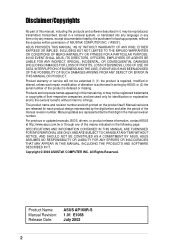
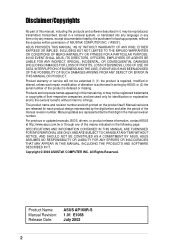
... or service will not be registered trademarks or copyrights of their respective companies, and are used only for backup purposes, without intent to the owners' benefit, without the express written permission of ASUSTeK COMPUTER INC. ("ASUS"). The product name and revision number are represented by ASUS; Manual updates are both printed on the following page. SPECIFICATIONS AND...
User Guide - Page 9


It also lists other sources of this document. This part includes the target audience, chapter description, and conventions used. About this manual.
Introduction
"About This Guide" introduces the contents of information that are not contained in this guide
ASUS AP160R-S 1U Rackmount Server
9
User Guide - Page 11


... updates.
1.
ASUS NR-LSR Motherboard User's Manual This manual contains detailed information about the NR-LSR motherboard.
2. WARNING: Information to prevent injury to yourself when trying to complete a task. NOTE: Tips and information to aid in the ASUS Contact Information on ASUS hardware and softare products. NOTE: These documents are listed in completing a task. ASUS AP160R...
User Guide - Page 14


1.1 System Features
The ASUS AP160R-S is an integrated Ethernet LAN component that provides a high performance data flow path ...
14
Chapter 1: System Overview
The Intel 82550 Fast Ethernet controller fully supports 10BASE-T/100BASE-TX networking protocols.
• SCSI Chipset: The LSI® 53C1010R SCSI controller supports up to 30 Ultra-160 SCSI devices through the onboard dual-channel ...
User Guide - Page 17


Hardware Setup
ASUS AP160R-S 1U Rackmount Server
17
Chapter 2
This chapter describes the hardware setup procedures that you have to perform when installing system components.
User Guide - Page 19


Refer to the rear part of the chassis. Otherwise, you place it into the chassis correctly. Doing so may damage the motherboard.
ASUS AP160R-S 1U Rackmount Server
19 Place this side towards the rear of the chassis
NOTE
You must remove the protruding screws (indicated by circles to secure ...
User Guide - Page 23


Align a DIMM on the socket such that support up to unlock the DIMM.
2. 2.4 Installing system memory
DIMM sockets location
The motherboard has four....
DDR DIMM sockets
Install a DIMM
1.
Unlock a DIMM socket by pressing the retaining clips outward.
2. CAUTION
A DDR DIMM is keyed with a notch so it fits in place and the DIMM is properly seated. ASUS AP160R-S 1U Rackmount Server
...
User Guide - Page 29


The picture on the the right shows the installed riser card assembly and PCI cards.
ASUS AP160R-S 1U Rackmount Server
29 4. When the riser card assembly is in place, push down the card holder to secure the end of the extended PCI card.
User Guide - Page 31
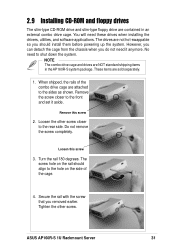
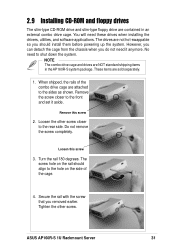
... you should align to the front and set it anymore.
These items are not hot-swappable so you removed earlier. ASUS AP160R-S 1U Rackmount Server
31 NOTE
The combo drive cage and drives are attached to the rear side.
You will need these drives when installing the drivers, utilities, and software applications. Remove this screw...
User Guide - Page 33


Chapter 3
This chapter describes the optional hardware procedures that you may have to do when configuring the system. Hardware Options
ASUS AP160R-S 1U Rackmount Server
33
User Guide - Page 35
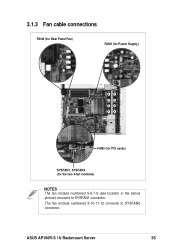
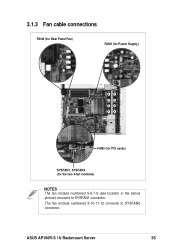
The fan module numbered 9-10-11-12 connects to SYSFAN1 connector. ASUS AP160R-S 1U Rackmount Server
35 3.1.3 Fan cable connections
FAN4 (for Rear Panel Fan)
FAN2 (for Power Supply)
8 12 7 11 6 10 59
FAN3 (for PCI cards)
SYSFAN1, SYSFAN2 (for the two 4-fan modules)
NOTES
The fan module numbered 5-6-7-8 (see location in the above picture) connects to SYSFAN2 connector.
User Guide - Page 37


Most of the cables in the server are already connected to the backplane)
ASUS AP160R-S 1U Rackmount Server
37 The picture below shows the cables that you need to detach when installing or removing components.
24-pin Power Connector
6-pin PSU SMBus Connector (connected to the backplane)
8-pin Power Connector (connected to their respective...
User Guide - Page 39


Appendix A
This appendix gives information on the 284W switching power supply that comes with the AP160R-S server.
Power Supply
ASUS AP160R-S 1U Rackmount Server
39
User Guide - Page 43


You may encounter while using the AP160R-S server. Appendix B
This appendix lists the common problems that you may refer to this part and try to solve simple problems before calling customer support.
Troubleshooting
ASUS AP160R-S 1U Rackmount Server
43 It lists the possible causes of the problems and offers solutions.
User Guide - Page 45


... on the sockets.
1. ASUS AP160R-S 1U Rackmount Server
45 Check if the HDDs are properly installed on the rear panel. Make sure that the DIMMs are properly installed and connected to the RJ-45 port on the sockets.
1.
Check the memory modules and make sure you installed the DIMMs the system supports.
2. Problem
Action
The system does...
Asus AP160R-S Reviews
Do you have an experience with the Asus AP160R-S that you would like to share?
Earn 750 points for your review!
We have not received any reviews for Asus yet.
Earn 750 points for your review!
