Asus A7V600 Support and Manuals
Asus A7V600 Videos
Popular Asus A7V600 Manual Pages
Motherboard DIY Troubleshooting Guide - Page 1
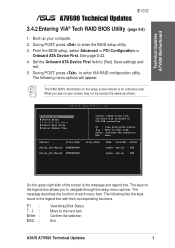
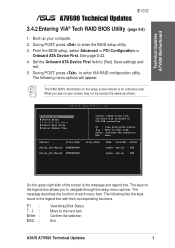
...Drive Name
Serial_Ch0 Master XXXXXXXXXX
Serial_Ch1 Master XXXXXXXXXX
Create a RAID array with their corresponding functions. F1 Enter : ESC :
View Array/Disk Status Move to enter the BIOS setup utility. 3. The RAID BIOS information on the legend box allows you see on your computer. 2. During POST, press to the next item Confirm the selection Exit
ASUS A7V600 Technical Updates...
A7V600 User Manual - Page 6


...; If the power supply is set to fix it by yourself. If...the product, make sure all the manuals that your dealer immediately.
•... not damaged. Contact a qualified service technician or your retailer. Do not...extremes. Operation safety
• Before installing the motherboard and adding devices on it may become... connected. If you encounter technical problems with the package.
• ...
A7V600 User Manual - Page 9


... WiFi wireless LAN connector
2 x UltraDMA 133/100/66 2 x Serial ATA with RAID 0, RAID 1 and JBOD support
ADI AD1980 SoundMAX 6-channel CODEC S/PDIF out interface
3Com® 3C940 1Gbps Ethernet controller
ASUS EZ Flash Power Loss Restart ASUS C.O.P. (CPU Overheating Protection) ASUS CrashFree BIOS 2 ASUS Instant Music Lite
ASUS JumperFree ASUS C.P.R. (CPU Parameter Recall) CPU, Memory, and AGP...
A7V600 User Manual - Page 14


...favorite DVDs or games.
The higher bandwidth of USB 2.0 allows connection of the CPU parameters. C.O.P. (CPU Overheating Protection)
With AMD® Athlon XP™ installed, the motherboard offers automatic CPU Overheating Protection to buy a replacement ROM chip. ASUS EZ Flash BIOS
With the ASUS EZ Flash, you to playback audio files even without booting the system to external home theater...
A7V600 User Manual - Page 17


...slotted to an ATX +12V power supply. ASUS A7V600 Motherboard
1-7 These three 184-pin DIMM sockets support up if there is maximum to 2 DIMMs only. This connector accommodates the provided ribbon cable for the latest qualified PC3200 (DDR400) module list.
4 IDE connectors. The chipset supports a highperformance floppy disk controller for 3D graphical applications.
8 Serial ATA connectors...
A7V600 User Manual - Page 24


... on the system and change the necessary BIOS settings, if any. 2. The following sub-sections describe the slots and the expansion cards that they support.
1.10.1 Configuring an expansion card
After physically installing the expansion card, configure the card by adjusting the software settings. 1. 1.10 Expansion slots
The A7V600 motherboard has six (6) expansion PCI slots and one...
A7V600 User Manual - Page 29
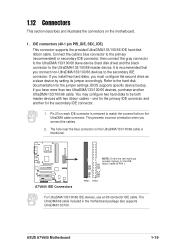
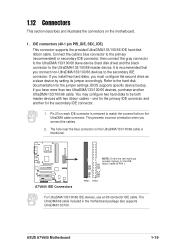
..., purchase another for the jumper settings. Refer to the secondary IDE connector. BIOS supports specific device bootup. If you connect non-UltraDMA/133/100/66 devices to the hard disk documentation for the secondary IDE connector.
1. You may configure two hard disks to the UltraDMA/133/100/66 master device. ASUS A7V600 Motherboard
1-19 IDE connectors (40...
A7V600 User Manual - Page 38


...error message, "WARNING! Download the latest BIOS file from a diskette and using ASUS EZ Flash. 1. ASUS EZ Flash V1.00 Copyright (C) 2002, ASUSTeK COMPUTER INC.
[Onboard BIOS Information]
BIOS Version : ASUS A7V600 BIOS Revision 1001 Beta 003
BIOS Model
: A7V600
BIOS Built Date : 06/03/03
Please Enter File Name for reference only. Insert the disk that you save a copy of the motherboard...
A7V600 User Manual - Page 41


The Save Current BIOS To File screen appears.
6. Download an updated ASUS BIOS file from the Internet (WWW or FTP) (see ASUS CONTACT INFORMATION on page x for example, A:\XXX-XX.XXX, then press . The Update BIOS Including Boot
Block and ESCD screen appears. 5.
Updating the BIOS
Update the BIOS only if you created earlier.
2. XX.XXX, then press . Select 1. Type a filename and ...
A7V600 User Manual - Page 43


.... See section "4.1.1 Creating a bootable floppy disk." Boot the system. 2. When a corrupted BIOS is complete, reboot the system. Starting BIOS recovery... Insert a floppy disk that contains the BIOS file, in the floppy disk, the BIOS update process continues. Starting BIOS recovery... Floppy found in case the current BIOS on the motherboard fails or gets corrupted.
1. Start flashing... ASUS...
A7V600 User Manual - Page 55


...)
This item controls the number of DDR SDRAM clocks used for AGP graphic data. AGP Capability [8X Mode]
This motherboard supports the AGP 8X interface that enables enhanced graphics performance with high bandwidth speeds up to the DDR SDRAM. When set this feature, otherwise the system may not boot. Configuration options: [UC] [USWC]
ASUS A7V600 Motherboard
2-19 Configuration...
A7V600 User Manual - Page 68


... OS documentation for general reference only. The CD automatically displays the Drivers menu if Autorun is NOT enabled in your hardware. 3.1 Install an operating system
The A7V600 motherboard supports Windows ME/2000/XP operating systems (OS).
Because motherboard settings and hardware options vary, use the setup procedures presented in this chapter for more information
If Autorun is...
A7V600 User Manual - Page 69


...download and update motherboard BIOS & drivers.
ASUS PC Probe
Install utility that the motherboard supports. AD1980 SoundMAX Audio Driver
This item installs the ADI 1980 AC'97 compliant audio controller and application.
3Com Gigabit LOM (3C940) Driver
This item installs the 3Com® 3C940 LAN drivers for Gigabit LAN solution that provides up to USB 2.0.
VIA ATAPI vendor support driver...
A7V600 User Manual - Page 71


... changes and exit BIOS Setup.
1. The Scroll Lock LED is supported by pressing the Delete key during the Power On Self-Tests (POST).
3. The Caps Lock LED is equipped with a BIOS-based audio playback feature called Instant Music Lite. See section "2.4 Advanced Menu" in audio format.
2. ASUS A7V600 Motherboard
3-5 Instant Music Lite only supports CDs in the user guide.
4. Make sure...
A7V600 User Manual - Page 77


... #5.
The RAID system setting pop-up menu. RAID 0 for performance RRAAIIDD 11 ffoorr ddaattaa pprrootteeccttiioonn RAID 0/1 RAID SPAN for capacity
2. Select task and press .
The data on items and press to move selection bar on the selected disks will be destroyed. Press Y/N
Press "Y" to confirm or "N" to return to setup hard disk for RAID system. ASUS A7V600 Motherboard
3-11...
Asus A7V600 Reviews
Do you have an experience with the Asus A7V600 that you would like to share?
Earn 750 points for your review!
We have not received any reviews for Asus yet.
Earn 750 points for your review!


