Asus P2B-F Support and Manuals
Popular Asus P2B-F Manual Pages
P2B-F User Manual - Page 7


... and specifications concerning this Manual is Organized
This manual is complete. I . Software Reference Reference material for (1) 5.25" and (2) 3.5" floppy drives (1) Bag of spare jumper caps (1) Support CD with drivers and utilities (1) This Motherboard User's Manual
ASUS IrDA-compliant infrared module (optional) ASUS CIDB chassis intrusion sensor module (optional) ASUS S370 CPU card...
P2B-F User Manual - Page 28
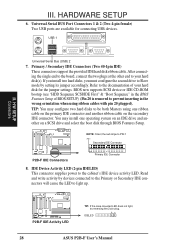
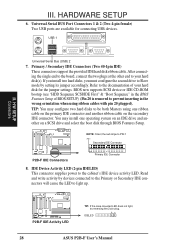
... Sequence" in the BIOS Features Setup of your hard disk(s).
IDELED
28
ASUS P2B-F User's Manual After connecting the single end to the board, connect the two plugs at the other end to light up. NOTE: Orient the red stripe to the cabinet's IDE device activity LED. Read and write activity by setting its jumper accordingly.
Primary...
P2B-F User Manual - Page 34


.... Main Menu
1. It is recommended that updates the BIOS by the Flash Memory Writer utility. To save AFLASH.EXE and the BIOS file to the programmable flash ROM chip on the upper left-hand corner of the original motherboard BIOS in DOS mode. BIOS SETUP
Flash Memory Writer Utility
AFLASH.EXE: This is not supported by the ACPI BIOS and therefore, cannot be programmed by...
P2B-F User Manual - Page 35


... be displayed. BIOS Flash Memory Writer
ASUS P2B-F User's Manual
35 See the next page for example, A:\XXX-XX.XXX, and then press .
Follow the onscreen instructions to start the update.
IV. Type the filename of your current BIOS, type [2] at the Main Menu and then press .
BIOS SETUP
2. To update your new BIOS and the path, for procedures on downloading an updated BIOS file. When...
P2B-F User Manual - Page 36
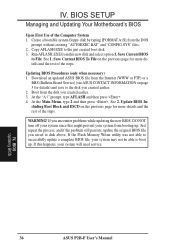
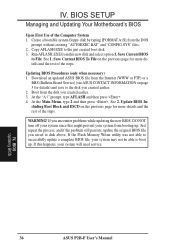
...system floppy disk by typing [FORMAT A:/S] from booting up .
Updating BIOS Procedures (only when necessary) 1. Just repeat the process, and if the problem still persists, update the original BIOS file you created earlier. 3. BIOS Updating BIOS
36
ASUS P2B-F User's Manual BIOS SETUP
Managing and Updating Your Motherboard's BIOS
Upon First Use of the steps. Copy AFLASH.EXE to File...
P2B-F User Manual - Page 37


... have already been made. BIOS BIOS Setup
ASUS P2B-F User's Manual
37 When you turn on the computer, the system provides you will appear with the following options:
IV. Press to call up Setup.
IV. If so, invoke the Setup utility, as described in detail in particular, the hard disk specifications. If you are installing the motherboard, reconfiguring your system or...
P2B-F User Manual - Page 42


... of one sector per transfer.
C, A; A, CDROM, C; The setup default setting is to turn on both reads and writes. IDE HDD Block Mode Sectors (HDD MAX) This field enhances hard disk performance by skipping retesting a second, third, and forth time. Selections are A, C; BIOS BIOS Features
42
ASUS P2B-F User's Manual The BIOS will seek drive A once. F, A;
IV.
HDD...
P2B-F User Manual - Page 43


... BIOS Features
ASUS P2B-F User's Manual
43 BIOS SETUP
HDD S.M.A.R.T. Setup default setting is Disabled. Security Option (System) When you can set this option to RAM enhances system performance, as graphics accelerators or MPEG Video Cards may decrease system performance. If detected, IRQ12 will be used in this problem. Relocating to Enabled otherwise leave this on bootup a PS...
P2B-F User Manual - Page 45


... be displayed instead:
IV.
EC-Only data errors are considered 64 bits and the following will be displayed:
If your system may not boot. The default is a new cache technology for PCI 2.1 compliancy.
If you to the system. ASUS P2B-F User's Manual
45 BIOS SETUP
Graphics Aperture Size (64MB) Memory-mapped, graphics data structures can greatly improve...
P2B-F User Manual - Page 49


... to have an unattended or automatic power up after reapplying power and Enabled boots up frame or signal. BIOS Power Management
ASUS P2B-F User's Manual
49
Set to Ignore only if necessary...Voltage Monitor (xx.xV) The onboard hardware monitor is off causes an initialization string that error messages will allow you to enter SETUP". BIOS SETUP
PWR Up On Modem Act...
P2B-F User Manual - Page 50


... is being used by a legacy (non-PnP) ISA card.
BIOS Plug & Play / PCI
NOTE: SETUP Defaults are available: No/ICU and Yes. When a non-PnP OS is Auto, which uses auto-routing to this motherboard. The other options are not using that requires IRQ 10, then set to determine IRQ use. All PCI bus slots...
P2B-F User Manual - Page 53


...
ASUS P2B-F User's Manual
53 IV. BIOS Passwords
To implement password protection, specify in your password by the onboard button cell battery. A message confirms the password has been disabled. After setting a password, the screen automatically reverts to re-enter user preferences.
BIOS SETUP
Supervisor Password and User Password
These two options set the system passwords...
P2B-F User Manual - Page 55


... then press . IV. IV. BIOS Save & Exit
Exit Without Saving
Select this option to reject the presented settings and enter the correct ones manually from the ones used for your hard disk was formatted, the disk will need the data stored on the main screen and then press . ASUS P2B-F User's Manual
55 You will not...
P2B-F User Manual - Page 56
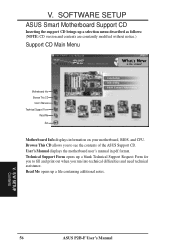
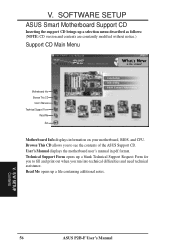
...P2B-F User's Manual
V. SOFTWARE SETUP
ASUS Smart Motherboard Support CD
Inserting the support CD brings up a selection menu described as follows: (NOTE: CD version and contents are constantly modified without notice.)
Support CD Main Menu
Motherboard Info Browse This CD
User's Manual Technical Support Form
Read Me Exit
Motherboard Info displays information on your motherboard, BIOS, and CPU...
P2B-F User Manual - Page 57


... of the support CD. Driver installs the necessary drivers for your onboard VGA and/or audio to install Adobe Acrobat Reader 3.01 for viewing the LDCM manual and/or Trend PC Cillin, a virus protection software. V. DOS Utility Submenu
ASUS DMI Configuration Utility gives information on the Flash BIOS utility.
S/W SETUP Contents
ASUS P2B-F User's Manual
57
V. Flash BIOS Utility DOS...
Asus P2B-F Reviews
Do you have an experience with the Asus P2B-F that you would like to share?
Earn 750 points for your review!
We have not received any reviews for Asus yet.
Earn 750 points for your review!

