Asus P3C-D Support and Manuals
Popular Asus P3C-D Manual Pages
P3C-D User Manual - Page 2


... backup purposes, without intent to the owners' benefit, without the express written permission of Trend Micro, Inc. Manual updates are trademarks of ASUSTeK COMPUTER INC. ("ASUS"). For previous or updated manuals, BIOS, drivers, or product release information, contact ASUS at http://www.asus.com.tw or through any means, except documentation kept by the purchaser for each product design...
P3C-D User Manual - Page 5


... Operating Systems 81 5.1.1 Windows 98 First Time Installation 81
5.2 P3C Series Motherboard Support CD 82 5.3 Intel LDCM Administrator Setup 84 5.4 Intel LDCM Client Setup 86 5.5 INF Update Utility for Intel 820 Chipset 88 5.6 Install Crystal SoundFusion Audio
Driver (VxD) (only with onboard audio option 89 5.7 Install Crystal SoundFusion Audio
Driver (WDM) (only with onboard audio option...
P3C-D User Manual - Page 7


... 3.5" floppy disk drives (1) Bag of spare jumpers (1) Support drivers and utilities (1) This Motherboard User's Manual
ASUS DR1 DIMM Riser V2.03 or later bundled with (1) ASUS C-RIMM Continuity RIMM (optional)
ASUS IrDA-compliant infrared module (optional) ASUS PCI-L101 Wake-On-LAN 10/100 Ethernet Card (optional)
ASUS P3C-D User's Manual
7 BIOS SETUP 5. If you discover damaged or missing items...
P3C-D User Manual - Page 8


...174; 820 chipset (Memory Controller Hub and
I/O Controller Hub) with support for keeping time!
8
ASUS P3C-D User's Manual width and low latency are necessary to -
sis panel open events into LDCM.
cessor performance and multimedia and 3D functions, especially where high band- These RDRAMs are required. FEATURES
2.1 The ASUS P3C-D
The ASUS P3C-D motherboard is carefully designed...
P3C-D User Manual - Page 10


... the benefits of the motherboard meet PC 99 System Design requirements. Color-coded connectors and descriptive icons make identification easy as Windows 98, must be used. • PC 99 Compliancy: Both the BIOS and hardware levels of ACPI, an ACPI-supported OS, such as required by PC 99.
10
ASUS P3C-D User's Manual While PC100 SDRAM modules...
P3C-D User Manual - Page 11


... internal or external modem. ASUS P3C-D User's Manual
11 2. The system resource monitor will give the user information on -hand, users can be powered ON using your keyboard or mouse click. Voltage specifications are monitored to ensure stable current to present enormous user interfaces and run large applications. With this motherboard supports processor thermal sensing and...
P3C-D User Manual - Page 25


.... ASUS P3C-D User's Manual
25 3. Rocking the riser can damage the RIMM
socket and the riser. • Do not force the riser in only one orientation. If it resists and stays
in the riser with RDRAM.
3. H/W SETUP System Memory
3.
Remove the screw from its edges to side.
Pull out the port access cover and set it...
P3C-D User Manual - Page 35


... align the card's connectors and press firmly. 4. Set up the BIOS if necessary
(such as jumpers.
2. Unplug your expansion card.
3. Failure to do so may cause severe damage to use .
3. Secure the card on the slot you removed above. 5. HARDWARE SETUP
3.7. H/W SETUP Expansion Cards
ASUS P3C-D User's Manual
35 Read the documentation for your expansion card and...
P3C-D User Manual - Page 37
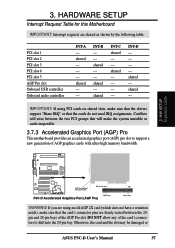
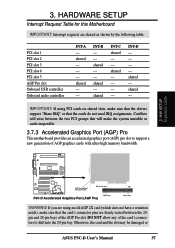
... assignments. shared - Otherwise, the card and the slot may be damaged or
ASUS P3C-D User's Manual
37 shared - - shared - shared - - - shared -
3. shared - - - - IMPORTANT: If using an old AGP 2X card (which does not have a retention notch), make sure that the drivers support "Share IRQ" or that the card's connector pins are shared as shown by...
P3C-D User Manual - Page 47


... switch.
H/W SETUP Connectors
3. HARDWARE SETUP
20) System ...off your BIOS or OS setting. Keyboard Lock Speaker
Power ...P3C-D System Panel Connectors
ASUS P3C-D User's Manual
47 This function requires an ACPI OS as well as application and driver support.
24) System Management Interrupt Lead (2-pin SMI) This allows the user to manually...once will not cause any problems. This may use . ...
P3C-D User Manual - Page 50


...of the code displayed on the motherboard. AFLASH.EXE is not supported by the ACPI BIOS and therefore, cannot be loaded when you need to the programmable flash ROM on the upper lefthand corner of the original motherboard BIOS along with certain memory drivers that updates the BIOS by the Flash Memory Writer utility.
50
ASUS P3C-D User's Manual BIOS SETUP Updating BIOS
IMPORTANT! DO...
P3C-D User Manual - Page 82


... Driver Model (WDM) driver needed to change at any time without using your support CD disc, just insert it into your computer's fan, temperature, and voltages.
82
ASUS P3C-D User's Manual To begin using a hardware sound source, such as a sound card. If the menu does not appear, doubleclick or run the optional onboard audio. 5. SOFTWARE SETUP
5.2 P3C Series Motherboard Support...
P3C-D User Manual - Page 83


... the support CD file list and contact information. • Exit: Exits the CD installation menu.
(TO RETURN TO THE MAIN MENU, CLICK LEFT ARROW ON THE LOWERRIGHT CORNER OF THE SECONDARY MENU)
Additonal CD Content: Flash BIOS writer in the FLASH folder and DirectX x.x Runtime library in PDF format. S/W SETUP Windows 98
ASUS P3C-D User's Manual
83...
P3C-D User Manual - Page 93


5. SOFTWARE SETUP
5.10 Install ASUS Update Vx.xx
Insert the Support CD that came with your motherboard into your CD-ROM drive or double-click the CD drive icon in My Computer to bring up the setup screen.
(1) Click here.
(2) Click here.
(3) Click here.
(4) Click here.
(5) Click here.
5. S/W SETUP Windows 98
ASUS P3C-D User's Manual
93
P3C-D User Manual - Page 103


...3. Follow onscreen instructions to the Internet through an Internet Service Provider (ISP). 1. The use of this utility requires that allows you to locate the file. ASUS P3C-D User's Manual
103 If you selected Update BIOS from a file, you will need to you will be prompted to update your motherboard's BIOS and drivers.
SOFTWARE REFERENCE
6.3 ASUS LiveUpdate
ASUS LiveUpdate is...
Asus P3C-D Reviews
Do you have an experience with the Asus P3C-D that you would like to share?
Earn 750 points for your review!
We have not received any reviews for Asus yet.
Earn 750 points for your review!

