Asus P3C-E Support and Manuals
Popular Asus P3C-E Manual Pages
P3C-E User Manual - Page 4


... 7
1.1 How This Manual Is Organized 7 1.2 Item Checklist 7
2. HARDWARE SETUP 14
3.1 Motherboard Layout 14 3.2 Layout Contents 15 3.3 Hardware Setup Procedure 17 3.4 Motherboard Settings 17 3.5 System Memory 22
3.5.1 Installing Memory Using RIMM/C-RIMM 23 3.5.2 Installing Memory Using an ASUS DIMM Riser ......... 24 3.6 Central Processing Unit (CPU 27 3.6.1 Universal Retention...
P3C-E User Manual - Page 5


... Boot Menu 77 4.7 Exit Menu 79
5. CONTENTS
4. SOFTWARE SETUP 81 5.1 Operating Systems 81 5.2 P3C Series Motherboard Support CD 82 5.3 Intel LDCM Administrator Setup 84 5.4 Intel LDCM Client Setup 86 5.5 INF Update Utility for Intel 820 Chipset 88 5.6 Install YAMAHA XG Audio Driver (VxD only with onboard audio option 89 5.7 Install YAMAHA XG Studio Audio Application (only with onboard...
P3C-E User Manual - Page 7


... specifications Intructions on setting up the motherboard. BIOS SETUP 5. Intructions on setting up the BIOS Intructions on setting up the included software Reference material for (1) 5.25" and (2) 3.5" floppy disk drives (1) Bag of spare jumpers (1) Support drivers and utilities (1) This Motherboard User's Manual
ASUS DR2 DIMM riser (optional) ASUS S370 Series CPU card (optional) ASUS...
P3C-E User Manual - Page 8


.../133MHz Front Side Bus (FSB); FEA TURES Specifications
2.
FEATURES
2.1 The ASUS P3C-E
The ASUS P3C-E motherboard is carefully designed for AGP 4X mode, which allows burst mode data transfer rates of the processor's external frequency.
8
ASUS P3C-E User's Manual These RDRAMs are included to allow manual adjustment of up to support Intel PC800/PC700/PC600-compliant Rambus DRAMs (RDRAMs...
P3C-E User Manual - Page 18


...
JP2 [1-2] (default) [2-3]
P3C-E
JP2
1 2 3
Enable
1 2 3
Disable
P3C-E Audio Controller Setting
18
ASUS P3C-E User's Manual The JumperFree™ mode allows processor settings to be set to OFF. ON 12345
3. Disable the onboard audio if you are using a PCI audio card, Onboard AC97 Audio Controller in 4.4.2 1/O Device Configuration must be made through the BIOS setup (see 3.7.3 Audio...
P3C-E User Manual - Page 19


...problem. If rebooting is possible through motherboard settings or BIOS setup. However, if Safe Mode Setting (JP10) is no way to disable auto-reboot. If this jumper to No Reboot to exceed the specified multiple whether through BIOS setup. H/W SETUP Motherboard Settings
JP12
1 23
123
P3C-E
Normal No Reboot
(Default)
P3C-E Automatic Timeout Reboot Setting
ASUS P3C-E User's Manual...
P3C-E User Manual - Page 30


... source. Note that the lock shows through the retention mechanism's lock holes.
ASUS S-P2FAN
The optional ASUS Smart Fan or
Thermal Sensor Cable
ASUS S-P2FAN is firmly seated on the preceding page for easy FAN/CPU installation.
30
ASUS P3C-E User's Manual To Use the ASUS S-P2FAN
See 2.
The sensor is optimized by pushing the SECC2/SECC/SEPP until...
P3C-E User Manual - Page 34


... necessary hardware or software settings for your motherboard has PCI audio onboard, an additional IRQ will be used , leaving 4 IRQs free. BIOS SETUP) 7. IMPORTANT: If using PCI cards on the slot with the screw you intend to operate. Interrupt Request Table for expansion cards. INT-B - shared - shared -
34
ASUS P3C-E User's Manual Carefully align the card...
P3C-E User Manual - Page 36
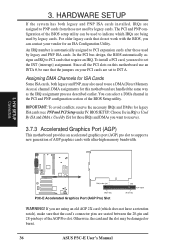
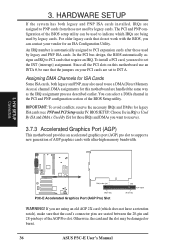
... your vendor for legacy ISA cards (see PNP and PCI Setup under IV. Assigning DMA Channels for this motherboard use a DMA (Direct Memory Access) channel. BIOS SETUP. An IRQ number is automatically assigned to use an INTA #, be damaged or burnt.
36
ASUS P3C-E User's Manual HARDWARE SETUP
If the system has both legacy and PNP, may...
P3C-E User Manual - Page 68


...using an ICU, you install a legacy ISA card that requires IRQ 10, then set the field for each field is not used to [Yes]. BIOS SETUP
PCI/PNP ISA IRQ ...] indicates either that the displayed IRQ is being used or that IRQ to [Yes]. BIOS SETUP PCI Configuration
68
ASUS P3C-E User's Manual If you install a legacy ISA card that requires a unique IRQ and you are not using that IRQ. ...
P3C-E User Manual - Page 82


... To begin using your support CD disc, just insert it into your CD-ROM drive is drive D:).
5.2.1 Installation Menu
5. S/W SETUP Windows 98
• Intel LDCM Administrator Setup: Installs software to help for more information.
• Install ASUS PC Probe V2.10: Installs a utility to monitor your BIOS or download a BIOS image file.
82
P3C-E User's Manual The LANDesk Client Manager must...
P3C-E User Manual - Page 93


5. S/W SETUP Windows 98
P3C-E User's Manual
93 SOFTWARE SETUP
5.10 Install ASUS Update V2.24
Insert the Support CD that came with your motherboard into your CD-ROM drive or double-click the CD drive icon in My Computer to bring up the setup screen.
(1) Click here.
(2) Click here.
(3) Click here.
(4) Click here.
(5) Click here.
5.
P3C-E User Manual - Page 104


... differ depending on the type of your tone generator.
104
ASUS P3C-E User's Manual Delete unneeded files to the serial port of another manufacturer
Driver to select and set Select the YAMAHA SGMP Driver Select the YAMAHA SXG50 Driver Select the YAMAHA CBX Driver
Refer to the owner's manual for your external tone generator.) • If you have connected...
P3C-E User Manual - Page 107


If you are using the ASUS PCI-L101 on an ASUS motherboard, leave the jumper on its defaut setting of "ASUS." APPENDIX
7.1 PCI-L101 Fast Ethernet Card
LEDs
7. ASUS CUWE-RM User's Manual
107 APPENDIX ASUS LAN Card
RJ45
LAN Activity Output Signal
Intel Chipset
Wake on LAN feature of motherboard, set the jumper to "Other."
Connect the Wake on LAN...
P3C-E User Manual - Page 110


... with your motherboard into your CD-ROM drive. Restart your country and language. Click Diagnostic and then click the designated COM port as shown.
110
ASUS P3C-E User's Manual Power ON the computer after the hardware installation is located, click Next and then click Finish.
6. APPENDIX
7.2.4 Software Setup in Windows 98
The Modem Riser supports the Plug...
Asus P3C-E Reviews
Do you have an experience with the Asus P3C-E that you would like to share?
Earn 750 points for your review!
We have not received any reviews for Asus yet.
Earn 750 points for your review!

