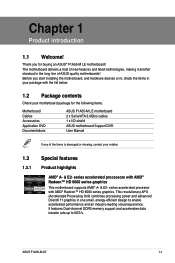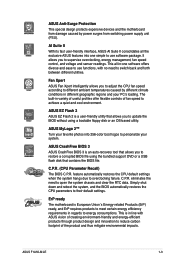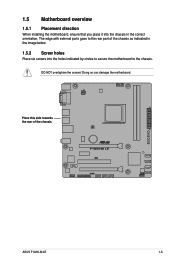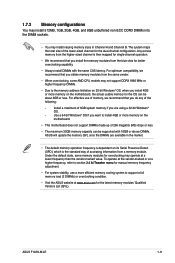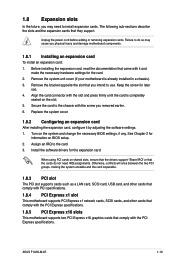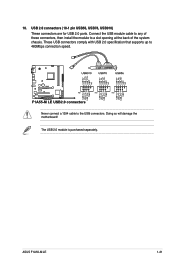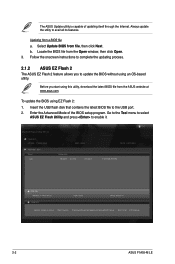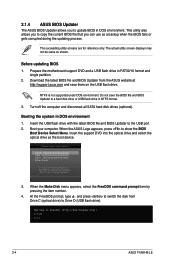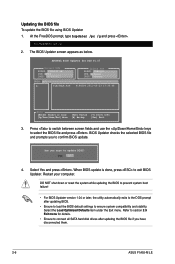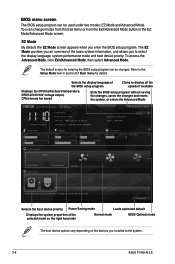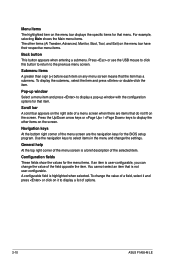Asus F1A55-M/CSM Support and Manuals
Get Help and Manuals for this Asus item

View All Support Options Below
Free Asus F1A55-M/CSM manuals!
Problems with Asus F1A55-M/CSM?
Ask a Question
Free Asus F1A55-M/CSM manuals!
Problems with Asus F1A55-M/CSM?
Ask a Question
Asus F1A55-M/CSM Videos
Popular Asus F1A55-M/CSM Manual Pages
Asus F1A55-M/CSM Reviews
We have not received any reviews for Asus yet.