Asus CUV266 Support and Manuals
Popular Asus CUV266 Manual Pages
CUV266 User Manual - Page 7


... you discover damaged or missing items, contact your package is divided into the following sections:
1. HARDWARE SETUP 4. 1. APPENDIX
Manual information and checklist Production information and specifications Instructions on setting up the motherboard. Package Contents
(1) ASUS Motherboard
(1) 40-pin 80-conductor ribbon cable for internal UltraDMA/66 or UltraDMA/33 IDE drives
(1) Ribbon...
CUV266 User Manual - Page 8
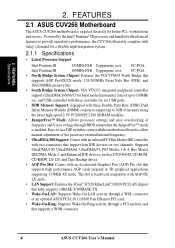
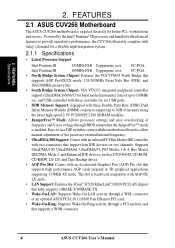
...-L101 10/100 Fast Ethernet PCI card.
• Wake-On-Ring: Supports Wake-On-Ring activity through BIOS setup when the JumperFree™ mode
is targeted diversely for six USB ports.
• DDR Memory Support: Equipped with two connectors that supports a WOR connector.
8
ASUS CUV266 User's Manual Powered by the Intel® Pentium® III processor and bundled with...
CUV266 User Manual - Page 9
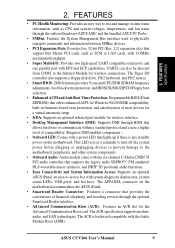
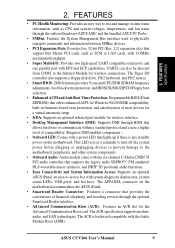
... Modem Riser (AMR).
The ACR specification supports modem, audio, and LAN technologies. ASUS CUV266 User's Manual
9 FEATURES Specifications
2. The ACR is any standby power on the motherboard accommodates the ASUS iPanel. • Smartcard Reader Connector: Features a connector that supports the legacy audio SBPRO™, FM emulator/ DLS wavetable music synthesis, and HRTF 3D...
CUV266 User Manual - Page 12


FEATURES
2.2 Motherboard Components
See opposite page for Pentium III Coppermine Processors 2
Feature Setting DIP Switches 13
Chipsets
VIA VT8633 North Bridge 3 VIA VT8233 South Bridge 16 iTE IT8703F-A Super I/O Controller 15 2Mbit Programmable Flash EEPROM 7
Main Memory Maximum 3GB support 3 DDR DIMM Sockets 1
Expansion Slots 5 PCI Slots 22 1 Accelerated Graphics Port (AGP) Pro/...
CUV266 User Manual - Page 15


...WOR
p. 36 Wake-On-Ring Connector (2-pin)
6) CPU/PWR/CHA_FAN p. 37 CPU, Power, and Chassis Fan Connectors (four 3-pin)
7) USB2_3/USB4_5
p. 37 USB Headers (10-1 pin)
8) IR_CON
p. 38 Standard Infrared Module Connector (5-pin)
9) CHASSIS
p. 38 Chassis Intrusion Lead (2-pin)
10) ATXPWR
p. 39 ATX Power Supply Connector (20-pin)
ASUS CUV266 User's Manual
15 H/W SETUP Layout Contents
3. 3.
CUV266 User Manual - Page 23
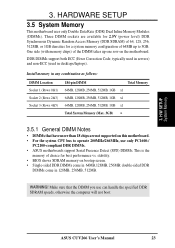
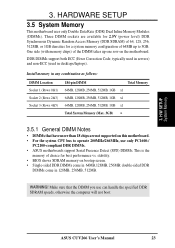
... speeds, otherwise the computer will not boot.
ASUS CUV266 User's Manual
23 DDR DIMMs support both ECC (Error Correction Code, typically used in servers) and non-ECC (used in 128MB, 256MB, 512MB. stability. • BIOS shows SDRAM memory on the motherboard. H/W SETUP System Memory
3. Three DIMM sockets are not supported on this motherboard. • For the system CPU bus to 3GB.
CUV266 User Manual - Page 35
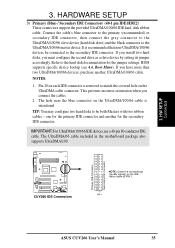
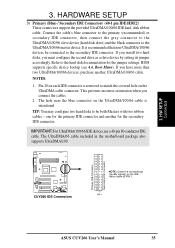
...) on each IDE connector is intentional. PIN 1
ASUS CUV266 User's Manual
35 HARDWARE SETUP
3) Primary (Blue) / Secondary IDE Connectors (40-1 pin IDE1/IDE2) These connectors support the provided UltraDMA/100/66 IDE hard disk ribbon cable. If you must configure the second drive as a slave device by setting its jumper accordingly. The hole near the blue...
CUV266 User Manual - Page 45
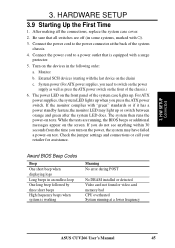
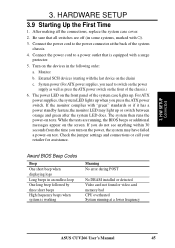
...is working
Meaning No error during POST
No DRAM installed or detected Video card not found or video card memory bad CPU overheated System running ,...settings and connections or call your retailer for assistance. 3. Connect the power cord to the power connector at a lower frequency
ASUS CUV266 User's Manual
45 External SCSI devices (starting with a surge protector.
5. HARDWARE SETUP...
CUV266 User Manual - Page 62


...[Auto] This motherboard supports Universal Serial Bus (USB) devices. When you need to set this option to [Disabled], the USB controller is enabled. 4. Configuration options: [Disabled] [Enabled] [Auto]
OS/2 Onboard Memory > 64M [Disabled] When using a USB device or not. BIOS SETUP JumperFree Mode
For processors with locked frequency multiplier
62
ASUS CUV266 User's Manual The default of...
CUV266 User Manual - Page 84


... software.
84
ASUS CUV266 User's Manual S/W SETUP Applications
5.2.2 Applications
• INF Update Utility for VIA Chipset: Installs the update utility for monitoring
PC systems on the network within the same bridge address as the insalled Client software. Install this utility the first time you run the CUV266 Support CD.
• AGP 4X/133 Driver: Installs the AGP4X/133 driver V4.05b...
CUV266 User Manual - Page 85
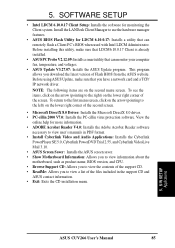
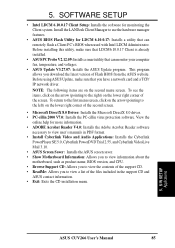
... the items, click on the arrow (pointing to view a list of the second screen.
• Microsoft DirectX 8.0 Driver: Installs the Microsoft DirectX 8.0 driver. • PC-cillin 2000 V7.0: Installs the PC-cillin virus protection software. S/W SETUP Applications
ASUS CUV266 User's Manual
85 This program allows you download the latest version of the screen.
NOTE: The following items are...
CUV266 User Manual - Page 96
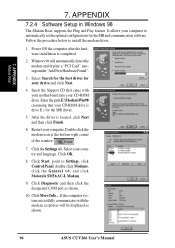
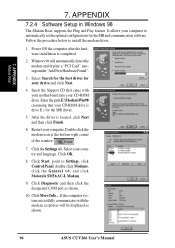
... Hardware Found".
3. Click the Settings tab. APPENDIX Modem Riser
7. APPENDIX
7.2.4 Software Setup in Windows 98
The Modem Riser supports the Plug and Play feature. If the computer system successfully communicates with your motherboard into your CD-ROM drive is drive E:) for the MR driver.
5. 7. Power ON the computer after the hardware installation is located, click Next...
CUV266 User Manual - Page 98


.... DOS (Disk Operating System) DOS is configured to update the BIOS by a specific programming method.
Each COM port is the foundation on the drive itself, eliminating the need for a separate adapter card (in memory. Device Driver A device driver is a special set of host based applications.
When the manual instructs you and your system (or computer), it into system...
CUV266 User Manual - Page 99
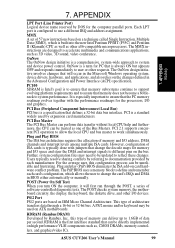
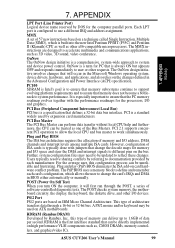
... Local Bus) PCI bus is a standard widely used on card hardware conflict problem. PCI is a specification that memory does not become a bottleneck to accelerate multimedia and communications applications, such as , CMOS DRAMs, memory control- PCI 2.1 supports concurrent PCI operation to allow the local CPU and bus master to user or other I /O and graphics.
PS/2 Port PS...
CUV266 User Manual - Page 102
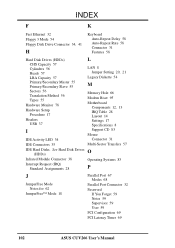
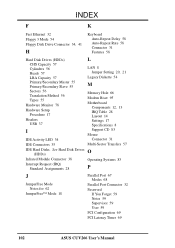
...Modes 68
Parallel Port Connector 32 Password
If You Forget 59 Notes 59 Supervisor 59 User 59
PCI Configuration 69 PCI Latency Timer 69
102
ASUS CUV266 User's Manual INDEX
F
K
Fast Ethernet ...Hardware Monitor 78 Hardware Setup
Procedure 17 Headers
USB 37
Memory Hole 66
Modem Riser 95
Motherboard Components 12, 13 IRQ Table 28 Layout 14 Settings 17 Specifications 8
I
Support CD 83
Mouse
...
Asus CUV266 Reviews
Do you have an experience with the Asus CUV266 that you would like to share?
Earn 750 points for your review!
We have not received any reviews for Asus yet.
Earn 750 points for your review!

