Asus A7S-VM Support and Manuals
Popular Asus A7S-VM Manual Pages
A7S-VM User Manual - Page 7


... information and specifications Instructions on LAN models only) (1) User's Manual
ASUS A7S-VM User's Manual
7 Package Contents (1) ASUS Motherboard
Optional Items ASUS Modem MR
(1) 40-pin 80-conductor ribbon cable for internal UltraDMA/ 100/66 or UltraDMA/33 IDE drives
(1) Ribbon cable for two 3.5" floppy disk drives
(1) ASUS Support CD with drivers and utilities
ASUS IrDA-compliant...
A7S-VM User Manual - Page 8


... Support: Equipped with two Dual Inline Memory Module (DIMM) sockets to support up to 1GB of memory using unbuffered PC133/100-compliant SDRAMs.
• JumperFree™ Mode: Allows processor settings and easy overclocking of the Socket A-based processor. FEATURES Specifications
2. FEATURES
2.1 ASUS A7S-VM Motherboard
Powered by AMD Athlon / AMD Duron processors, the ASUS A7S-VM motherboard...
A7S-VM User Manual - Page 9


... within a standard protocol and create a higher level of compatibility. (Requires DMI-enabled components.)
• Onboard Audio (optional): Audio models come with the AC '97-compliant interfaces that support integrated audio and modem features that comprise digital audio engine with system diagnostic display area, system status LEDs, USB ports, and hot keys. ASUS A7S-VM User's Manual
9
A7S-VM User Manual - Page 10


...processor.
10
ASUS A7S-VM User's Manual The new PC'99 requirements for systems and components are PC'99 compliant. Color-coded connectors and descriptive icons make identification easy as Windows 98/2000/Millenium.
• PC'99 Compliant: Both the BIOS and hardware levels of ASUS smart series motherboards are based on the following high-level goals: Support for Plugn-Play compatibility...
A7S-VM User Manual - Page 15


...) p. 37 ATX Power Supply Connector (20-pin) p. 37 Power Supply Thermal Sensor Conn. (2-pin) p. 38 System Power LED Lead (3-pin) p. 38 System Warning Speaker Lead (4-pin) p. 38 System Message LED Lead (2-pin) p. 38 System Management Interrupt Lead (2-pin) p. 38 ATX / Soft-Off Switch Lead (2-pin) p. 38 Reset Switch Lead (2-pin)
ASUS A7S-VM User's Manual
15
A7S-VM User Manual - Page 21
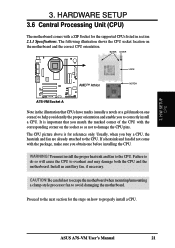
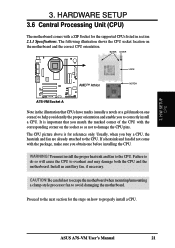
... not to scrape the motherboard when mounting/unmounting a clamp-style processor fan to the CPU. You must install the proper heatsink and fan to avoid damaging the motherboard.
CAUTION!
Install an auxillary fan, if necessary. ASUS A7S-VM User's Manual
21 BLANK LEVER
LOCK
AMD™ Athlon
NOTCH
A7S-VM
A7S-VM Socket A
Note in section 2.1.1 Specifications. If a heatsink and...
A7S-VM User Manual - Page 22


... for the processor to install a CPU.
1. The CPU fits only in place. Refer to the installation instructions that the CPU is available only on the socket while you push down the socket lever to prevent bending the pins and damaging the CPU. The lever clicks on the motherboard. 2. H/W SETUP CPU Installation
22
ASUS A7S-VM User's Manual HARDWARE SETUP
3.6.1 CPU Installation
Follow...
A7S-VM User Manual - Page 23


...Secure the card to support these cards. H/W SETUP Expansion Cards
ASUS A7S-VM User's Manual
23 3. The motherboard has five PCI expansion...settings.) 7. Replace the system cover. 6. Read the documentation that comes with the slot and press firmly until the card fits in the next section when installing expansion cards. Install the necessary software drivers for the card before installing...
A7S-VM User Manual - Page 24


... . If your system and for this Motherboard
PCI slot 1 PCI slot 2 PCI slot 3 PCI slot 4 Onboard audio controller Onboard USB controller
INT-A shared
- - - - - In a standard design, there are 16 IRQs available but most of them are usually available for Expansion Cards
Some expansion cards need IRQ assignments.
INT-B - H/W SETUP Expansion Cards
3.
shared
24
ASUS A7S-VM User's Manual
A7S-VM User Manual - Page 31


.../CHA_FAN) The three fan connectors support cooling fans of the connector. Connect the fan plug to go across the CPU and onboard heatsinks.
SOFTWARE REFERENCE). The fan wiring and plug may occur to the motherboard and/or the CPU fan if these pins. H/W SETUP Connectors
ASUS A7S-VM User's Manual
31 The CPU and/or motherboard will overheat if there is no...
A7S-VM User Manual - Page 41


... FORMAT A:/S at the DOS prompt to run AFLASH.
4.4.
ASUS A7S-VM User's Manual
41 Type COPY D:\AFLASH\AFLASH.EXE A:\ (assuming D is not supported by the ACPI BIOS and therefore, cannot be loaded when you save a copy of your motherboard, check the last four numbers of the code displayed on the motherboard. It is recommended that you boot from the floppy...
A7S-VM User Manual - Page 75


...version of Windows 98/2000/ Millenium, but for Windows 95, you start Windows for the first time after the installation of the motherboard, Windows 98 detects the onboard audio and video chips and may attempt to ensure full compliance. SOFTWARE SETUP
5.1 Operating Systems
You should appear. S/W SETUP OS / Support CD
ASUS A7S-VM User's Manual
75 The support installation menu should always...
A7S-VM User Manual - Page 76


...view user's manuals in the support CD and
ASUS contact information. • Exit: Exits the CD installation menu.
5. This program allows you to view information about the
motherboard, such as product name, BIOS version, and CPU. SOFTWARE SETUP
5.2.2 Applications
• Display Drivers: Installs the SiS display drivers.
• SiS 7018 PCI Audio Driver: Installs the SiS 7018 PCI audio drivers...
A7S-VM User Manual - Page 84


... video and audio performance, and improves processing of DRAM such as memory, CPU time, disk space, and access to 33MB/Sec transfer.
84
ASUS A7S-VM User's Manual It interprets and executes program commands and processes data stored in memory. Flash ROM The flash ROM is used to use a different IRQ and address assignment. DRAM (Dynamic Random Access Memory) There are able to update...
A7S-VM User Manual - Page 85
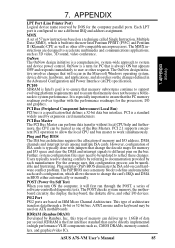
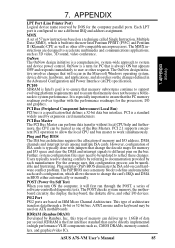
... levels among multiple ISA cards. PCI is always ON but appears OFF and responds immediately to system performance. PCI 2.1 supports concurrent PCI operation to allow the local CPU and bus master to define and remember each manufacturer.
However, configuration of memory and I /O devices. The PnP BIOS uses a memory block to work simultaneously.
ASUS A7S-VM User's Manual
85
Asus A7S-VM Reviews
Do you have an experience with the Asus A7S-VM that you would like to share?
Earn 750 points for your review!
We have not received any reviews for Asus yet.
Earn 750 points for your review!

