Acer H6518BD Support and Manuals
Get Help and Manuals for this Acer Computers item
This item is in your list!

View All Support Options Below
Free Acer H6518BD manuals!
Problems with Acer H6518BD?
Ask a Question
Free Acer H6518BD manuals!
Problems with Acer H6518BD?
Ask a Question
Popular Acer H6518BD Manual Pages
User Manual - Page 2


..., by photocopy, recording or otherwise, without obligation to your unit should include the serial number, model number and purchase information. Acer Projector User's Guide Original Issue: 01/2015
Changes may be incorporated in the space provided below. Record the model number, serial number, purchase date and place of purchase information in new editions of this...
User Manual - Page 6


...installed. It can lead to stop before disconnecting power.
• Do not frequently turn off the lamp, press HIDE on the remote control.
• Do not operate lamps beyond the rated lamp... Acer service center for mounting the projector and ensure it . Please contact your dealer.
• Do not keep using this projector. Only use acer ceiling mount kit for changing the lamp, when lamp ...
User Manual - Page 7


...) regulations, visit http://www.acer-group.com/public/ Sustainability/index.htm
Mercury advisory
For projectors or electronic products containing an LCD/CRT monitor or display:
"Lamp(s) contain Mercury, Dispose Properly." For more information, contact the Electronic Industries Alliance at high volumes for Listening
To protect your hearing, follow these instructions.
• Increase the volume...
User Manual - Page 8


...Acer service center for changing the lamp, when lamp warning message displays.
• When switching the projector off the product before disconnecting power.
• Turn on until the lamp module has been replaced....this user's guide to excessive dust and dirt. • Near any appliance that generates a strong magnetic field. • Place in direct sunlight. To replace the lamp, contact your...
User Manual - Page 11


.../Full/4:3/16:9/ L.Box aspect ratio supported H6518BD: Native 1920 x 1080 1080p resolution, Auto/Full/4:3/16:9/L.Box aspect ratio supported
• Enables projecting 3D content via DLP Link Technology: Blu-Ray 3D
supported (P1185/P1285/P1385W/X1385WH/H6518BD)
• One-touch "3D" button on , the projector dynamically adjusts the power
consumption of the lamp according to the brightness of...
User Manual - Page 15


... Layout
X1185/X1185N/X1285/X1285N/ S1285/P1185/X1385WH/H6518BD
P1285/P1385W
#
Function
1 POWER
2 MEDIA SETUP
3 ZOOM
4 MODE
5 Keystone
Description Refer to Component video. Four directional selection keys
Selects items or makes adjustments to your selection.
6 Keypad 0~9
Press "0~9" to input a password in or out. This connector supports YPbPr/YCbCr.
9 S-VIDEO
To change source to...
User Manual - Page 47


... 2 minutes after the time you enable the Bluetooth function.
• Choose "On" to turn mute on when power is displayed.
AC Power On
Selecting "On" enables the function. The projector will automatically turn on .
• Choose "Off" to dim the projector lamp, which will automatically shut down the projector's temperature.
• Instant Off: Enables you...
User Manual - Page 50


... the
monitor display is lower than or equal to the following troubleshooting guide. If the problem still appears, change the monitor display
you experience a problem with your local reseller or service center. 40
Appendices
English
Troubleshooting
If you are bent or
broken.
• Make sure the projector is switched on.
2
Partial, scrolling
• Press "RESYNC" on the...
User Manual - Page 51


....9 feet (1.4 to 7.6 meters) S1285: 4.9 to 24.9 feet (1.5 to 7.6 meters) H6518BD: 3.8 to 24.9 feet (1.15 to 7.6 meters) Refer to the "How to Get a Preferred Image Size by Adjusting Distance and Zoom" section for more information.
• Change the display color setting on the projector lens.
• Make sure the projection screen is unstable •...
User Manual - Page 52


...make a loud popping sound. To replace the lamp, contact your DVD player.
9
Image is too small • Adjust the zoom lever on the top of the projector.
Problems with the projector OSD.
• If the ... Set up the display format to or further from the
screen.
• Press "MENU" on your local dealer or Acer service center. or too large
• Move the projector closer...
User Manual - Page 59


... Zoom and Manual Focus
• H6518BD:
F = 2.59 - 2.87, f = 16.88 mm - 21.88 mm, 1:1.3 Manual Zoom and Manual Focus Projection system Resolution
Computer compatibility Video compatibility Aspect ratio Displayable colors Projection lens
DLP™
• X1185/X1185N/P1185:
Native: SVGA (800 x 600) Maximum: UXGA (1600 x 1200), 1080p (1920 x 1080), WUXGA (1920 x 1200) (supports reduce blanking...
User Manual - Page 68
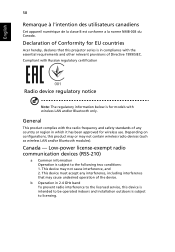
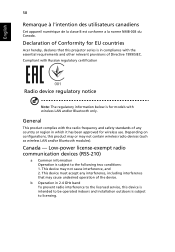
...installation outdoors is for EU countries
Acer hereby, declares that may not cause interference, and 2. Canada - b Operation in compliance with the essential requirements and other relevant provisions of Conformity for models with wireless LAN and/or Bluetooth..., including interference that this projector series is subject to the licensed service, this product may or may not contain ...
User Manual - Page 70
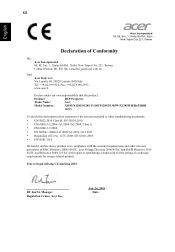
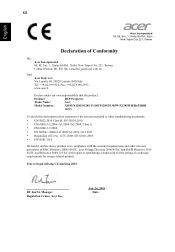
...the setting of Conformity
We, Acer Incorporated 8F, 88, Sec. 1, Xintai 5th Rd., Xizhi, New Taipei City 221, Taiwan Contact Person: Mr. RU Jan, e-mail:ru_jan@acer.com.tw
And, Acer ... 9399-2913 www.acer.it
Declare under our own responsibility that the product:
Product:
DLP Projector
Trade Name:
Acer
Model Number:
X1185/X1285/S1285/ P1185/P1285/P1385W/X1385WH/H6518BD
series
To which this...
User Manual (3D) - Page 4


.... Note: You may need to set up a 3D environment
Once you haven't previously set up the 3D environment.
3 Follow the onscreen instructions to set up the 3D environment.
Plug the USB cable in to view 3D content. English
4
Important: Only NVIDIA graphics cards are supported. 2 Download and install the 3D drivers and 3D player from
www.nvidia...
User Manual (3D) - Page 7


... use an NVIDIA 3DTV Play ready projector with DLP glasses, refer to your graphics card's documentation. 2 Download and install the latest drivers for the latest driver version. 3 You should also download a suitable 3D player such as the one available from www.3dtv.at fullscreen resolution in the player. Using DLP 3D / NVIDIA 3DTV Play technology
Requires...
Acer H6518BD Reviews
Do you have an experience with the Acer H6518BD that you would like to share?
Earn 750 points for your review!
We have not received any reviews for Acer yet.
Earn 750 points for your review!
