Acer P3251 Support and Manuals
Popular Acer P3251 Manual Pages
User Manual (Multimedia) - Page 2


...Features
1
Getting Started
2
Connecting multi-media device to the projector
2
Control Panel and Remote Control
3
Onscreen Display (OSD) Menus
5
Presentation to Go
5
Setting
6
Photo Setting
7
Music Setting
8
Video Setting
9
Appendices
10
Troubleshooting
10
Problems and Solution
10
Multi-media format supported
11
1. Video Format
13 Photo Format
12
2. Music Format...
User Manual (Multimedia) - Page 3


Changes may be incorporated in this publication without PC and player connected. English
1
Introduction
The Acer multimedia support offers easier projection without obligation to the contents hereof and specifically disclaims the implied warranties of this manual or supplementary documents and publications. Multimedia Features
• Fancy and stylish user interface for a particular ...
User Manual (Multimedia) - Page 12


...is good and well inserted. If this manual. Remove to projector CD manual's
problems
troubleshooting.
4 USB/SD read fail
Please make a loud popping
sound
sound. 10
Appendices
English
Troubleshooting
If you experience a problem with your local reseller or service center. To
replace the lamp, follow the procedures in the
projector CD manual's "Replacing the Lamp"
section.
3 Image or...
User Manual - Page 2
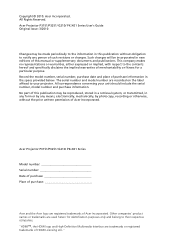
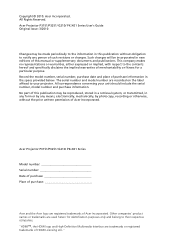
... information in this manual or supplementary documents and publications. This company makes no representations or warranties, either expressed or implied, with respect to the contents hereof and specifically disclaims the implied warranties of this publication may be made periodically to their respective companies. Acer Projector P3151/P3251/ G210/ PK-X01 Series
Model number Serial number...
User Manual - Page 6
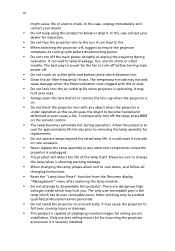
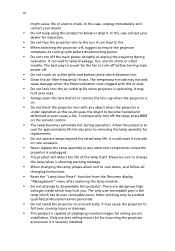
...
hurt your eyes.
• Always open the lens shutter or remove the lens cap when the projector is to disassemble this could cause it to lamp breakage, fire, electric shock or other trouble. The only user serviceable part is the lamp which has its cooling cycle before disconnecting power.
• Do not turn off...
User Manual - Page 11
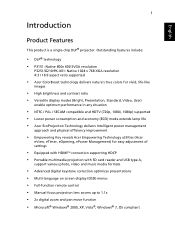
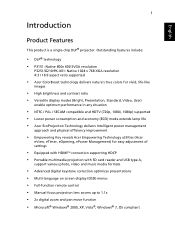
English
1
Introduction
Product Features
This product is a single-chip DLP® projector. Outstanding features include:
• DLP® technology • P3151: Native 800x 600 SVGA resolution
P3251/G210/PK-X01: Native 1024 x 768 XGA resolution 4:3 / 16:9 aspect ratio supported
• Acer ColorBoost technology delivers nature's true colors for vivid, life-like
images
• High ...
User Manual - Page 25


... "No signal input" is displayed on the control pad to launch the OSD for
projector installation and maintenance.
3 The background pattern acts as a guide to adjusting the calibration and alignment settings, such as screen size and distance, focus and more .
4 The Installation menu includes the following options: •Projection method •Projection location •Menu...
User Manual - Page 30
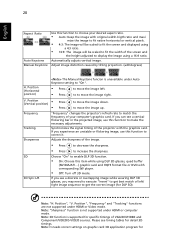
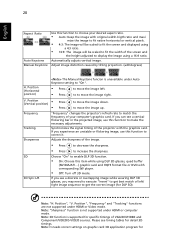
...supported under HDMI or computer mode. Note: It needs correct settings on graphic card 3D application program for detail 3D...The Manual Keystone funcion is supported for DLP 3D). Synchronizes the signal timing of the projector with...specific timings of the image.
• Press
to decrease the sharpness.
• Press
to increase the sharpness.
3D 3D Sync L/R
Choose "On" to enable DLP 3D...
User Manual - Page 31


... • DDD TriDef Media Player:
http://www.tridef.com/download/TriDef-3-D-Experience-4.0.2.html Note: "3D Sync L/R" is only available when DLP 3D is enabled. English
21
correct 3D display. Please adjust setting depended on your purpose. Note: The SW players, such as Stereoscopic Player and DDD TriDef Media Player can download these tree players on projector.
User Manual - Page 33


... 10 minute to 990 minutes.
• When the time is up, the projector will prompt the user to
enter the password again.
• The factory default setting of the projector . Timeout(Min.)
Once "Security" is activated to setup or change the "Security" setting. User password
• Press
to "On", the administrator can be between 4 and 8 characters long...
User Manual - Page 34
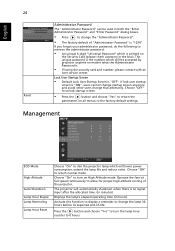
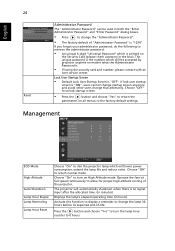
... Password is "OFF".
This unique password is printed on
the Security Card (please check accessory in hours). Activate this security card and number, please contact with an
Acer service ...proper high altitude cooling of the projector.
Choose "Off" to the factory default settings. Choose "On" to change that arbitrarily.
The projector will lower power consumption, extend the lamp...
User Manual - Page 37
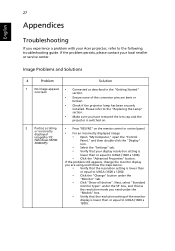
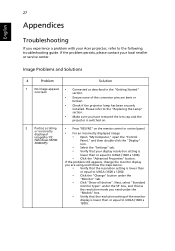
... with your local reseller or service center. Image Problems and Solutions
#
Problem
Solution
1
No image appears • Connected as described in the "Getting Started"
onscreen
section.
• Ensure none of the monitor
display is lower than or equal to the following troubleshooting guide. If the problem persists, please contact your Acer projector, refer to UXGA (1600 x
1200...
User Manual - Page 43
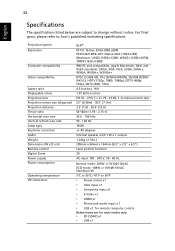
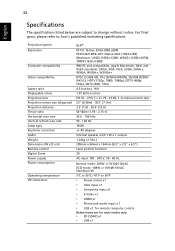
33
English
Specifications
The specifications listed below are subject to Acer's published marketing specifications. Projection system Resolution
...D x H) Remote control Digital Zoom Power supply Power consumption
Operating temperature I/O connectors
DLP®
P3151: Native SVGA (800 x600) P3251/G210/PK-X01: Native XGA (1024 x768) Maximum: UXGA (1600 x1200), WSXG+ (1680 x1050), 1080P (...
User Manual - Page 50
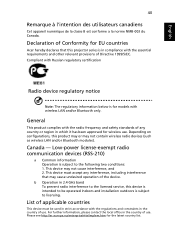
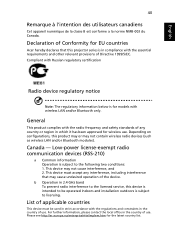
...models...210)
a Common information Operation is for EU countries
Acer hereby declares that may cause undesired operation of Directive ...: 1. This device must be operated indoors and installation outdoors is subject to licensing. For further information,... interference that this projector series is in 2.4 GHz band To prevent radio interference to the licensed service, this product may...
User Manual - Page 51
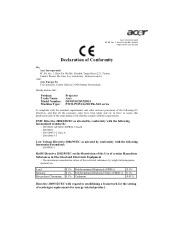
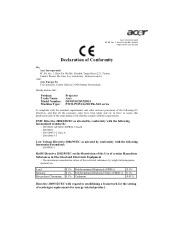
.... Easy Lai, e-mail:easy_lai@acer.com.tw
And, Acer Europe SA Via Cantonale, Centro Galleria 2 6928 Manno Switzerland
Hereby declare that:
Product: Trade Name: Model Number: Machine Type:
Projector Acer DSV0914/DNX0915 P3151/P3251/G210/PK-X01 series
Is compliant... Hazardous Substances in force to establishing a framework for the setting
of ecodesign requirements for energy-related product.
Acer P3251 Reviews
Do you have an experience with the Acer P3251 that you would like to share?
Earn 750 points for your review!
We have not received any reviews for Acer yet.
Earn 750 points for your review!

