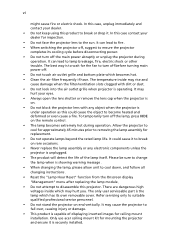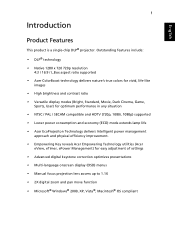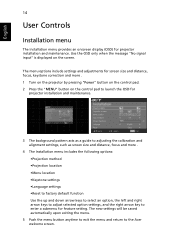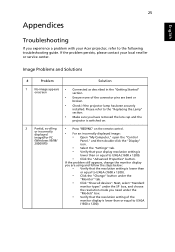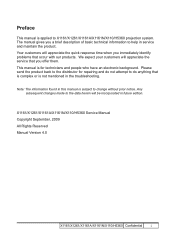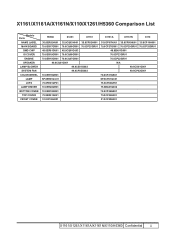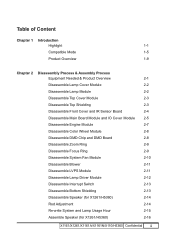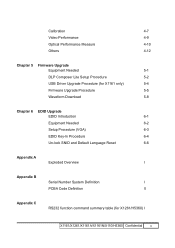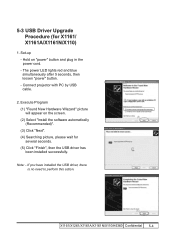Acer H5360 Support and Manuals
Get Help and Manuals for this Acer Computers item

Most Recent Acer H5360 Questions
How To Take Fan Out Of Acer H5360 Projector
(Posted by ron21cr 9 years ago)
How To Disassemble Acer H5360
(Posted by yulola 9 years ago)
Acer H5360 How Long To Fix Fan
(Posted by Shriremmy 9 years ago)
Acer H5360 Won't Turn On
(Posted by BoAnge 10 years ago)
Acer H5360 How To Reset Fan Fail
(Posted by gpvdgoogle 10 years ago)
Acer H5360 Videos
Popular Acer H5360 Manual Pages
Acer H5360 Reviews
We have not received any reviews for Acer yet.