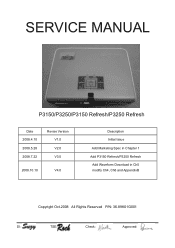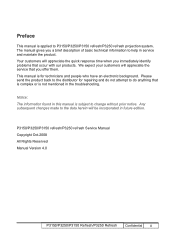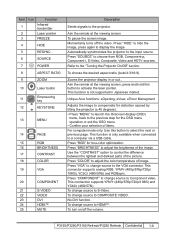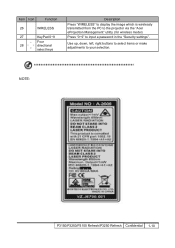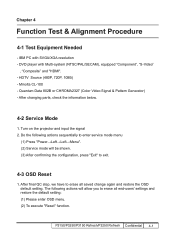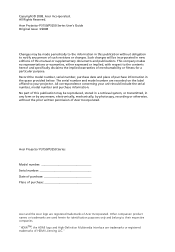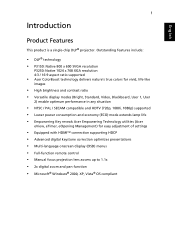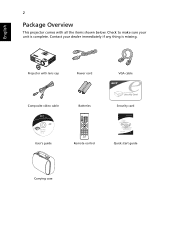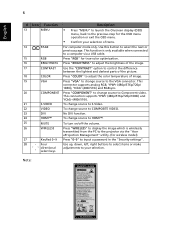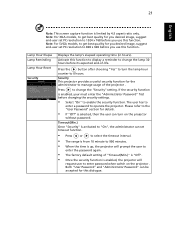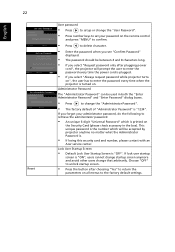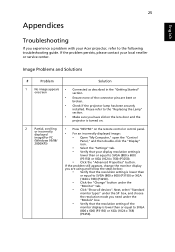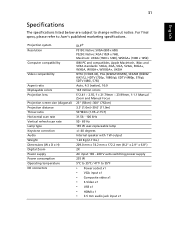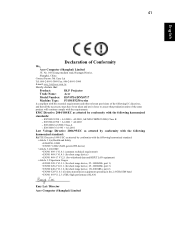Acer P3250 Support and Manuals
Get Help and Manuals for this Acer Computers item

Most Recent Acer P3250 Questions
Need A Password For The Acer P3250. Do Not Have A Security Card For It?
Need a password for the ACER P3250. I do not have a security card for it.
Need a password for the ACER P3250. I do not have a security card for it.
(Posted by fbeetge 9 years ago)
Connect Chromebook To Printer Wireless
how do i connect my acer chrome book to canon 3250 wirelees or wired printer
how do i connect my acer chrome book to canon 3250 wirelees or wired printer
(Posted by keithmeakins 9 years ago)
My Acer P3 Asks For A Password, Which I Have Lost. How Do I Reset It, Please
(Posted by dickins04 9 years ago)
How To Reset Password On Acer P3250 Projector Security Card
(Posted by steveBitl 10 years ago)
What Is The Password Of Acer P3250?
(Posted by micahnicegirl 11 years ago)
Acer P3250 Videos
Popular Acer P3250 Manual Pages
Acer P3250 Reviews
We have not received any reviews for Acer yet.