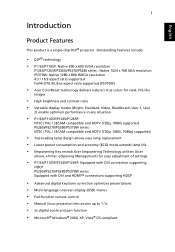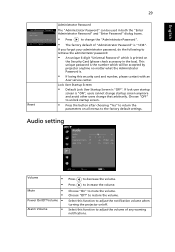Acer P1265 Support and Manuals
Get Help and Manuals for this Acer Computers item

Most Recent Acer P1265 Questions
How To Clean P1265 Acer Projector Lens
(Posted by skanjira 9 years ago)
Having Trouble With 2001 Saab.
why is my engine lights on? smoke coming from my engine? dashboard doesnt work at times? all the lig...
why is my engine lights on? smoke coming from my engine? dashboard doesnt work at times? all the lig...
(Posted by mussa23 10 years ago)
Acer P1265 Videos
Popular Acer P1265 Manual Pages
Acer P1265 Reviews
We have not received any reviews for Acer yet.