Acer P1265 Support Question
Find answers below for this question about Acer P1265.Need a Acer P1265 manual? We have 1 online manual for this item!
Question posted by viasin on February 10th, 2013
Acer P1265 Pro-dmd Chip
What Is The Price For A New Dmd Chip?
Current Answers
There are currently no answers that have been posted for this question.
Be the first to post an answer! Remember that you can earn up to 1,100 points for every answer you submit. The better the quality of your answer, the better chance it has to be accepted.
Be the first to post an answer! Remember that you can earn up to 1,100 points for every answer you submit. The better the quality of your answer, the better chance it has to be accepted.
Related Acer P1265 Manual Pages
User Manual - Page 2


..., in new editions of this publication without the prior written permission of such revisions or changes. Acer Incorporated. All correspondence concerning your projector. No part of this publication may be incorporated in any form or by photocopy, recording or otherwise, without obligation to their respective companies. Acer Projector P1165/P1165P/P1265/P1265P/P5260i...
User Manual - Page 6


... dangerous high
voltages inside may hurt you. Only use acer ceiling mount kit for inspection.
• Do not face the projector lens to become heated and deformed or even cause a fire. Allow the projector to
cool for approximately 45 minutes prior to ensure the projector
completes its own removable cover. It can lead to...
User Manual - Page 9


For more information on the Waste from Electrical and Electronics Equipment (WEEE) regulations, visit http://global.acer.com/about/ sustainability.htm
Mercury advisory
For projectors or electronic products containing an LCD/CRT monitor or display:
Lamp(s) inside this electronic device into the trash when discarding. For lamp-specific disposal information, ...
User Manual - Page 11


.../Off
11
Turning on the Projector
11
Turning off the Projector
12
Adjusting the Projected Image
13
Adjusting the Height of Projected Image
13
How to optimize image size and distance
14
How to get a preferred image size by adjusting
distance and zoom
18
User Controls
22
Acer Empowering Technology
22
Onscreen Display...
User Manual - Page 13
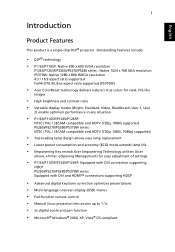
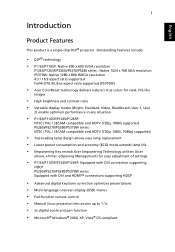
... is a single-chip DLP® projector. Outstanding features include:
• DLP® technology • P1165/P1165P: Native 800 x 600 SVGA resolution
P1265/P1265P/P5260i/P5270/P5280 series : Native 1024 x 768 XGA resolution P5370W: Native 1280 x 800 WXGA resolution 4:3 / 16:9 aspect ratio supported Full/4:3/16:9/L.Box aspect ratio supported (P5370W)
• Acer ColorBoost technology delivers...
User Manual - Page 14


... Batteries
Carrying case
DVI-D Cable (P5260i/P5270/P5280/
P5370W Series)
#A
#B
Security card
Acer Projector
2 x User's Guide (Wireless CD for P5260i Series)
PgUp
Quick Start Guide
PgDn
Remote... if any thing is complete. Contact your unit is missing. English
2
Package Overview
This projector comes with USB PnS
(Wireless Quick Start Guide handy drive (P5260i Series)
for P5260i Series...
User Manual - Page 16
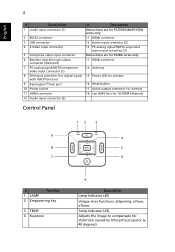
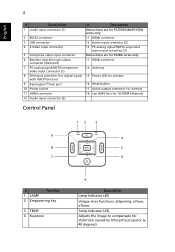
...
Control Panel
12
3
9
4
8
5
7
4
#
Function
1 LAMP
2 Empowering key
3 TEMP 4 Keystone
6
Description Lamp Indicator LED Unique Acer functions: eOpening, eView, eTimer. English
4
#
Description
1 Audio input connector (1)
2 RS232 connector 3 USB connector 4 S-Video input connector
5 Composite... 18 Lan (RJ45 Port for distortion caused by tilting the projector (± 40 degrees).
User Manual - Page 18


.../4:3/16:9/L.Box (P5370W)
9
ZOOM
Zooms the projector display in Japanese market.
11
Empowering Unique Acer functions: eOpening, eView, eTimer
key
Management.
... Press "HIDE" to hide the
image, press again to display the image.
5
RESYNC
Automatically synchronizes the projector to the input source.
6
SOURCE
Press "SOURCE" to choose from RGB, Component-p,
Component-i, S-Video, Composite,...
User Manual - Page 19


...which is only available when connected to a computer via the "Acer eProjection Management" utility. (for wireless model)
Press "0~9" to the projector via a USB cable.
The main screen projection signal uses VGA ...pointer stick.
Press "PIP" to the VGA connector.
Press "VGA" to change source to projector from the PC to input a password in P5260i. To change source to see two screens ...
User Manual - Page 26


...: 120cm
C
Height: 133cm Form base to top of 133 cm height is required when located at a desired distance from the screen.
¥
• P1165/P1165P/P1265/P1265P/P5260i/P5270/P5280 series Example: If the projector is 3 m from the screen, good image quality is positioned at 3m distance.
User Manual - Page 27


15
English
P1165/P1165P/P1265/P1265P/P5260i/P5270/P5280 series
Screen size
Top
Screen size
Top
Desired
(Min zoom)
(Max zoom)
Distance
(m)
Diagonal (inch) W (cm) x H (cm)
From base to top ...
User Manual - Page 30


... a preferred image size by adjusting distance and zoom
P1165/P1165P/P1265/P1265P/P5260i/P5270/P5280 series
A 50"
iDmeasgireedsize
D
Height
Form base to top of image
2.2 m
C
2 m
B
Desired Distance
The table below shows how to obtain an image size of 50" set the projector at a distance 2 m and 2.2 m from the screen and adjust the zoom...
User Manual - Page 31


19
English
P1165/P1165P/P1265/P1265P/P5260i/P5270/P5280 series
Desired Image Size
Distance (m)
Diagonal (inch) 30 40 50 60 70 80 90 100 120 150 180 200 250 300
...
User Manual - Page 44


...lower than or equal to SXGA (1280 x 1024)
(P1165/P1165P) or SXGA+ (1400 x 1050) (P1265/
P1265P) or UXGA (1600 x 1200) (P5260i/P5270/
P5280/P5370W series).
• Click the "...the monitor display
you need under the
"Monitor" tab.
• Click "Show all equipment
including the projector.
4
The screen of your monitor freezes, restart all devices". Example:
[Fn]+[F4], Compaq [Fn]+[...
User Manual - Page 52


... of screw and washer for each model is listed in the table below. 3 mm diameter screws are enclosed in the screw pack. Models
P1165/P1165P/ P1265/P1265P P5260i/P5270/ P5280/P5370W
Screw Type B
Diameter (mm)
Length (mm)
3
25
3
25
Washer Type
Large
Small
V
V
V
V
SCREW M3 DEPTH 10 mm
82.3 mm
55...
User Manual - Page 53


...English
Specifications
The specifications listed below are subject to Acer's published marketing specifications. For final specs, please ... D x H) Remote control
DLP®
P1165/P1165P: Native: SVGA (800 x 600) , Maximum: SXGA (1280 x 1024), WXGA+ (1440 x 900)
P1265/P1265P: Native: XGA (1024 x 768), Maximum: SXGA+ (1400 x 1050), WXGA+ (1440 x 900)
P5260i/P5270/P5280 series: Native: XGA (1024 x...
User Manual - Page 54


42
English
Digital Zoom Power supply Power consumption Operating temperature I/O connectors
Standard package contents
2X
AC input 100 - 240 V, 50 - 60 Hz
P1165/P1165P/P1265/P1265P: 230 W P5260i series: 275 W P5270/P5370W series: 310 W P5280 series: 355 W
5ºC to 35ºC / 41ºF to 95ºF
• Power socket x1 &#...
User Manual - Page 62


... Conformity for EU countries
Acer hereby declares that may not contain wireless radio devices (such as wireless LAN and/or Bluetooth modules). Below information is for wireless use.
General
This product complies with the radio frequency and safety standards of any interference, including interference that this projector series is in compliance with...
User Manual - Page 64


...West San Carlos St. San Jose, CA 95110 U. Contact Person:
Acer Representative
Phone No.:
254-298-4000
Fax No.:
254-298-4147...Projector
Model Number:
DSV0701/DNX0702/DNX0703/DNX0704/ DNX0711/DWX0714
Machine Type:
P1165/P1165P/P1265/P1265P/P5260i/P5270/ P5280/P5370W series
Name of Responsible Party: Acer America Corporation
Address of the FCC Rules. S. A. S. 52
English
Acer...
User Manual - Page 65


...harmonized
standards:
-. EN61000-3-2:2000, Class A -. 53
English
English
Declaration of Conformity
We,
Acer Computer (Shanghai) Limited
3F, No. 168 Xizang medium road, Huangpu District, Shanghai, ...: easy_lai@acer.com.tw Hereby declare that:
Product:
DLP Projector
Trade Name: Acer
Model Number: DSV0701/DNX0702/DNX0703/DNX0704/DNX0711/DWX0714 Machine Type: P1165/P1165P/P1265/P1265P/P5260i...
Similar Questions
Dmd Chip Acer P1266
how can i get the part number for dmd chip for projector acer 1266
how can i get the part number for dmd chip for projector acer 1266
(Posted by drpirc 10 years ago)

