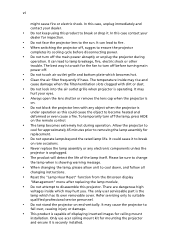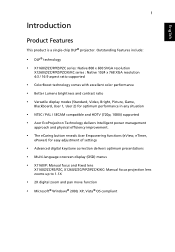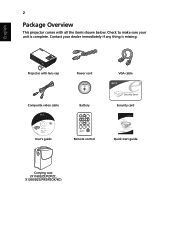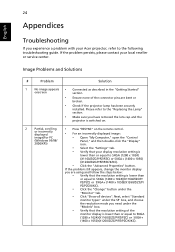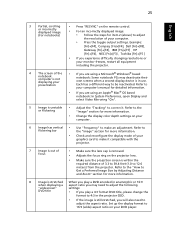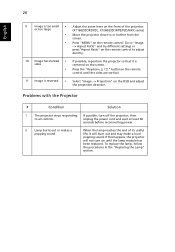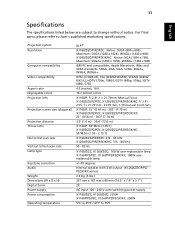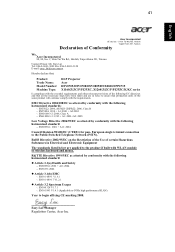Acer X1160P Support and Manuals
Get Help and Manuals for this Acer Computers item

Most Recent Acer X1160P Questions
I Want Acer X1160pz Dmd Chip
(Posted by Anonymous-171121 2 years ago)
Acer X1261 Projector Shuts Down, Thermal Failure, After 10 Minutes Of Operation.
I have an acer x1261 projector with low lamp hours, very clean and dust free, but it shuts down afte...
I have an acer x1261 projector with low lamp hours, very clean and dust free, but it shuts down afte...
(Posted by stevezyble 11 years ago)
Usb Connection
my lenovo L430 thinkpad will not connect via usb to the acer x1160pThe projector reads " no video co...
my lenovo L430 thinkpad will not connect via usb to the acer x1160pThe projector reads " no video co...
(Posted by wvbarry4 11 years ago)
X1160pz Manual
(Posted by caodarwin 11 years ago)
Projector Cable For Acer X1160p
WHERE CAN I BUY IN LONDON (uk) THE CABLE THAT GIVES THE IMAGE?
WHERE CAN I BUY IN LONDON (uk) THE CABLE THAT GIVES THE IMAGE?
(Posted by sbolivar441 11 years ago)
Popular Acer X1160P Manual Pages
Acer X1160P Reviews
We have not received any reviews for Acer yet.