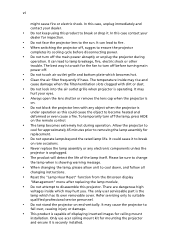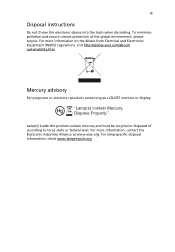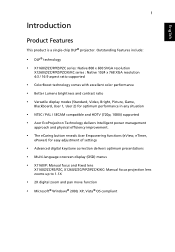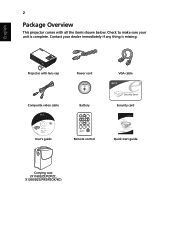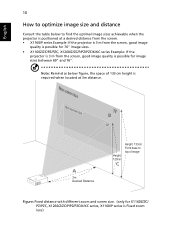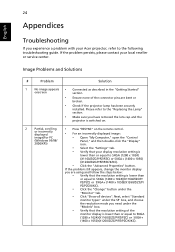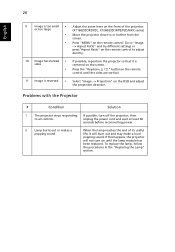Acer X1160P Support Question
Find answers below for this question about Acer X1160P.Need a Acer X1160P manual? We have 2 online manuals for this item!
Question posted by stevezyble on March 3rd, 2013
Acer X1261 Projector Shuts Down, Thermal Failure, After 10 Minutes Of Operation.
I have an acer x1261 projector with low lamp hours, very clean and dust free, but it shuts down after about 10 minutes and led flashes blue for thermal failure. What can I do?
Current Answers
Related Acer X1160P Manual Pages
Similar Questions
Projector Cable For Acer X1160p
WHERE CAN I BUY IN LONDON (uk) THE CABLE THAT GIVES THE IMAGE?
WHERE CAN I BUY IN LONDON (uk) THE CABLE THAT GIVES THE IMAGE?
(Posted by sbolivar441 11 years ago)
Projector Shut Off After 3 Minutes Normal > Or A Problem
projecture unit shuts off automatically after 3 minutes
projecture unit shuts off automatically after 3 minutes
(Posted by arolly77 11 years ago)
Acer X1160p
Acer X1160P projector has a burning smell coming from it price to replace a fan.
Acer X1160P projector has a burning smell coming from it price to replace a fan.
(Posted by aarnold 11 years ago)
Projector Shuts Off After 5 Minutes And Sais Overheating. What Can It Be?
Acer H7530
Acer H7530
(Posted by sthubertradio 11 years ago)