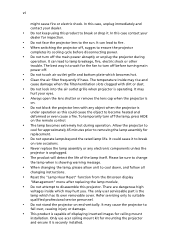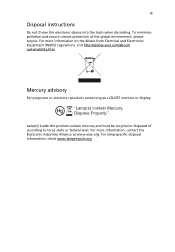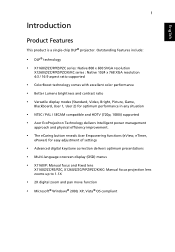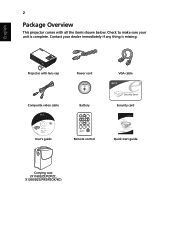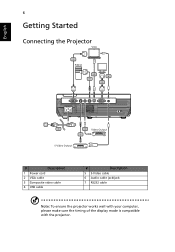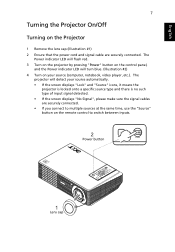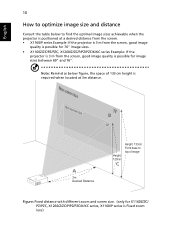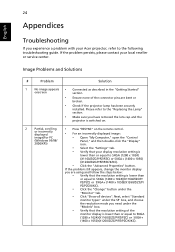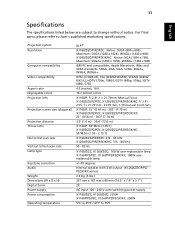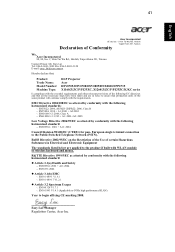Acer X1160P Support Question
Find answers below for this question about Acer X1160P.Need a Acer X1160P manual? We have 2 online manuals for this item!
Question posted by sbolivar441 on October 8th, 2012
Projector Cable For Acer X1160p
WHERE CAN I BUY IN LONDON (uk) THE CABLE THAT GIVES THE IMAGE?
Current Answers
Related Acer X1160P Manual Pages
Similar Questions
Usb Connection
my lenovo L430 thinkpad will not connect via usb to the acer x1160pThe projector reads " no video co...
my lenovo L430 thinkpad will not connect via usb to the acer x1160pThe projector reads " no video co...
(Posted by wvbarry4 11 years ago)
Acer X1160p
Acer X1160P projector has a burning smell coming from it price to replace a fan.
Acer X1160P projector has a burning smell coming from it price to replace a fan.
(Posted by aarnold 11 years ago)
I Have Acer X1160p Dlp. Fan Fail!
What is the reason of automatic turn offand with a fan fail notice. I cheek the fan and its working ...
What is the reason of automatic turn offand with a fan fail notice. I cheek the fan and its working ...
(Posted by epcdc 12 years ago)
I Have Acer X1160p Dlp. Fan Fail! Notice On Screen Even The Fan Is Still Working
What is the reason of automatic turn offand with a fan fail notice. I cheek the fan and its working ...
What is the reason of automatic turn offand with a fan fail notice. I cheek the fan and its working ...
(Posted by epcdc 12 years ago)
Our Acer 726w Dlp ...ceiling
Problem With Acer Pd726w Projector
Our Acer 726w
Our ACER 726W DLP ...ceiling Problem with Acer PD726W Projector Our ACER 726W DLP ...ceiling mount...
Our ACER 726W DLP ...ceiling Problem with Acer PD726W Projector Our ACER 726W DLP ...ceiling mount...
(Posted by robertjsodano 12 years ago)