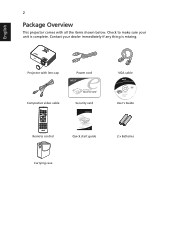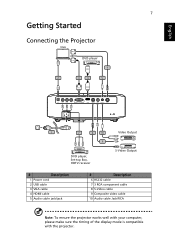Acer H7530 Support Question
Find answers below for this question about Acer H7530.Need a Acer H7530 manual? We have 2 online manuals for this item!
Question posted by sthubertradio on May 3rd, 2012
Projector Shuts Off After 5 Minutes And Sais Overheating. What Can It Be?
Current Answers
Answer #1: Posted by jkaisla on February 17th, 2015 11:30 AM
I did resolve problem by adding external fan (Pict 1) to get forced ventilation. Does not look good but in permanent roof installation works fine!
Quite easy to find +12 V from main board, just open cover (4 screws) and shield (4 scews) to access it, pict 2 before and pict 3 after picking power. I did add extra connector inside, so disassembly is still possible.
Be careful with flat cable to top cover and do not use excess heat when soldering.
Supporting Images
You can click the images below to enlargeRelated Acer H7530 Manual Pages
Similar Questions
tor gets off
I have an acer x1261 projector with low lamp hours, very clean and dust free, but it shuts down afte...
WHERE CAN I BUY IN LONDON (uk) THE CABLE THAT GIVES THE IMAGE?
projecture unit shuts off automatically after 3 minutes