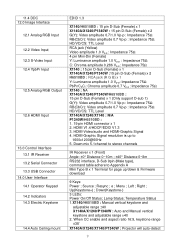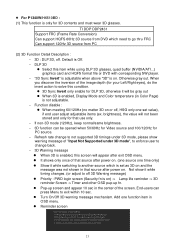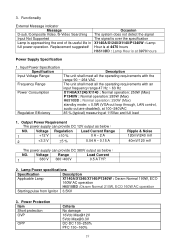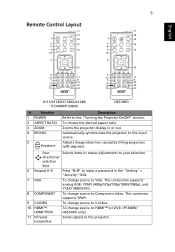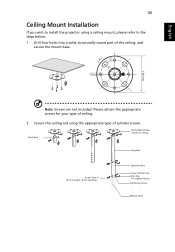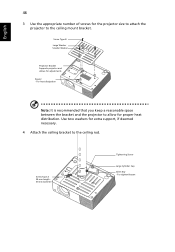Acer H6510BD Support and Manuals
Get Help and Manuals for this Acer Computers item

View All Support Options Below
Free Acer H6510BD manuals!
Problems with Acer H6510BD?
Ask a Question
Free Acer H6510BD manuals!
Problems with Acer H6510BD?
Ask a Question
Most Recent Acer H6510BD Questions
My Projector Gets Off After 3 To 4 Minutes Fan Off And Red Light Get On With Pro
tor gets off
tor gets off
(Posted by aamirshabbir9511 3 years ago)
Hello Could You Tell Me How To Use Rs232 Turn On/off The H6510bd Projector
What is the hex codes Thank you
What is the hex codes Thank you
(Posted by thanhtanlish 6 years ago)
Acer H6510 Usb Play Back
My acer h6510 bd has a mini usb port (typeb). I connected the correct cable and memory stick but the...
My acer h6510 bd has a mini usb port (typeb). I connected the correct cable and memory stick but the...
(Posted by archiemcgougan 9 years ago)
Where Can I Download The Drivers Of The Projector For My Mac?
I only find drivers for windows and I have a MAC.
I only find drivers for windows and I have a MAC.
(Posted by ollantayrojas 9 years ago)
Acer H6510BD Videos
Popular Acer H6510BD Manual Pages
Acer H6510BD Reviews
We have not received any reviews for Acer yet.