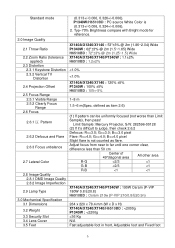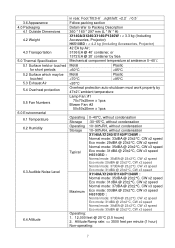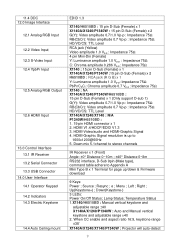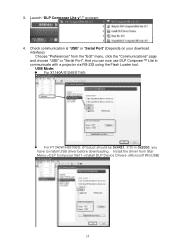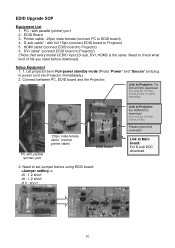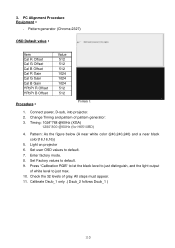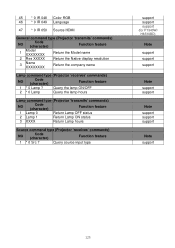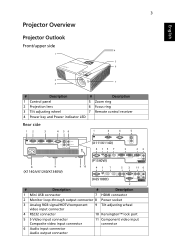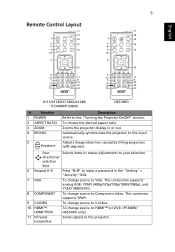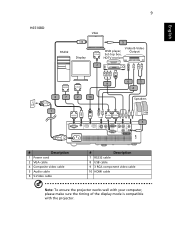Acer H6510BD Support Question
Find answers below for this question about Acer H6510BD.Need a Acer H6510BD manual? We have 3 online manuals for this item!
Question posted by ollantayrojas on July 20th, 2014
Where Can I Download The Drivers Of The Projector For My Mac?
I only find drivers for windows and I have a MAC.
Current Answers
Related Acer H6510BD Manual Pages
Similar Questions
My Projector Gets Off After 3 To 4 Minutes Fan Off And Red Light Get On With Pro
tor gets off
tor gets off
(Posted by aamirshabbir9511 3 years ago)
Hello Could You Tell Me How To Use Rs232 Turn On/off The H6510bd Projector
What is the hex codes Thank you
What is the hex codes Thank you
(Posted by thanhtanlish 6 years ago)
Where Can Download Acer Projector Firmware Aupgrde For P1273b
(Posted by zaidi284 10 years ago)