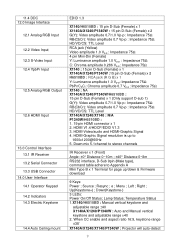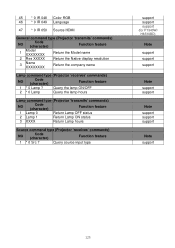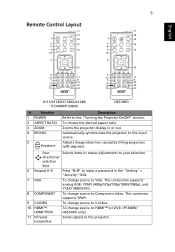Acer H6510BD Support Question
Find answers below for this question about Acer H6510BD.Need a Acer H6510BD manual? We have 3 online manuals for this item!
Question posted by thanhtanlish on July 17th, 2017
Hello Could You Tell Me How To Use Rs232 Turn On/off The H6510bd Projector
Current Answers
Answer #1: Posted by BusterDoogen on July 18th, 2017 1:57 PM
I hope this is helpful to you!
Please respond to my effort to provide you with the best possible solution by using the "Acceptable Solution" and/or the "Helpful" buttons when the answer has proven to be helpful. Please feel free to submit further info for your question, if a solution was not provided. I appreciate the opportunity to serve you!
Related Acer H6510BD Manual Pages
Similar Questions
tor gets off
I only find drivers for windows and I have a MAC.
I dont know how to use the ps3 in my projector, pleae let me know how to use it, it seems that it do...