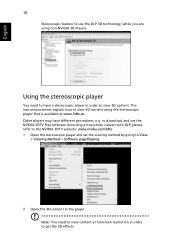Acer H5370BD Support and Manuals
Get Help and Manuals for this Acer Computers item

View All Support Options Below
Free Acer H5370BD manuals!
Problems with Acer H5370BD?
Ask a Question
Free Acer H5370BD manuals!
Problems with Acer H5370BD?
Ask a Question
Most Recent Acer H5370BD Questions
Can You Get New Lens For H5370bd Projector
my lens were fried during a thunderstorm and the projector is not even a year old.what can i do?
my lens were fried during a thunderstorm and the projector is not even a year old.what can i do?
(Posted by mrice1976 9 years ago)
Acer H5370BD Videos
Popular Acer H5370BD Manual Pages
Acer H5370BD Reviews
We have not received any reviews for Acer yet.