Acer UL6500 Support and Manuals
Popular Acer UL6500 Manual Pages
User Manual - Page 4
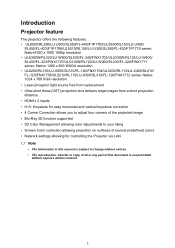
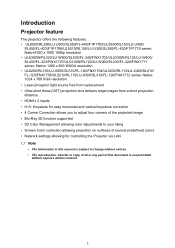
...Network settings allowing for controlling the Projector via LAN
Note
• The information in this manual is subject to change without notices. • The reproduction, transfer or copy of all or any part of ...1024 x 768 XGA resolution • Laser-phosphor light source free from replacement • Ultra-short throw (UST) projection lens delivers large images from a short projection distance • HDMI ...
User Manual - Page 7
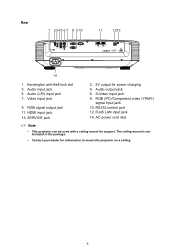
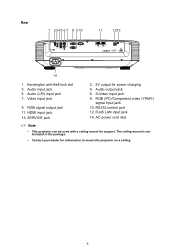
... with a ceiling mount for information to mount the projector on a ceiling.
6 The ceiling mount is not included in the package.
• Contact your dealer for support. Kensington anti-theft lock slot 3. SERVICE jack
2. 5V output for power charging 4.
User Manual - Page 20
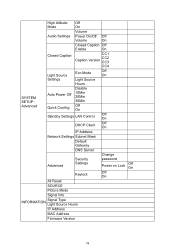
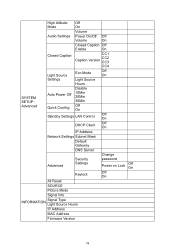
...
CC4
Light Source
Eco Mode
Off On
Settings
Light Source
Hours
Disable
SYSTEM SETUP : Advanced
Auto Power Off Quick Cooling
10Min 20Min 30Min
Off On
Standby Settings LAN Control
Off On
DHCP Client
Off On
IP Address
Network Settings Subnet Mask
Default
Gateway
DNS Server
Change
Security
password
Advanced
Settings
Power on Lock
Off On
Keylock...
User Manual - Page 26
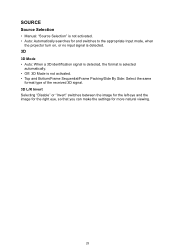
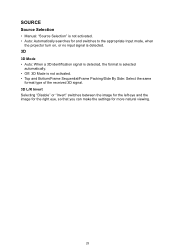
SOURCE
Source Selection
• Manual: "Source Selection" is not activated. • Auto: Automatically searches for and switches to the appropriate Input mode, when
the projector turn on, or no input ... Selecting "Disable" or "Invert" switches between the image for the left eye and the image for the right eye, so that you can make the settings for more natural viewing.
25
User Manual - Page 27
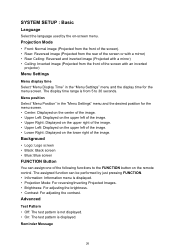
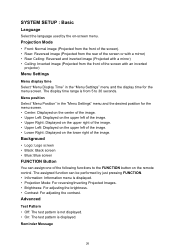
SYSTEM SETUP : Basic
Language
Select...display time range is displayed.
Menu position Select "Menu Position" in the "Menu Settings" menu and the display time for the menu screen. • Center: Displayed ...• Lower Right: Displayed on -screen menu. Advanced
Test Pattern • Off: The test pattern is not displayed. • On: The test pattern is from the front of the screen with a ...
User Manual - Page 29
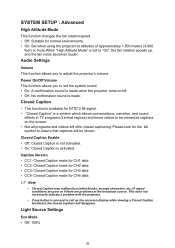
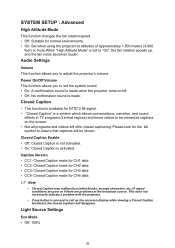
... signal conditions are poor or if there are problems at altitudes of approximately 1,500 meters (4,900
feet) or more.When "High Altitude Mode" is set the system sound. • On: A ...all programs and videos will offer closed captions will disappear. Light Source Settings
Eco Mode • Off: 100%
28 SYSTEM SETUP : Advanced
High Altitude Mode
This function changes the fan rotation speed....
User Manual - Page 30
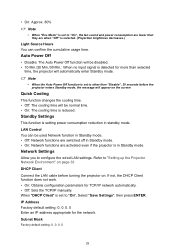
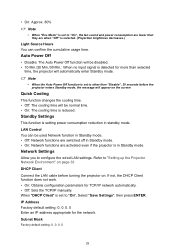
... parameters for the network.
Note
• When the Auto Power Off function is set to other than selected
time, the projector will be used Network function in Standby mode...mode.
IP Address Factory default setting: 0. 0. 0. 0 Enter an IP address appropriate for TCP/IP network automatically. • Off: Sets the TCP/IP manually.
Standby Settings
This function is detected for more...
User Manual - Page 34


... the computer
1.
Connecting a projector to your network administrator for assistance with the projector.
Network settings on the computer. Internet Explorer 11 or later
33 Setting up a network connection for the computer. The following browsers are supported. - Adjust the projector network settings to conform to a computer. Use Internet Explorer (version 11 or later) to be...
User Manual - Page 35
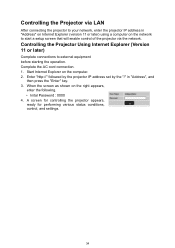
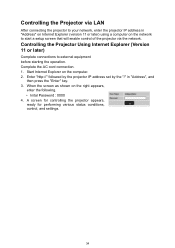
... various status conditions, control, and settings.
34 Controlling the Projector Using Internet Explorer (Version 11 or later)
Complete connections to start a setup screen that will enable control of ...,
enter the following. • Inital Password : 0000 4. When the screen as shown on the computer. 2. Enter "http://" followed by the projector IP address set by the "/" in "Address" on Internet...
User Manual - Page 38
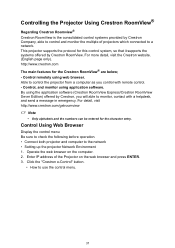
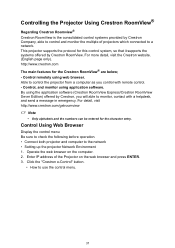
...the Crestron RoomView® are below; -
This projector supports the protocol for this control system, so that it supports the systems offered by Crestron Company, able to a network...3. Click the "Crestron e-Control" button.
• How to the network • Setting up the projector Network Environment 1. Controlling the Projector Using Crestron RoomView®
Regarding Crestron Roomview...
User Manual - Page 44
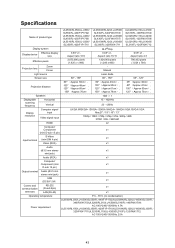
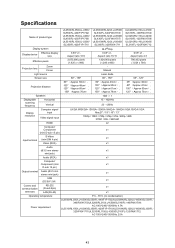
Specifications
Name of product type
UL6500...FL-123/FNX1708/ UL5210/RL110/LU-X300/ SL310/FL-120/FNX1712
Display system
DLP®Chip
Display device
Effective display size
0.65" x1 , Aspect ratio 16:9...)
1,024,000 pixels (1,280 x 800)
786,432 pixels (1,024 x 768)
Projection lens
Zoom Focus
Manual
Light source
Laser diode
Screen size
80" - 150"
80" - 150"
65" - 125"
Projection distance...
User Manual - Page 47
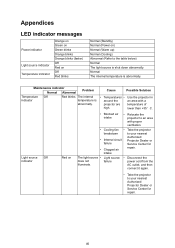
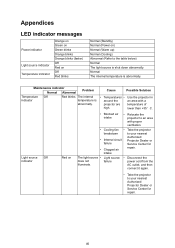
... then connect it again.
• Take the projector to your nearest Authorized Projector Dealer or Service Center for repair. Take the projector to your nearest Authorized Projector Dealer or Service Center for repair.
46 Maintenance indicator Normal Abnormal
Problem
Temperature Off indicator
Red blinks The internal temperature is abnormally. lower than +35°C. Blocked air...
User Manual - Page 50
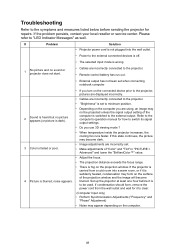
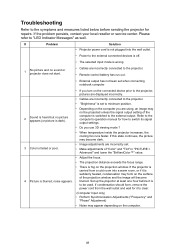
... manual for how to switch its signal output settings.
• Do you are incorrectly set to...carried from the wall outlet and wait for repairs. blurred. noise appears. Set up the projector at least one hour before...set .
• Make adjustments of the computer is fog on the computer.
49 If the problem persists, contact your local reseller or service center. Troubleshooting...
User Manual - Page 51
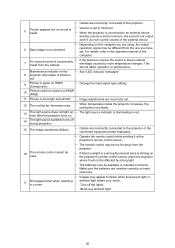
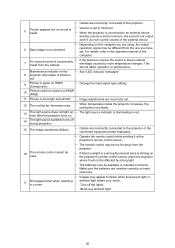
... on the 8 projector illuminates or blinks in a room.
For details, refer to the operation manual of the external device.
6 Data image is not centered.
• Depending on the computer you... HDMI (RGB).
11 Picture is too bright and whitish. • Image adjustments are incorrectly set.
12 The cooling fan becomes noisy.
• When temperature inside the projector increases, the cooling...
User Manual - Page 52
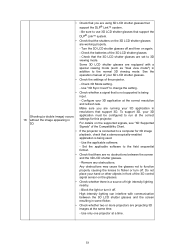
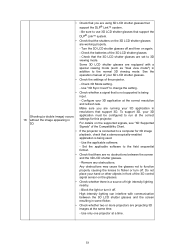
...; Check that there are using 3D LCD shutter glasses that support the DLP® Link™ system.
- Make sure you are no...setting.
• Check whether a signal that the shutters on the supported signals, see "3D Supported Signals" of the projector.
-
Turn the 3D LCD shutter glasses off and then on the glasses.
• Check whether there is being used.
- See the operation manual...
Acer UL6500 Reviews
Do you have an experience with the Acer UL6500 that you would like to share?
Earn 750 points for your review!
We have not received any reviews for Acer yet.
Earn 750 points for your review!

