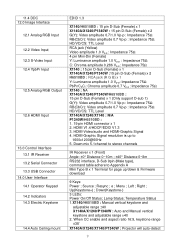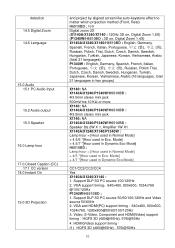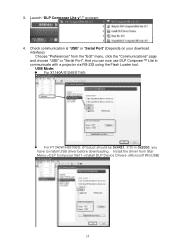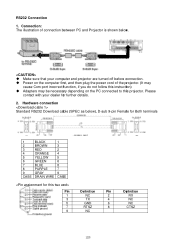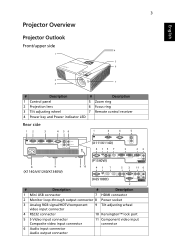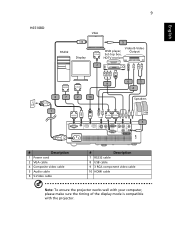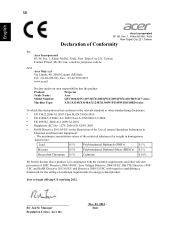Acer H6510BD Support Question
Find answers below for this question about Acer H6510BD.Need a Acer H6510BD manual? We have 3 online manuals for this item!
Question posted by archiemcgougan on September 6th, 2014
Acer H6510 Usb Play Back
My acer h6510 bd has a mini usb port (typeb). I connected the correct cable and memory stick but the projector doesn't recognise it. Can you watch films/pics from a memory stick attached to this model? Am i doing something wrong or does this model not support usb play back? thanks Archie
Current Answers
Related Acer H6510BD Manual Pages
Similar Questions
Hello Could You Tell Me How To Use Rs232 Turn On/off The H6510bd Projector
What is the hex codes Thank you
What is the hex codes Thank you
(Posted by thanhtanlish 6 years ago)
Where Can I Download The Drivers Of The Projector For My Mac?
I only find drivers for windows and I have a MAC.
I only find drivers for windows and I have a MAC.
(Posted by ollantayrojas 9 years ago)
My Acer Pd120d Wiil Display But When I Connect The Usb Cord There Is A No Signal
Ther eis a no signal that appears in the right corner on the display screen
Ther eis a no signal that appears in the right corner on the display screen
(Posted by rebbontaylor 9 years ago)
Dead Pixel Problem.
I have many dead pixels now on my projector and they continue to multiple at a rate of 10 a week. Th...
I have many dead pixels now on my projector and they continue to multiple at a rate of 10 a week. Th...
(Posted by john40906 11 years ago)