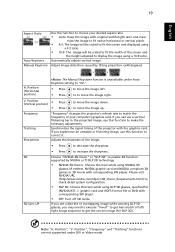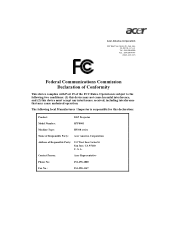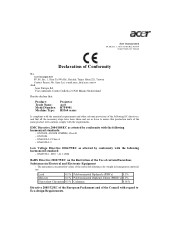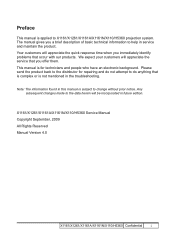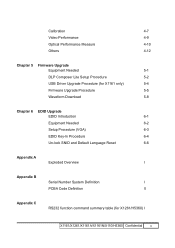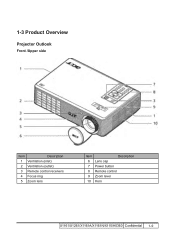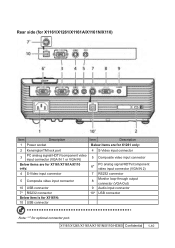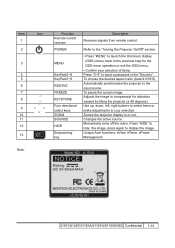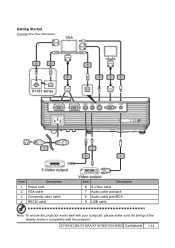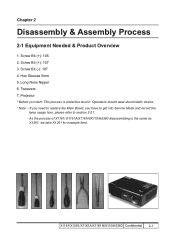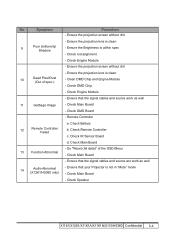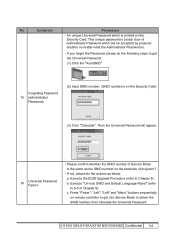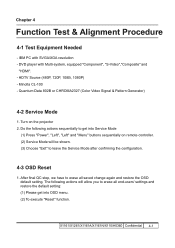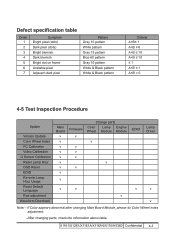Acer H5360 Support Question
Find answers below for this question about Acer H5360.Need a Acer H5360 manual? We have 3 online manuals for this item!
Question posted by john40906 on February 19th, 2013
Dead Pixel Problem.
Current Answers
Answer #1: Posted by tintinb on February 22nd, 2013 11:32 PM
- http://www.projectorcentral.com/Acer-H5360.htm
- http://www.amazon.com/Acer-Computer-EY-K0701-020-3D-DLP-Projector/dp/B0036R9ZKA
- http://www.ebay.com/ctg/Acer-H5360-DLP-Projector-/82838936
Refer to the user's manual for the proper connection of cables and other parts.
http://www.helpowl.com/manuals/Acer/H5360/65720
If you have more questions, please don't hesitate to ask here at HelpOwl. Experts here are always willing to answer your questions to the best of our knowledge and expertise.
Regards,
Tintin
Related Acer H5360 Manual Pages
Similar Questions
the fan of my acer x1110 dlp projector failed to work, so the lamp is automatically shut off, is the...
I have a Acer ph530 projector that I've had for about four years now, I've been getting a "replace l...