Acer H7530 Support and Manuals
Most Recent Acer H7530 Questions
Projector Shuts Off After 5 Minutes And Sais Overheating. What Can It Be?
Acer H7530
Acer H7530
(Posted by sthubertradio 11 years ago)
Popular Acer H7530 Manual Pages
Acer H7530 and H7530D Projector Series User's Guide - Page 2


... part of Acer Incorporated.
Acer Projector H7530/H7530D Series User's Guide Original Issue: 07/2009
Changes may be incorporated in the space provided below. This company makes no representations or warranties, either expressed or implied, with respect to notify any means, electronically, mechanically, by any person of HDMI Licensing LLC." Acer Projector H7530/H7530D Series
Model...
Acer H7530 and H7530D Projector Series User's Guide - Page 6


... on rare occasions.
• Never replace the lamp assembly or any object when the projector is the lamp which becomes hot. • Clean the air filter frequently if have. The only user serviceable part is
under operation as this product to removing the lamp assembly for replacement.
• Do not operate lamps beyond the rated lamp life. vi
might cause fire...
Acer H7530 and H7530D Projector Series User's Guide - Page 9


...Mercury advisory
For projectors or electronic products containing an LCD/CRT monitor or display:
"Lamp(s) contain Mercury, Dispose Properly." Lamp(s) inside this electronic device into the trash when discarding. ix
Disposal instructions
Do not throw this product contain mercury and must be recycled or disposed of the global environment, please recycle. For lamp-specific disposal information...
Acer H7530 and H7530D Projector Series User's Guide - Page 11


...
7
Connecting the Projector
7
Turning the Projector On/Off
8
Turning on the Projector
8
Turning the projector off
9
Adjusting the Projected Image
10
Adjusting the Height of Projected Image
10
How to optimize image size and distance
11
How to get a preferred image size by adjusting
distance and zoom
13
User Controls
15
Installation menu
15
Acer Empowering Technology...
Acer H7530 and H7530D Projector Series User's Guide - Page 13


...174; projector. Outstanding features include:
• DLP® technology • Native 1920 x 1080 1080p resolution
4:3 / 16:9 / L.Box aspect ratio supported
• Acer ColorBoost technology delivers nature's true colors for vivid, life-like
images
• High brightness and contrast ratio • Versatile display modes (Bright, Presentation, Standard, Movie, Dark
Cinema, Game, Sports, User...
Acer H7530 and H7530D Projector Series User's Guide - Page 14
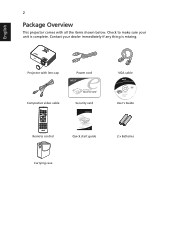
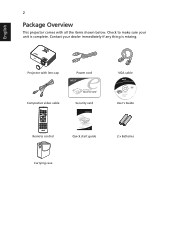
...
POWER
FREEZE
HIDE
ASPECT RATIO
RESYNC
SOURCE
ZOOM
RGB BRIGHTNESS COLOR CONTRAST PgUp
PgDn VGA COMPONENT VIDEO S-VIDEO
DVI
HDMI WIRELESS MUTE
Remote control
Security card
Acer Projector
Quick Start Guide
Quick start guide
User's Guide 2 x Batteries
Carrying case Projector with all the items shown below. Check to make sure your dealer immediately if any thing is complete...
Acer H7530 and H7530D Projector Series User's Guide - Page 19
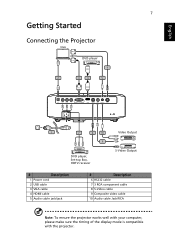
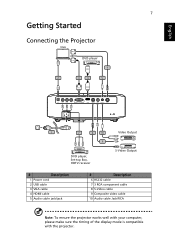
English
7
Getting Started
Connecting the Projector
VGA
RS232
DVD player
D-Sub
6
HDMI
USB
2
3
4
5
D-Sub
HDMI
USB
R BG
Y
1
7
8
10
Video Output
YR W
9
RBG
DVD player, Set-top Box, HDTV receiver
S-Video Output
#
Description
1 Power cord
2 USB cable
3 VGA cable
4 HDMI cable
5 Audio cable jack/jack
#
Description
6 RS232 cable
7 3 RCA component cable
8 S-Video cable
9 ...
Acer H7530 and H7530D Projector Series User's Guide - Page 27


... on the screen.
English
15
User Controls
Installation menu
The installation menu provides an onscreen display (OSD) for feature setting. Use the OSD only when the message "No signal input" is displayed on the control pad to launch the OSD for
projector installation and maintenance.
3 The background pattern acts as a guide to adjusting the calibration and alignment...
Acer H7530 and H7530D Projector Series User's Guide - Page 32


...
Automatically adjusts vertical image. Use this function when the projector is unavailable under Auto Keystone setting to "On".
Box: Keep original signal aspect ratio and zoom in by tilting projection. (±15 degrees)
The Manual Keystone funcion is placed on the
desk.
• ... the width of image. 20
Image
English
Projection mode
•
Front: The factory default setting.
Acer H7530 and H7530D Projector Series User's Guide - Page 35


... in your screen aspect ratio to enable the security function. The user has to
enter a password to turn on the projector . Both "User Password" and "Administrator Password" can set PC resolution to 800 x 600 before you use this function.
Select "Off" to operate the projector. Note: For SVGA models, to get best quality for you desired image, suggest end...
Acer H7530 and H7530D Projector Series User's Guide - Page 36


... with an
Acer service center.
• Press the
button and choose "Yes" to return the
parameters on all menus to the factory default settings.
• Choose "On" to see "Confirm Password"
displayed.
• The password should be used in the box). English
24
Reset PIP PIP Source PIP Location PIP Size
User password
• Press
to setup or...
Acer H7530 and H7530D Projector Series User's Guide - Page 39


Please refer to the following troubleshooting guide.
If the problem persists, please contact your local reseller or service center.
If the problem still appears, change the monitor display
you are bent or
broken.
• Check if the projector lamp has been securely
installed. Image Problems and Solutions
#
Problem
Solution
1
No image appears • Connected as ...
Acer H7530 and H7530D Projector Series User's Guide - Page 40


... • If you will also need to adjust the following
"widescreen"
settings:
DVD title
• If you play a 4:3 format DVD title, please change the
format to 4:3 in the projector OSD.
• If the image is in use. Refer to
your computer's manual for more information.
• Check and reconfigure the display mode of...
Acer H7530 and H7530D Projector Series User's Guide - Page 57


...
This device complies with Part 15 of Responsible Party: 333 West San Carlos St. The following local Manufacturer / Importer is subject to the following two conditions: (1) this device may not cause harmful interference, and (2) this declaration:
Product:
DLP Projector
Model Number:
M1P0816
Machine Type:
H7530/H7530D series
Name of Responsible Party: Acer America Corporation
Address of...
Acer H7530 and H7530D Projector Series User's Guide - Page 58


..., Taipei Hsien 221, Taiwan
Contact Person: Mr. Easy Lai Tel: 886-2-8691-3089 Fax: 886-2-8691-3120 E-mail: easy_lai@acer.com.tw
Hereby declare that:
Product: Trade Name: Model Number: Machine Type:
DLP Projector Acer M1P0816 H7530/H7530D series
Is compliant with the essential requirements and other relevant provisions of the same product will continue comply with...
Acer H7530 Reviews
Do you have an experience with the Acer H7530 that you would like to share?
Earn 750 points for your review!
We have not received any reviews for Acer yet.
Earn 750 points for your review!

