Acer P7215 Support and Manuals
Acer P7215 Videos
Popular Acer P7215 Manual Pages
User Manual - Page 2
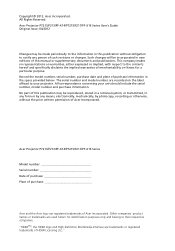
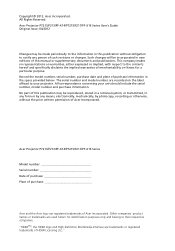
... are registered trademarks of Acer Incorporated. Acer Incorporated. No part of this manual or supplementary documents and publications. Acer Projector P7213/F213/PF-X14/P7215/F217/PF-X16 Series
Model number Serial number Date of purchase Place of merchantability or fitness for identification purposes only and belong to the contents hereof and specifically disclaims the implied...
User Manual - Page 6
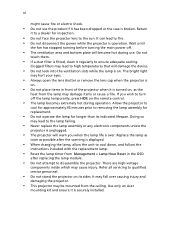
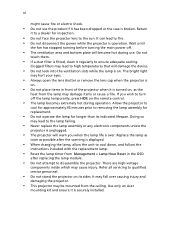
... the ventilation slots while the lamp is
on . Refer all servicing to removing the lamp assembly for replacement.
• Do not operate the lamp for inspection.
• Do not face the projector lens to disassemble the projector.
There are high-voltage
components inside which may lead to the lamp failing.
• Never replace the lamp assembly or any electronic components...
User Manual - Page 7
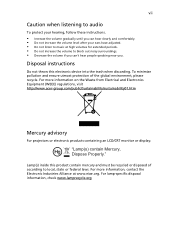
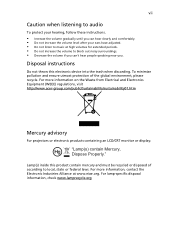
For lamp-specific disposal information,...acer-group.com/public/Sustainability/sustainability01.htm
Mercury advisory
For projectors or electronic products containing an LCD/CRT monitor or display:
"Lamp(s) contain Mercury, Dispose Properly." Lamp(s) inside this electronic device into the trash when discarding.
vii
Caution when listening to audio
To protect your hearing, follow these instructions...
User Manual - Page 10
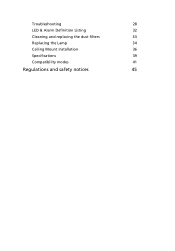
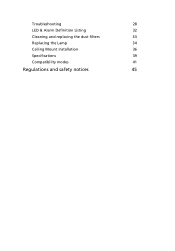
Troubleshooting
28
LED & Alarm Definition Listing
32
Cleaning and replacing the dust filters
33
Replacing the Lamp
34
Ceiling Mount Installation
36
Specifications
39
Compatibility modes
41
Regulations and safety notices
45
User Manual - Page 11
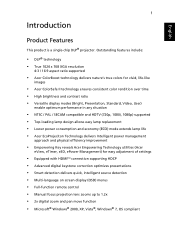
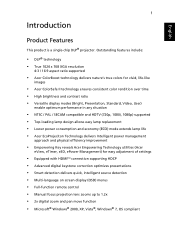
...optimum performance in any situation
• NTSC / PAL / SECAM compatible and HDTV (720p, 1080i, 1080p) supported • Top-loading lamp design allows easy lamp replacement • Lower power consumption and economy (ECO) mode extends lamp life • Acer EcoProjeciton Technology delivers Intelligent power management
approach and physical efficiency improvement
• Empowering Key reveals...
User Manual - Page 12


.... SOURCE
TEMP
RESYNC
LAMP MENU
Projector with all the items shown below. Contact your unit is missing. English
2
Package Overview
This projector comes with lens cap
Power cord
Acer Projector
Security Card
Composite video cable
Security card
VGA cable
P7215/F217/PF-X16/ P7213/F213/PF-X14 Series
P/N:MC.JEJ11.002
User's Guide
Remote control
Quick start...
User Manual - Page 19
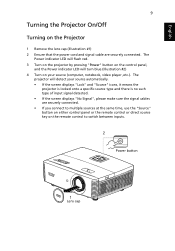
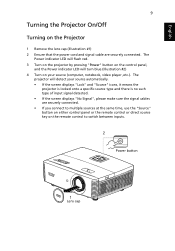
... #2) 4 Turn on your source automatically. • If the screen displays "Lock" and "Source" icons, it means the
projector is locked onto a specific source type and there is no such type of input signal detected. • If the screen displays "No Signal", please make...direct source key on the remote control to switch between inputs.
2
Power button
SOURCE
1
Lens cap
TEMP
RESYNC
LAMP MENU
User Manual - Page 26


... the OSD for projector
installation and maintenance.
3 The background pattern acts as a guide to adjusting the calibration and alignment settings, such as screen size and distance, focus and more .
4 The Installation menu includes the following options: •Projection method •Keystone settings •Language settings •Control Channel settings •IP / Mask settings •Reset...
User Manual - Page 30


... the image so
you select this function, the projector reverses and inverts
the image at same time. G Bias Adjusts the green bias for color temperature optimization. B Bias Adjusts the blue bias for color temperature optimization. Image
Projection
Front-Desktop
• The factory default setting. G Gain Adjusts the green gain for color temperature...
User Manual - Page 33
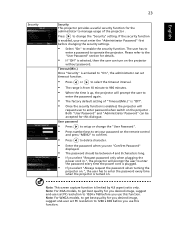
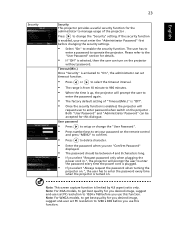
... turned on the projector
without password.
Note: For XGA models, to get best quality for this function. Note: For WXGA models, to enter the password every time when the projector is selected, then the user can turn on . The user has to
enter a password to
enter the password again.
• The factory default setting of the projector . User password
• Press
to...
User Manual - Page 34
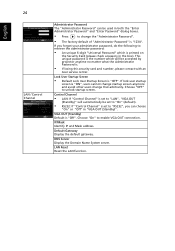
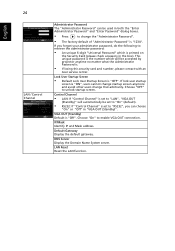
..., please contact with an
Acer service center.
Choose "OFF" to enable VGA OUT connection.
Default Gateway Display the default gateway.
If you can be used in both the "Enter Administrator Password" and "Enter Password" dialog boxes.
• Press
to change that arbitrarily. Control Channel
• LAN: If "Control Channel" is set to "RS232", you forgot...
User Manual - Page 38
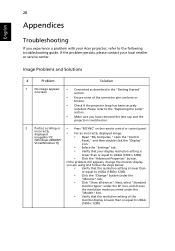
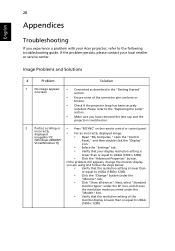
...28
Appendices
English
Troubleshooting
If you experience a problem with your Acer projector, refer to UXGA (1600 x 1200).
• Click the "Change" button under the
"Models" box.
• Verify that the resolution setting of the connector pins are using and follow the steps below:
• Verify that your local reseller or service center. Image Problems and Solutions
#
Problem
Solution...
User Manual - Page 44
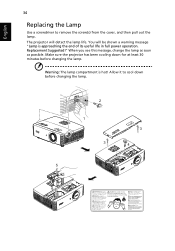
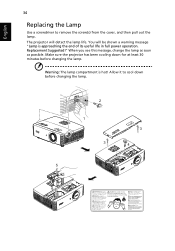
... life in full power operation. Allow it to remove the screw(s) from the cover, and then pull out the lamp. Make sure the projector has been cooling down before changing the lamp.
SOURCE
5
TEMP
LAMP MENU
RESYNC
2 1
3
6
3 4 Replacement Suggested!"
English
34
Replacing the Lamp
Use a screwdriver to cool down for at least 30 minutes before changing the...
User Manual - Page 49


... F = 1.77 ~ 1.93, f = 28.64 mm ~ 34.35 mm, 1.2x manual zoom and manual focus 37" (94 cm) - 123" (312 cm) 5.9' (1.8 m) - 19.7' (6.0 m) 60" @2.44 m (2.00 ~ 2.40:1) 30 k - 100 kHz 50 - 120 Hz P7213/F213/PF-X14: 300 W user-replaceable lamp P7215/F217/PF-X16: 330 W user-replaceable lamp +/- 40 degrees Internal speaker with 5 W x 2 output 6.5 kg (14.33 Ibs...
User Manual - Page 57
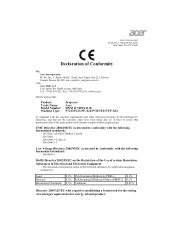
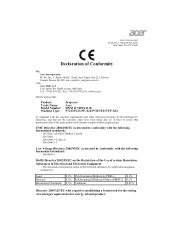
...will continue comply with regard to establishing a framework for the setting
of ecodesign requirements for energy-related product. Acer Incorporated
8F, 88, Sec. 1, Xintai 5th Rd., Xizhi, ...Fax: +39-02 9399-2913, www.acer.it
Hereby declare that:
Product: Trade Name: Model Number: Machine Type:
Projector Acer DNX1117/DNX1118 P7213/F213/PF-X14/P7215/F217/PF-X16
Is compliant with the ...
Acer P7215 Reviews
Do you have an experience with the Acer P7215 that you would like to share?
Earn 750 points for your review!
We have not received any reviews for Acer yet.
Earn 750 points for your review!


