Acer P5530i Support and Manuals
Popular Acer P5530i Manual Pages
User Manual - Page 2


...of Acer Incorporated. No part ...manual or supplementary documents and publications.
Record the model number, serial number, purchase date and place of Acer Incorporated. Model number Serial number Date of purchase Place of purchase
Acer and the Acer logo are recorded on the label affixed to the information in the space provided below. Acer Incorporated. Acer Projector User's Guide...
User Manual - Page 11


... hue and brightness • Versatile display modes (Bright, Presentation, Standard, Video, User) enable optimum performance in any situation • NTSC / PAL / SECAM compatible and HDTV (480i/p, 576i/p, 720p, 1080i/p) supported • Lower power consumption and economy (ECO) mode extend lamp life • Acer EcoProjeciton Technology delivers Intelligent power management approach and physical...
User Manual - Page 20
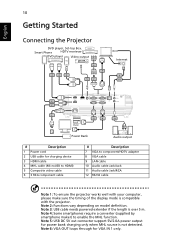
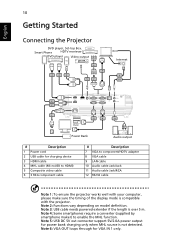
Note 5: USB DC 5V out connector support 5V/2.0A power output for power bank charging only when MHL source is... sure the timing of the display mode is compatible with the projector. Note 2: Functions vary depending on model definition. English
10
Getting Started
Connecting the Projector
DVD player, Set-top Box,
Smart Phone
HDTV receiever
DVD player
Video output R B G
MHL
D-Sub
HDMI
HDMI
3...
User Manual - Page 22
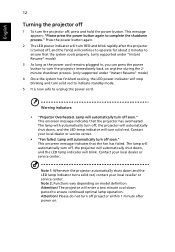
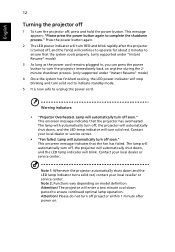
...." Contact your local reseller or service center.
Note 1: Whenever the projector automatically shuts down and... vary depending on anytime during the 2minute shutdown process. (only supported under "Instant Resume" mode)
4 Once the system has finished...The lamp with automatically turn the projector immediately back on model definition. This onscreen message indicates that the projector has overheated...
User Manual - Page 32
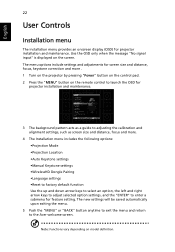
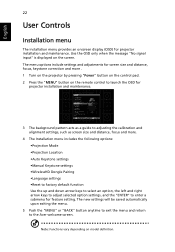
...
3 The background pattern acts as a guide to adjusting the calibration and alignment settings, such as screen size and distance, focus...settings, and the "ENTER" to the Acer welcome screen.
Use the OSD only when the message "No signal input" is displayed on model definition. The menu options include settings and adjustments for projector installation and maintenance. Keystone H. Installation...
User Manual - Page 35
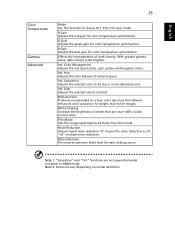
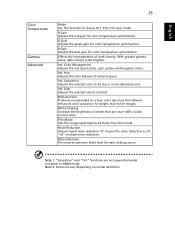
... vary depending on -screen color spectrum that are not supported under computer or HDMI mode. English
Color Temperature
Gamma... functions are near 100%. (video sources only) Film Mode Sets the image optimized to -life images. Ind.
Effects the representation ... to choose CT1, CT2, CT3, User mode. Brilliant Color Produces an expanded on model definition. Hue Adjusts the color balance...
User Manual - Page 38
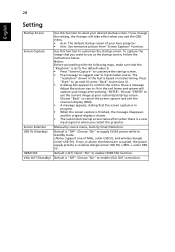
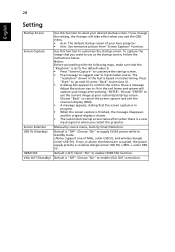
... restart the projector. Support one of your image...setting, the changes will capture your Acer projector. • User: Use memorize picture from "Screen Capture" function. Default is set to the default value 0. • Press "Screen Capture" to customize the startup screen. • Pop message to suggest user to use the current image as the startup screen, follow the instructions...
User Manual - Page 39
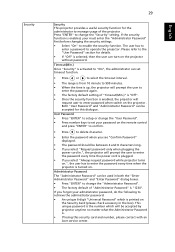
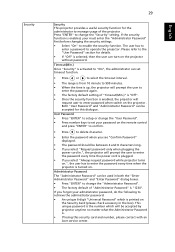
... when plugging the
power cord in.", the projector will prompt the user to retrieve the administrator password: • An unique 6-digit "Universal Password" which will
request user to operate the projector. User Password • Press "ENTER" to setup or change the "User Password". • Press number keys to set timeout function.
• Press
or
to select the timeout interval.
•...
User Manual - Page 40
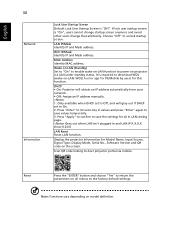
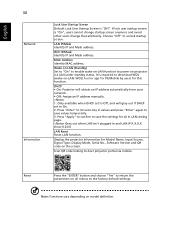
...". WOL) tool or app for PC/Mobile by users for Model Name, Input Source, Signal Type, Display Mode, Serial No., Software Version and QR code on all in values and press "Enter" again to Acer projector portal via LAN under standby status. Wake on LAN (Standby) Set to "On" to enable wake-on-LAN function...
User Manual - Page 41
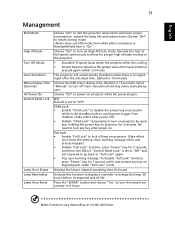
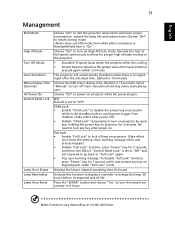
... Resume: Resumes the system when the Power button is set to "Full Lock" again. • Pop up a warning message: To disable "Full Lock" function, press "Power" key for 7 second, while user presses any key after power off main menu/one direct-key menu manually by quick key, holding the power key on . Press...
User Manual - Page 43


...are viewing and obtain the best result. Note 1: It needs correct settings on your preferred menu language. • Press "ENTER" to ...can download these three players on projector. Note 5: WUXGA model 24P 3D cannot be scaling due to get best match... Scan Info will be gray out, also HIDE will be not supported. Language
Language
Choose the multilingual OSD menu. DDD TriDef Media Player...
User Manual - Page 48
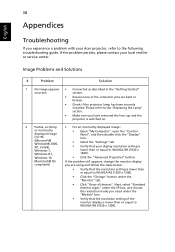
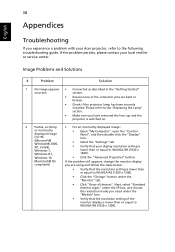
... "Models" box.
• Verify that the resolution setting of the connector pins are using and follow the steps below:
• Verify that your local reseller or service center. Please refer to the "Replacing the Lamp" section.
• Make sure you are bent or broken.
• Check if the projector lamp has been securely installed.
Image Problems...
User Manual - Page 57
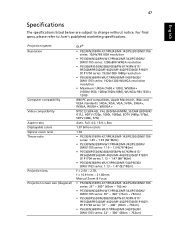
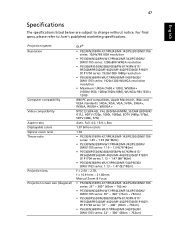
...English
Specifications
The specifications listed below are subject to Acer's published marketing specifications. ...Manual Zoom & Focus
• P5230/N318/PN-X17/PR242/MF-142/P5230i/DNX1706 series: 25" ~ 300" (65cm ~ 762cm)
• P5330W/N328/PN-W17/PR442/MF-342/P5330Wi/ DWX1705 series: 30" ~ 300" (76cm ~ 762cm)
• P5530B/P5530/N358E/N358/PN-817K/PN-817/ PR542M/PR542/MF-442V/MF-442/P5530i...
User Manual - Page 58
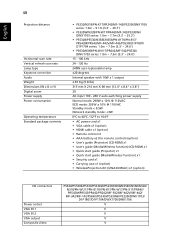
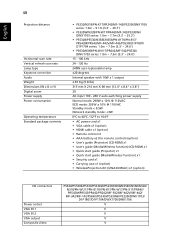
...: 1.0m ~ 7.7m (3.3' ~ 25.2')
• P5530B/P5530/N358E/N358/PN-817K/PN-817/ PR542M/PR542/MF-442V/MF-442/P5530i/D1P1807/ D1P1704 series: 1.0m ~ 7.5m (3.3' ~ 24.6')
• P5630/N368/PN-WU17/PR642/MF-542/P5630i/ DWU1703 series: 1.0m ~ 7.3m (3.3' ~ 24.0')
15 - 100 kHz
24 - 120 Hz
240W user-replaceable lamp
±20 degrees
Internal speaker...
User Manual - Page 69
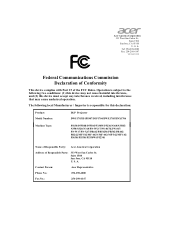
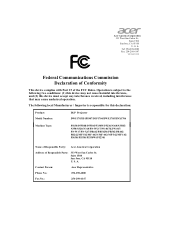
..., and (2) this declaration:
Product: Model Number:
DLP Projector DWU1703/D1P1807/D1P1704/DWX1705/DNX1706
Machine Type:
P5630/P5530B/P5530/P5330W/P5230/N368/N358E/ N358/N328/...N318/PN-WU17/PN-817K/PN-817/ PN-W17/PN-X17/PR642/PR542M/PR542/PR442/ PR242/MF-542/MF-442V/MF-442/MF-342/MF-142/ P5630i/P5530i/P5330Wi/P5230i
Name of Responsible Party: Acer...
Acer P5530i Reviews
Do you have an experience with the Acer P5530i that you would like to share?
Earn 750 points for your review!
We have not received any reviews for Acer yet.
Earn 750 points for your review!

