Acer P5270 - XGA DLP Projector Support and Manuals
Most Recent Acer P5270 Questions
Popular Acer P5270 Manual Pages
Acer P5000 Series Projector User's Guide - Page 2


...and specifically disclaims the implied warranties of merchantability or fitness for identification purposes only and belong to the information in new editions of HDMI Licensing LLC." No part of this publication may be incorporated in this manual or supplementary documents and publications.
Copyright © 2008. All Rights Reserved. Acer Projector P1165/P1165P/P1265/P1265P/P5260i/P5270...
Acer P5000 Series Projector User's Guide - Page 9


... on the Waste from Electrical and Electronics Equipment (WEEE) regulations, visit http://global.acer.com/about/ sustainability.htm
Mercury advisory
For projectors or electronic products containing an LCD/CRT monitor or display:
"Lamp(s) contain Mercury, Dispose Properly."
ix
Disposal instructions
Do not throw this product contain mercury and must be recycled or disposed...
Acer P5000 Series Projector User's Guide - Page 13


... is a single-chip DLP® projector. Outstanding features include:
• DLP® technology • P1165/P1165P: Native 800 x 600 SVGA resolution
P1265/P1265P/P5260i/P5270/P5280 series : Native 1024 x 768 XGA resolution P5370W: Native 1280 x 800 WXGA resolution 4:3 / 16:9 aspect ratio supported Full/4:3/16:9/L.Box aspect ratio supported (P5370W)
• Acer ColorBoost technology delivers...
Acer P5000 Series Projector User's Guide - Page 19


...the "Acer eProjection Management" utility. (for wireless model)
Press "0~9" to input a password in P5260i...default while the smaller PIP display uses a secondary video source. Use this function, an USB cable must be connected to projector from the PC to the projector...WIRELESS" to display the image which is not supported in the "Security settings". the center button works as a multidirectional ...
Acer P5000 Series Projector User's Guide - Page 34


... (OSD) for projector
installation and maintenance.
3 The background pattern acts as a guide to adjusting the calibration and alignment settings, such as screen size and distance, focus and more .
4 The Installation menu includes the following options: • Projection method • Menu location • Keystone settings • Language settings • Reset to factory default function Use...
Acer P5000 Series Projector User's Guide - Page 41
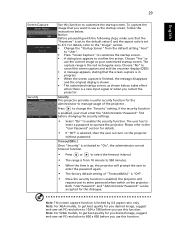
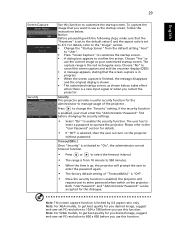
... the startup screen, follow the instructions below , takes effect when there is a new input signal or when you want to "On", the administrator can turn on the projector .
Timeout(Min.)
Once "Security" is enabled, the projector will prompt the user to
enter the password again.
• The factory default setting of the projector . The user has to...
Acer P5000 Series Projector User's Guide - Page 46


...manual for item 2 (above) to SXGA (1280 x 1024)(P1165/P1165P)
or SXGA+ (1400 x 1050)(P1265/P1265P) or
UXGA (1600 x 1200) (P5260i/P5270... the projector.
4
The screen of your computer.
• Press the toggle output settings. If the problem still ...information.
• If you need under the
"Models" box.
• Verify that the resolution setting is lower than or equal to SXGA (1280...
Acer P5270 Projector Series Service Guide - Page 4


... Color Wheel Module
Disassemble DMD Board & DMD Chip Module
Disassemble Mask
Disassemble Interrupt Switch Module
Disassemble Lamp Driver Module
Disassemble Blower Module
Disassemble Bottom Support Shielding
Disassemble Elevator Module
Chapter 3 Troubleshooting
LED Lighting Message
Beep...
Acer P5270 Projector Series Service Guide - Page 24
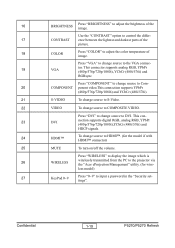
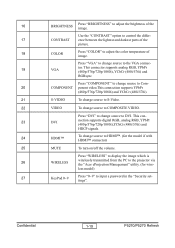
... to the projector via the "Acer eProjection Management" utility. (for the model if with HDMI™ connector)
25
MUTE
To turn on/off the volume.
Confidential
1-19
P5270/P5270 Refresh Press...This connection supports YPbPr
(480p/576p/720p/1080i) and YCbCr (480i/576i).
21
S-VIDEO
To change source to S-Video.
22
VIDEO
To change source to input a password in the "Security settings".
Acer P5270 Projector Series Service Guide - Page 51


2-16 Disassemble DMD Board & DMD Chip Module
No
Procedure
1 (1) Unscrew 2 hex screws
(as green circle)
Photo
(2) Disassemble DMD Board & DMD Chip Module
2 (1) Rotate the switch (as yellow circle)
(2) Disassemble DMD Chip from DMD Board
DMD Board & DMD Chip Module
Confidential
2-22
P5270/P5270 Refresh
Acer P5270 Projector Series Service Guide - Page 62


... Wheel - Check DMD Chip - Check LED Status a. Check Thermal Sensor - Check Color Wheel - Check Main Board - Ensure the Power Cord and AC Power Outlet are securely connected and aren't
broken - Ensure all connectors are securely connected and aren't broken
- Check LVPS - Check Lamp - Check Thermal Switch - Check Engine Module
Confidential
3-3
P5270/P5270 Refresh 3-3 Main...
Acer P5270 Projector Series Service Guide - Page 63


... without dirt - Do "Reset" of the OSD Menu - Ensure the Signal Cable and Source work - Check Main Board - Check Lamp Driver - Check Color Wheel - Adjust Color Wheel Index - Ensure the Projection Lens is clean - Ensure the Projection Lens is clean - Check DMD Board
Confidential
3-4
P5270/P5270 Refresh Check Lamp Module - Clean DMD Chip and Engine Module - Ensure...
Acer P5270 Projector Series Service Guide - Page 69


... 4 hours. You have to adjust the cycle
After setting up the time, choose Burn-In mode and hit enter
Screen Defects (While replacing DMD Chip, DMD BD and MB)
< Figure: Zone A & B Definition >
Confidential
4-3
P5270/P5270 Refresh
Press power > left > left > menu
Choose Burn-In Test > enter
Lamp On (Min)
Press right key to adjust the time (50...
Acer P5270 Projector Series Service Guide - Page 72


...Spoke test" in service mode - No Step
6 Screen Uniformity
Specification
Procedure
Should be ...P5270/P5270 Refresh Please check and ensure the unit is under the spec.
- Please check and see if
the light leaks *Note
- Test Pattern : Gray 10
than Gray 10 Patterns
Note:
Light leak on DMD Chip.
- Test methord : Plug in normal condition.
- If not, please return the unit to repair...
Acer P5270 Reviews
Do you have an experience with the Acer P5270 that you would like to share?
Earn 750 points for your review!
We have not received any reviews for Acer yet.
Earn 750 points for your review!


