Acer P5270 Support Question
Find answers below for this question about Acer P5270 - XGA DLP Projector.Need a Acer P5270 manual? We have 3 online manuals for this item!
Question posted by info87994 on December 8th, 2011
My P5270 Gives Only Green Light. What Can I Do?
The person who posted this question about this Acer product did not include a detailed explanation. Please use the "Request More Information" button to the right if more details would help you to answer this question.
Current Answers
There are currently no answers that have been posted for this question.
Be the first to post an answer! Remember that you can earn up to 1,100 points for every answer you submit. The better the quality of your answer, the better chance it has to be accepted.
Be the first to post an answer! Remember that you can earn up to 1,100 points for every answer you submit. The better the quality of your answer, the better chance it has to be accepted.
Related Acer P5270 Manual Pages
Acer P5000 Series Projector User's Guide - Page 2


... photocopy, recording or otherwise, without obligation to the contents hereof and specifically disclaims the implied warranties of Acer Incorporated. Acer Incorporated. Acer Projector P1165/P1165P/P1265/P1265P/P5260i/P5270/P5280/P5370W Series User's Guide Original Issue: 6/2008
Changes may be made periodically to the information in this publication without the prior written...
Acer P5000 Series Projector User's Guide - Page 10


... cleaners, waxes or solvents to clean the unit. • Use under "Replacing the Lamp".
Warning:
• Do not look into the projector's lens when the lamp is on. The bright light may hurt
your unit.
Precautions
Follow all changing
instructions.
• This product will detect the life of its life, it will...
Acer P5000 Series Projector User's Guide - Page 13


English
1
Introduction
Product Features
This product is a single-chip DLP® projector. Outstanding features include:
• DLP® technology • P1165/P1165P: Native 800 x 600 SVGA resolution
P1265/P1265P/P5260i/P5270/P5280 series : Native 1024 x 768 XGA resolution P5370W: Native 1280 x 800 WXGA resolution 4:3 / 16:9 aspect ratio supported Full/4:3/16:9/L.Box aspect ratio supported...
Acer P5000 Series Projector User's Guide - Page 14


... (P5260i Series)
for P5260i Series )
Wireless antenna (P5260i Series) Contact your unit is missing.
Projector with lens cap
Power cord
VGA cable
Compostive video cable
2 x Batteries
Carrying case
DVI-D Cable (P5260i/P5270/P5280/
P5370W Series)
#A
#B
Security card
Acer Projector
2 x User's Guide (Wireless CD for P5260i Series)
PgUp
Quick Start Guide
PgDn
Remote control...
Acer P5000 Series Projector User's Guide - Page 16


...
11 HDMI connector
12 Audio input connector (2)
#
Description
Below items are for P5270/P5280/P5370W series only:
11 HDMI connector
12 Audio input connector (2)
13 PC... Reset button 17 Audio output connector for wireless 18 Lan (RJ45 Port for distortion caused by tilting the projector (± 40 degrees). Temp Indicator LED Adjusts the image to compensate for 10/100M Ethernet)
Control Panel...
Acer P5000 Series Projector User's Guide - Page 21


English
USB
9
Getting Started
Connecting the Projector
DVD player, Set-top Box HDTV receiver
RBG
VGA, DVI
DVD player
RS232
D-Sub ... adapter
#
Description
6 S-Video cable
7 Audio cable jack/jack
8 DVI cable
9 HDMI cable (P5260i/P5270/P5280/ P5370W series)
Note: To ensure the projector works well with your computer, please make sure the timing of the display mode is compatible with the...
Acer P5000 Series Projector User's Guide - Page 26


..."
A
3m Desired Distance
Height: 120cm
C
Height: 133cm Form base to find the optimal image sizes achievable when the projector is possible for image sizes between 69" and 76".
P1165/P1165P/P1265/P1265P/P5260i/P5270/P5280 series
Note: Remind as below to top of 133 cm height is required when located at a desired...
Acer P5000 Series Projector User's Guide - Page 30
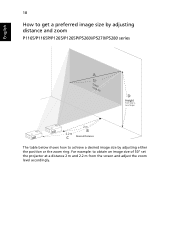
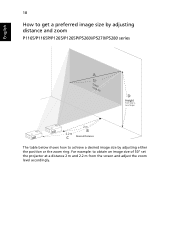
... either the position or the zoom ring. English
18
How to get a preferred image size by adjusting distance and zoom
P1165/P1165P/P1265/P1265P/P5260i/P5270/P5280 series
A 50"
iDmeasgireedsize
D
Height
Form base to top of image
2.2 m
C
2 m
B
Desired Distance
The table below shows how to obtain an image size of 50...
Acer P5000 Series Projector User's Guide - Page 38


...-Desktop
• When you select this function, the projector reverses the image so
you select this function, the projector reverses and inverts
the image at same time. Image... under computer mode or DVI mode. Rear-Ceiling
• When you select this function, the projector inverts the image for
ceiling-mounted projection.
You can project from behind a translucent screen. English
26
Tint
...
Acer P5000 Series Projector User's Guide - Page 41
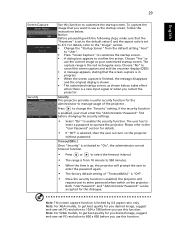
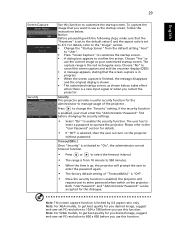
...• A dialog box appears to enable the security function. Press
to operate the projector. Note: For XGA models, to get best quality for this function to use this function. Choose "Yes"...rectangular area. Notice: Before proceeding with the following steps, make sure that you restart the projector. The capture range is limited by 4:3 aspect ratio only. Choose "No" to
use this...
Acer P5000 Series Projector User's Guide - Page 46


...• If you experience difficulty changing resolutions or
your monitor freezes, restart all equipment
including the projector.
4
The screen of the • If you need under the
"Monitor" tab.
•...P1165/P1165P) or SXGA+ (1400 x
1050)(P1265/P1265P) or UXGA (1600 x 1200)
(P5260i/P5270/P5280/P5370W series).
3 Partial, scrolling
• Press "RESYNC" on the remote control or control ...
Acer P5000 Series Projector User's Guide - Page 55


... rate Lamp type
Keystone correction Audio Weight Dimensions (W x D x H) Remote control
DLP®
P1165/P1165P: Native: SVGA (800 x 600) , Maximum: SXGA (1280 x 1024), WXGA+ (1440 x 900)
P1265/P1265P: Native: XGA (1024 x 768), Maximum: SXGA+ (1400 x 1050), WXGA+ (1440 x 900)
P5260i/P5270/P5280 series: Native: XGA (1024 x 768), Maximum: UXGA (1600 x 1200), WSXGA+ (1680 x 1050)
P5370W...
Acer P5000 Series Projector User's Guide - Page 65


... subject to the following two conditions: (1) this device may not cause harmful interference, and (2) this declaration:
Product:
DLP Projector
Model Number:
DSV0701/DNX0702/DNX0703/DNX0704/ DNX0711/DWX0714
Machine Type:
P1165/P1165P/P1265/P1265K/P1265P /P5260i/P5270/ P5280/P5370W series
Name of Responsible Party: Acer America Corporation
Address of the FCC Rules. Tel : 254...
Acer P5000 Series Projector User's Guide - Page 66
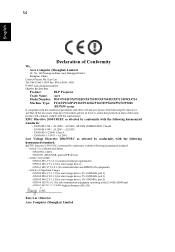
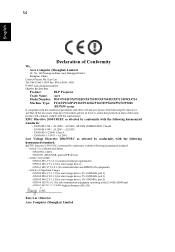
...-2-8691-3089 Fax: 886-2-8691-3000
E-mail: [email protected]
Hereby declare that:
Product:
DLP Projector
Trade Name: Acer
Model Number: DSV0701/DNX0702/DNX0703/DNX0704/DNX0711/DWX0714 Machine Type: P1165/P1165P/P1265/P1265K/P1265P/P5260i/P5270/P5280
/P5370W series
Is compliant with the essential requirements and other relevant provisions of the following...
Acer P5270 Projector Series Service Guide - Page 21


... SOURCE
Lamp Indicator LED
Unique Acer functions: eOpening, eView, eTimer.
See the contents in "Turning the Projector On/Off" section.
• Press "MENU" to launch the Onscreen display (OSD) menu or exit ... your selection of items. Press "SOURCE" to the input source.
Automatically synchronizes the projector to choose RGB,Component, S-Video, Composite, DVI, HDTV and HDMI™ sources....
Acer P5270 Projector Series Service Guide - Page 23


...
ponent-p, Component-i, S-Video, Composite,
DVI-D, Video and HDTV sources.
7
POWER
Refer to the projector.
2
Laser pointer Aim the remote at the viewing screen, press and
10
Laser button hold this button to the input source. Confidential
1-18
P5270/P5270 Refresh
Use this button to activate the laser pointer.This
function is only availablewhen...
Acer P5270 Projector Series Service Guide - Page 61


...
Lamp Life reminding
3 x {Do(0.2s) - Off(0.8s) - So(0.2s) - Max 4 times of trial
Power on (lamp lighting failed)
2 x {So(0.1s) - Turn off projector after 5
cycles. Off(0.1s)} periodically per second
Lamp error
3 x {So(0.1s) -
So(0.5s)
Confidential
3-2
P5270/P5270 Refresh Turn off (power button pressed twice) So(0.3s)
Fan lock
So(0.1s) periodically per...
Acer P5270 Projector Series Service Guide - Page 67
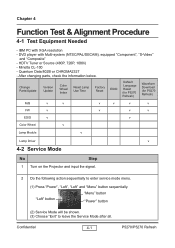
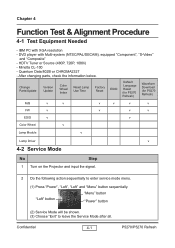
...
v
v
Color Wheel
v
Lamp Module
v
Lamp Driver
v
4-2 Service Mode
No
Step
1 Turn on the Projector and input the signal.
2 Do the following action sequentially to leave the Service Mode after all.
Minolta CL-100 - Confidential
4-1
P5270/P5270 Refresh DVD player with XGA resolution -
IBM PC with Multi-system (NTSC/PAL/SECAM), equipped "Component", "S-Video"
and...
Acer P5270 Projector Series Service Guide - Page 75


... (library file has to get into firmware mode: Hold on "MENU" button then plug in 5-4 step 4) (for P5270 Refresh)
Hardware :
Item
Photo
Item
Photo
Projector (P5270)
USB Cable (42.87304G001)
Power Cord (42.53506G002)
PC or Laptop
5-2 Firmware Upgrade Mode:
Item
Before doing firmware upgrade, please get into firmware mode first. DLP Composer (Version 7.1) -
Acer P5270 Projector Series Service Guide - Page 80


... the directory where you put "DLP Composer Lite V7.1 Set up"in (for P5270). ences".
Click "Browse" botton and and navigate to the action of 5-2 Firmware upgrade mode)
2. Click "Library".
2.
Click "OK".
5-6
2
3
P5270/P5270 Refresh Photo
4 5 Confidential
1.
Link PC USB port and projector USB port by USB Cable. Execute the "DLP Compose(TM)Lite 7.1".
3
Click "Edit...
Similar Questions
Acer C12 Dlp Projector And Windows 8.1 64-bit Not Recognized?
Projector keeps going to sleep and not recognized by PC?
Projector keeps going to sleep and not recognized by PC?
(Posted by sinyun916 8 years ago)
What Bulb Do I Need For A Acer Dlp Projector Model Number Dsv0935
(Posted by carl21648 11 years ago)
How To Switch On 3d Vision On My Acer X1211 Dlp Projector?
(Posted by edouardivanov 11 years ago)
How To Connect Acer X1161 3d Dlp Projector Via Usb
How to connect Acer X1161 3D DLP Projector via USB
How to connect Acer X1161 3D DLP Projector via USB
(Posted by revstr 12 years ago)

