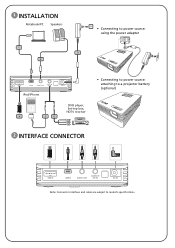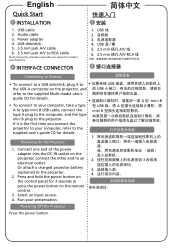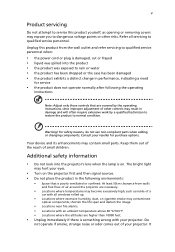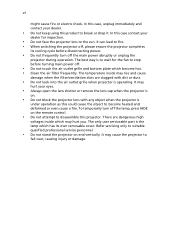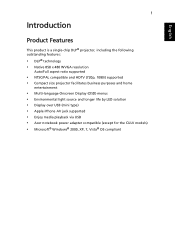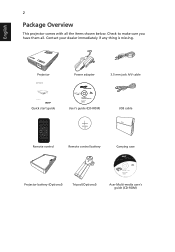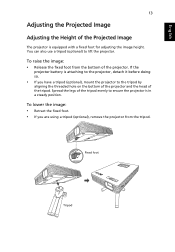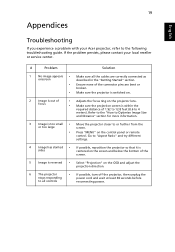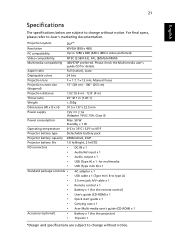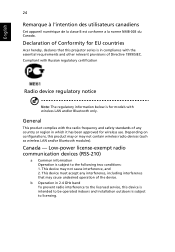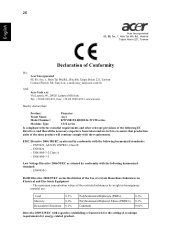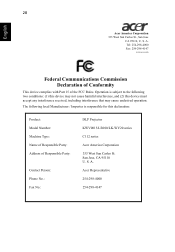Acer C112 Support and Manuals
Get Help and Manuals for this Acer Computers item

Most Recent Acer C112 Questions
I Want Drivers Of C112
(Posted by musaibahmed 7 months ago)
Why Conect Computer This Projector
This projector not concet computer plese suggest me this projector use
This projector not concet computer plese suggest me this projector use
(Posted by ashishbarra2 1 year ago)
How Can I Play Movies From My Hard Drive / Ssid ? Eg. Do They Need To Be Mp
(Posted by mitchmitch3430 1 year ago)
C112 Acer Projector On Tablet!?
hello! i have just bought the surface 2. now im trying to install my projector but it doesnt work. i...
hello! i have just bought the surface 2. now im trying to install my projector but it doesnt work. i...
(Posted by norap 10 years ago)
Video Lag/slow Fps During Playback
I have the projector for about 2 days now and I've tried video, It works but it is slow it seems to ...
I have the projector for about 2 days now and I've tried video, It works but it is slow it seems to ...
(Posted by Bluedog916 10 years ago)
Acer C112 Videos
Popular Acer C112 Manual Pages
Acer C112 Reviews
We have not received any reviews for Acer yet.