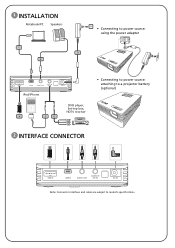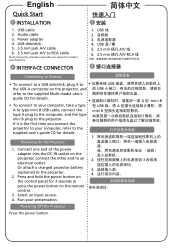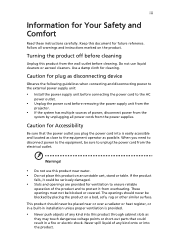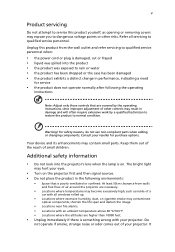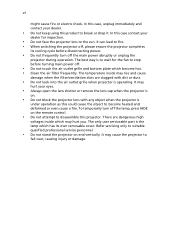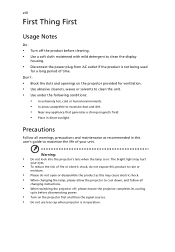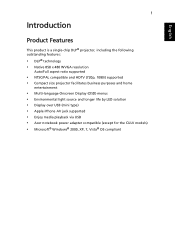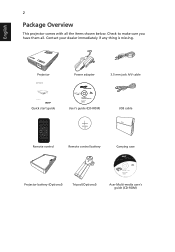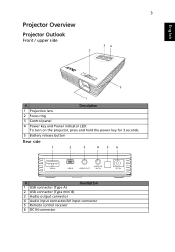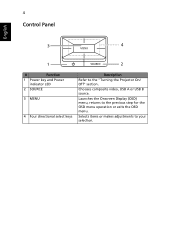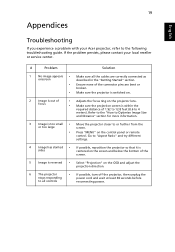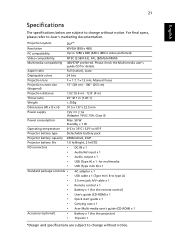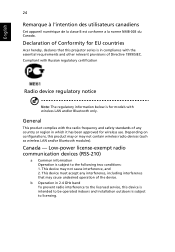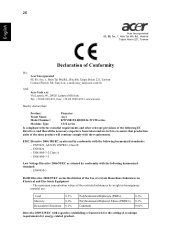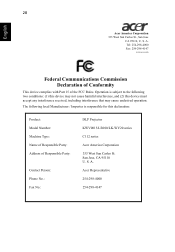Acer C112 Support Question
Find answers below for this question about Acer C112.Need a Acer C112 manual? We have 2 online manuals for this item!
Question posted by norap on March 22nd, 2014
C112 Acer Projector On Tablet!?
hello! i have just bought the surface 2. now im trying to install my projector but it doesnt work. i connected the beamer via usb but it says i have to get an app in the app store. i cant find any though! does ansbody know what i could do? thank you!
Current Answers
Related Acer C112 Manual Pages
Similar Questions
Battery For Acer C112 Dlp Pocket Projector
WHERE CAN i GET THE BATTERY NUMBER FOR ACER C112 DLP PROJECTOR.
WHERE CAN i GET THE BATTERY NUMBER FOR ACER C112 DLP PROJECTOR.
(Posted by paddyanto 12 years ago)
My Acer Projector No Any Display. After Few Minutes Red Lights On What Its Mean
my acer projector not works. When I on the projector there is no any display. but after few minutes ...
my acer projector not works. When I on the projector there is no any display. but after few minutes ...
(Posted by wwwraj05kalwari 12 years ago)