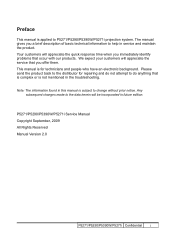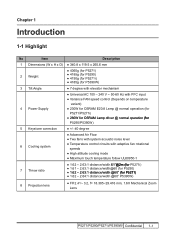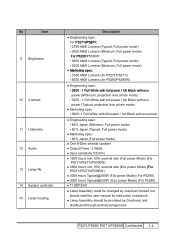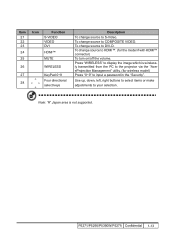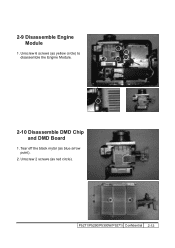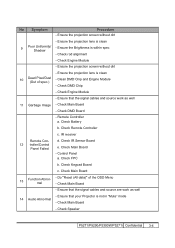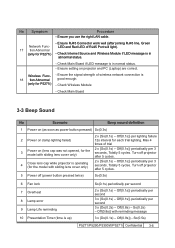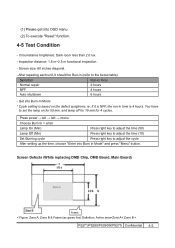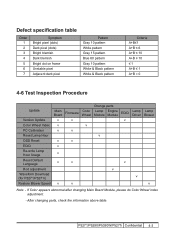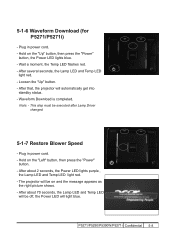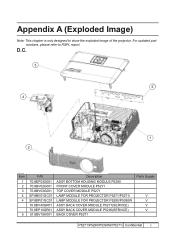Acer P5271 Support and Manuals
Get Help and Manuals for this Acer Computers item

Most Recent Acer P5271 Questions
3d Trouble
my equipments: win7 ult. X6 1090T 8G HD6950 2G CECH-ZEG1U (PS3 3D Glasses) Stereoscopic Player ...
my equipments: win7 ult. X6 1090T 8G HD6950 2G CECH-ZEG1U (PS3 3D Glasses) Stereoscopic Player ...
(Posted by shygrasz 10 years ago)
Can I Use A Circular Passive Polarized 3d Glasses For Acer P5271 Projector?
(Posted by mgrgas26 12 years ago)
My Acer Projector No Any Display. After Few Minutes Red Lights On What Its Mean
my acer projector not works. When I on the projector there is no any display. but after few minutes ...
my acer projector not works. When I on the projector there is no any display. but after few minutes ...
(Posted by wwwraj05kalwari 12 years ago)
Acer P5271 Videos
Popular Acer P5271 Manual Pages
Acer P5271 Reviews
We have not received any reviews for Acer yet.