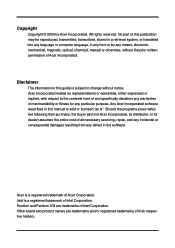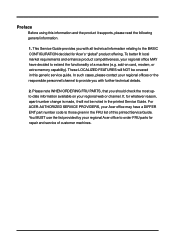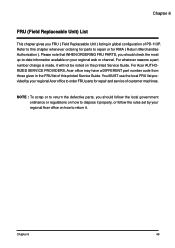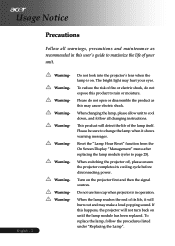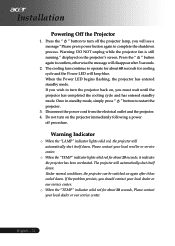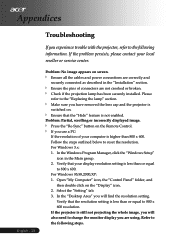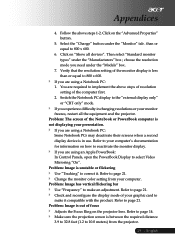Acer PD113P Support and Manuals
Get Help and Manuals for this Acer Computers item

Most Recent Acer PD113P Questions
I Have Misplaced The Software For The Pd113p Projector And Need To Reload It
I have a new laptop and need the software for my pd113p as it was misplaced when we moved where can ...
I have a new laptop and need the software for my pd113p as it was misplaced when we moved where can ...
(Posted by shanemcormond 9 years ago)
Start Up Screen Image Projection To Full Screen
We want to use a new start up screen. Imported a jpeg file which My Start Up Screen converted to an ...
We want to use a new start up screen. Imported a jpeg file which My Start Up Screen converted to an ...
(Posted by gandjc3 11 years ago)
Popular Acer PD113P Manual Pages
Acer PD113P Reviews
We have not received any reviews for Acer yet.