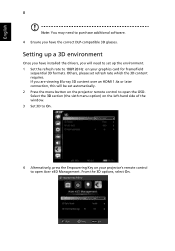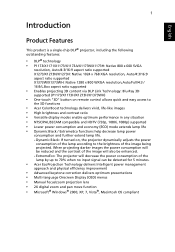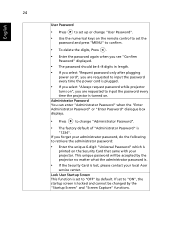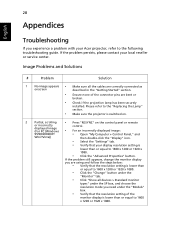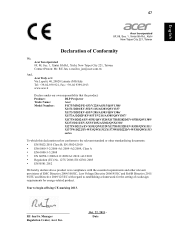Acer X1373WH Support and Manuals
Get Help and Manuals for this Acer Computers item

View All Support Options Below
Free Acer X1373WH manuals!
Problems with Acer X1373WH?
Ask a Question
Free Acer X1373WH manuals!
Problems with Acer X1373WH?
Ask a Question
Most Recent Acer X1373WH Questions
The Hdmi On My Acer X1373wh Does Not Work
(Posted by iansharp73 9 years ago)
Acer X1373WH Videos
Popular Acer X1373WH Manual Pages
Acer X1373WH Reviews
We have not received any reviews for Acer yet.