Acer X1161N Support and Manuals
Popular Acer X1161N Manual Pages
3D manual - Page 3


... is listed. Plug the USB cable in to view 3D content, you are supported.
2 Download and install the 3D drivers and 3D player from www.nvidia.com/object/3D_Drivers_Downloads.html.
3 You should turn the 3D technology on your graphics card is necessary to purchase additional software.
4 Ensure you have bought has integrated DLP and NVIDIA 3D technology.
Note: You may...
3D manual - Page 4
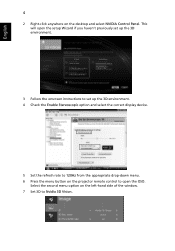
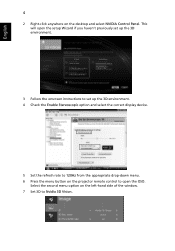
... the setup Wizard if you haven't previously set up the 3D environment.
3 Follow the onscreen instructions to set up the 3D environment. 4 Check the Enable Stereoscopic option and select the correct display device.
5 Set the refresh rate to 120Hz from the appropriate drop-down menu. 6 Press the menu button on the left-hand side of the window. 7 Set 3D...
3D manual - Page 5


... and set the viewing method by going to View
> Viewing Method > NVIDIA 3D Vision.
2 Open the 3D content in order to open Acer eView Management. Other players may have a stereoscopic player in order to view 3D content using the Stereoscopic player that is available at www.3dtv.at fullscreen resolution in the player. The instructions below...
3D manual - Page 6


...-hand side of the DLP 3D technology, you will need to set up a 3D environment
Once you have the correct DLP-compatible 3D glasses. English
6
Using DLP 3D technology
Before you can enjoy the benefits of the window. 3 Set 3D to DLP 3D.
Note: Please refer to your graphics card's documentation.
2 Download and install the latest drivers for the latest driver version.
3 You should also...
3D manual - Page 7
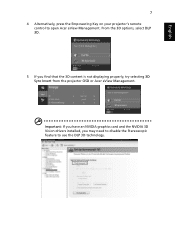
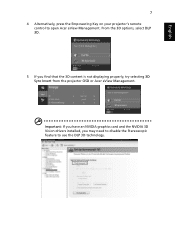
... have an NVIDIA graphics card and the NVIDIA 3D Vision drivers installed, you find that the 3D content is not displaying properly, try selecting 3D Sync Invert from the projector OSD or Acer eView Management. From the 3D options, select DLP 3D.
5 If you may need to disable the Stereoscopic feature to open Acer eView Management. English
7
4 Alternatively, press the Empowering...
3D manual - Page 8


... the stereoscopic player
You need to have different procedures. 1 Open the stereoscopic player and set the viewing method by going to View
> Viewing Method > Software pageflipping.
2 Open the 3D content in the player. Using 3D glasses
NVIDIA 3D Vision and DLP 3D glasses are turned on or not. Note: Refer to the documentation that indicates if...
3D manual - Page 9


... content
If you have a DVD player that supports 3D playback, you find that the 3D content is not displaying properly, try selecting 3D Sync Invert from the projector OSD or Acer eView Management.
From the 3D options, select DLP 3D.
4 If you can watch 3D DVD contant using any of the window. 2 Set 3D to DLP 3D.
3 Alternatively, press the Empowering Key on the...
User Manual - Page 2


.... All correspondence concerning your projector. Acer Projector X1161P/X1161PA/X110P/H110P/X1161N/X1261P Series
Model number Serial number Date of purchase Place of purchase
Acer and the Acer logo are registered trademarks of Acer Incorporated. Copyright © 2010. No part of this publication may be made periodically to the information in this manual or supplementary documents and...
User Manual - Page 11


Outstanding features include:
• DLP® technology • X1161P/X1161PA/X110P/H110P/X1161N series: Native 800 x 600 SVGA
resolution X1261P series : Native 1024 x 768 XGA resolution 4:3 / 16:9 aspect ratio supported
• Acer ColorBoost technology delivers nature's true colors for vivid, life-like
images
• Acer Spectra Boost technology increases color range by 30%, delivering
...
User Manual - Page 25


... signal input" is displayed on the control pad to launch the OSD for
projector installation and maintenance.
3 The background pattern acts as a guide to adjusting the calibration and alignment settings, such as screen size and distance, focus and more . 1 Turn on the projector by pressing "Power" button on the control pad. 2 Press the "MENU" button...
User Manual - Page 30


...)
The Manual Keystone funcion is unavailable under Auto Keystone setting to "On".
• Press
to move the image left / right image sequence to get best match of the projector with corresponding... need to execute "Invert" to get the correct image (for DLP 3D). 20
English
Aspect Ratio
Auto Keystone Manual Keystone
Use this function to choose your computer's graphics card.
Adjusts...
User Manual - Page 31


... using NVIDIA 3D Vision, please download and install latest
NVIDIA 3D VISION driver from NVIDIA web site for detail 3D timings. Please see timing table
for your purpose. DDD TriDef Media Player (Trial):
http://www.tridef.com/download/TriDef-3-D-Experience-4.0.2.html
Note: "3D Sync Invert" is only available when DLP 3D is not supported in X1161PA/X110P/ H110P/X1161N.
Note...
User Manual - Page 33


... security card and number, please contact with an
Acer service center. If you select "Always request password while projector turns
on", the user has to enter the password every time when the projector is turned on all menus to change the "User Password".
• Press number keys to set your password on the remote control
and press "MENU" to...
User Manual - Page 46


...rate Lamp type Keystone correction Audio Weight Dimensions (W x D x H) Digital Zoom Power supply Power consumption
Operating temperature
DLP®
X1161P/X1161PA/X110P/H110P/X1161N: Native: SVGA (...- 23.99 mm, 1.1X manual zoom lens
23" (0.58 m) - 303" (7.70 m)
3.3' (1.0 m) - 39.4' (12.0 m)
50"@2m (1.95 - 2.15:1)
30k - 100 kHz
50-120 Hz
180W user-replaceable lamp
±40 degrees Internal speaker ...
User Manual - Page 54
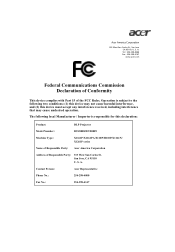
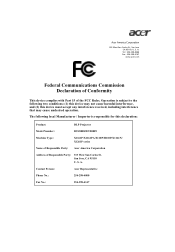
... conditions: (1) this device may not cause harmful interference, and (2) this declaration:
Product:
DLP Projector
Model Number:
DSV0008/DNX0009
Machine Type:
X1161P/X1161PA/X110P/H110P/X1161N/ X1261P series
Name of Responsible Party: Acer America Corporation
Address of the FCC Rules. A. S.
San Jose, CA 95110 U. Acer America Corporation
333 West San Carlos St., San Jose CA 95110...
Acer X1161N Reviews
Do you have an experience with the Acer X1161N that you would like to share?
Earn 750 points for your review!
We have not received any reviews for Acer yet.
Earn 750 points for your review!

