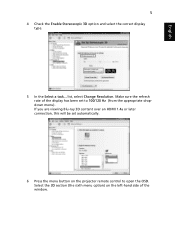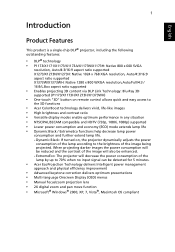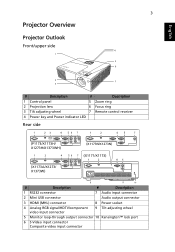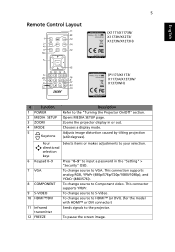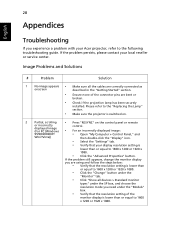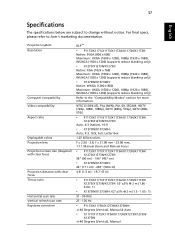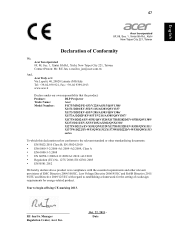Acer X1273 Support and Manuals
Get Help and Manuals for this Acer Computers item

Most Recent Acer X1273 Questions
Watching My Tv Through This Projector
hlo there I have purchased a VGA to hdmi but cannot watch TV on it I get no signal
hlo there I have purchased a VGA to hdmi but cannot watch TV on it I get no signal
(Posted by martin166693941 8 years ago)
Acer X1273 Projector Turns On Then Shuts It Off Again. Lamp Light Comes On After
After turning it on, it whirrs then pressing the resync button, it then the lamp light comes on. Tur...
After turning it on, it whirrs then pressing the resync button, it then the lamp light comes on. Tur...
(Posted by sera39828 9 years ago)
Popular Acer X1273 Manual Pages
Acer X1273 Reviews
We have not received any reviews for Acer yet.