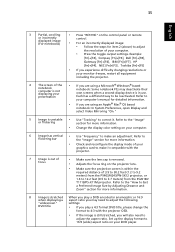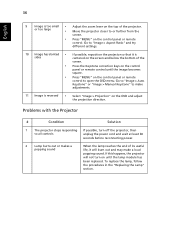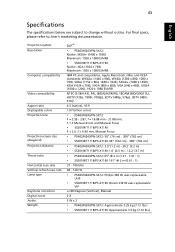Acer S5201M Support and Manuals
Get Help and Manuals for this Acer Computers item

Most Recent Acer S5201M Questions
How To Customize Start Up Display For X1161p
I need to customize startup screen display for acer x1161p, so we can change acer logo to a specific...
I need to customize startup screen display for acer x1161p, so we can change acer logo to a specific...
(Posted by abedatalan 12 years ago)
Acer S5201M Videos
Popular Acer S5201M Manual Pages
Acer S5201M Reviews
We have not received any reviews for Acer yet.