Acer P5327W Support and Manuals
Popular Acer P5327W Manual Pages
User Manual (3D) - Page 4


...
Once you have installed the drivers, you have the NVIDIA 3D glasses and IR-transmitter. Plug the USB cable in to view 3D content. Note: You may need to purchase additional software. 4 Ensure you will open the setup Wizard if you haven't previously set up the 3D environment.
3 Follow the onscreen instructions to set up the...
User Manual (3D) - Page 7


... content in order to get the 3D effects.
Using DLP 3D / NVIDIA 3DTV Play technology
Requires DLP 3D glasses.
To download software and use an NVIDIA 3DTV Play ready projector with DLP glasses, refer to your graphics card's documentation. 2 Download and install the latest drivers for the latest driver version. 3 You should also download a suitable 3D player...
User Manual - Page 2


No part of this publication may be incorporated in new editions of this publication without obligation to the contents hereof and specifically disclaims the...used herein for a particular purpose. Acer Projector User's Guide Original Issue: 01/2015
Changes may be reproduced, stored in a retrieval system, or transmitted, in this manual or supplementary documents and publications. Such ...
User Manual - Page 11


...®, Macintosh OS compliant • LAN settings enable remote management of projectors via DLP Link Technology: Blu-Ray 3D
supported
• One-touch "3D" button on , the projector dynamically adjusts the power
consumption of the lamp according to the brightness of the
lamp by up to
the 3D functions
• Acer ColorBoost technology delivers vivid, life-like images...
User Manual - Page 14


... Play/Pause
Confirms your selection, or goes back to the "Turning the Projector On/Off" section. Stops the playing of media files. 4
English
Control Panel
P5227/P5327W/S1385WHne
P1285i/P1285B/P1385Wi/ P1385WB/S1385WHBe
1
7
1
7
2
2
3
3
8
8
4
4
9
9
5
5
6
10
11
12
3
3
#
Function
Description
1 LAMP
Lamp Indicator LED.
2 POWER indicator Refer to previous page.
User Manual - Page 15
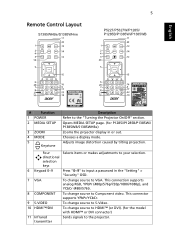
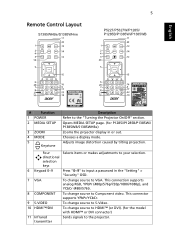
... items or makes adjustments to your selection.
6 Keypad 0~9
Press "0~9" to input a password in the "Setting" > "Security" OSD.
7 VGA
To change source to HDMI™ (or DVI). (for P1285i/P1285B/P1385Wi/ P1385WB/S1385WHBe) Zooms the projector display in or out. This connector supports YPbPr/YCbCr.
9 S-VIDEO
To change source to S-Video.
10 HDMI™/DVI...
User Manual - Page 16


... models)
20
Rewind
(No function)
Play/Pause
Stop
Fast-forward
21 SD/USB A
To change source to open the 3D menu for adjusting 3D settings....
24 Laser
Emits visible laser pointer light for presentation purposes. Use this button to the previous step for S1385WHBe)
23 3D
Press to composite video.
18 RATIO
Chooses an aspect ratio.
19 WIRELESS; This projector only supports...
User Manual - Page 21


....
4 It is now safe to unplug the power cord. This onscreen message indicates that the projector has overheated. Lamp will blink. Contact your local dealer or service center. English
11
Turning Off the Projector
1 To turn the projector off , the projector will automatically shut down and the LED Temp indicator turns solid red, contact your local...
User Manual - Page 50


... monitor display
you are bent or
broken.
• Make sure the projector is
lower than or equal to 1600
x 1200 or 1920 x 1080.
40
Appendices
English
Troubleshooting
If you experience a problem with your local reseller or service center. If the problem persists, please contact your Acer projector, refer to 1600 x 1200 or 1920 x
1080.
• Click the...
User Manual - Page 51


...; Press the toggle output settings. Refer to
flickering bar
... the projector.
7
Image is out of your computer's manual for... detailed information.
• If you are using a Microsoft® Windows® based notebook: Some notebook PCs may deactivate their own screens when a second display device is within the
required distance: P5227: 6.1 to 30.2 feet (1.9 to 9.2 meters) P5327W...
User Manual - Page 52


...Acer service center. Go to "Image" > "Aspect Ratio" and try different settings.
10 Image has slanted • If possible, reposition the projector so that it will also need to adjust the following
"widescreen"
settings...
• Press "MENU" on the screen and below the bottom of the projector.
To replace the lamp, contact your DVD player.
9
Image is too small • Adjust the ...
User Manual - Page 53


... also check the dust filters if they are installed. the lamp is about to reach its useful life in full power operation.
If the dust filter is used.
Projector Overheated. Prepare to cool down before it is clogged with dust, please clean it soon.
Replace the lamp -
the system fan is approaching the end of...
User Manual - Page 59


..., 1:1.0 Manual Zoom and Manual Focus
• P5227:
46" (117 cm) - 300" (762 cm)
• P5327W:
46" (118 cm) - 300" (762 cm)
• P1285i/P1285B:
55" (138 cm) - 300" (762 cm)
• P1385Wi/P1385WB:
55" (139 cm) - 300" (762 cm)
• S1385WHBe/S1385WHne:
70" (178 cm) - 300" (762 cm)
For final specs, please refer to Acer...
User Manual - Page 60


...177;3% @ 0.915 m (0.49 - 0.49:1)
31 - 99 KHz
23 - 120 Hz
• P5227/P5327W:
+/-30 Degrees (Vertical/Horizontal), Manual
• P1285i/P1285B/P1385Wi/P1385WB:
+/-40 Degrees (Vertical), Manual & Auto
• S1385WHBe/S1385WHne:
+/-40 Degrees (Vertical), Manual
2 X
10W x 2
• P5227/P5327W/P1285i/P1285B/P1385Wi/
P1385WB: Approximate 2.0 kg (4.41 lbs.)
• S1385WHBe/S1385WHne:
Approximate...
User Manual - Page 70
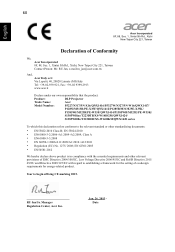
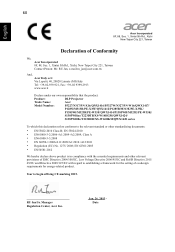
...Fax: +39-02 9399-2913 www.acer.it
Declare under our own responsibility that the product:
Product:
DLP Projector
Trade Name:
Acer
Model Number:
P5227/N317/PN-X16/QNX1416/P5327W/N327/PN-W16/QWX1417/
P1285i/M313R/PE...conforms to the relevant standard or other relevant provisions of ecodesign requirements for the setting of EMC Directive 2004/108/EC, Low Voltage Directive 2006/95/EC and RoHS...
Acer P5327W Reviews
Do you have an experience with the Acer P5327W that you would like to share?
Earn 750 points for your review!
We have not received any reviews for Acer yet.
Earn 750 points for your review!

