Acer C101i Support and Manuals
Popular Acer C101i Manual Pages
User Manual - Page 2
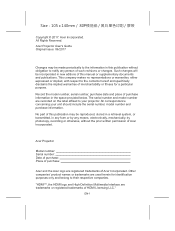
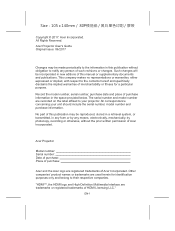
...model number and purchase information. No part of this manual or supplementary documents and publications. EN-1 Such changes will be reproduced, stored in a retrieval system, or transmitted, in new editions of Acer...to the contents hereof and specifically disclaims the implied warranties of Acer Incorporated.
Acer Incorporated. Acer Projector User's Guide Original Issue: 06/2017
...
User Manual - Page 3


... power supply unit from the projector. • If the system...Safety and Comfort
Read these instructions carefully. The overall system ... short-out parts that the total...set , make sure that the new power cord meets the following guidelines when connecting and disconnecting power to the external power supply unit:
• Install the power supply unit before connecting the power cord to replace...
User Manual - Page 4


... hurt your eyes. • Turn on the projector first and then signal sources. • Do not place the product in the following the operating instructions
Note: Adjust only those controls that is on. At least 50cm clearance from the wall outlet and refer servicing to qualified service personnel when:
• the power cord or...
User Manual - Page 5


... the lamp. • The product will not affect the performance of dirt or obstructions and operate the projector in long-time use. Please contact your local dealer or Acer service center when you contact an authorized service center.
It will detect the life of the global environment, please recycle. Size:105 x 140mm / 80P...
User Manual - Page 6
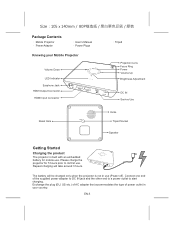
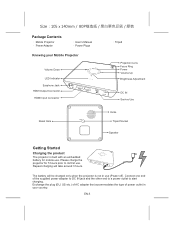
...'s Manual h Power Plugs
h Tripod
Knowing your country. Please charge the projector for mobile use (Power off). Repeat charging will be charged only when the projector is not in your Mobile Projector
Volume Down LED Indicator Earphone Jack HDMI Output Connector HDMI Input Connector
Projection Lens Focus Ring Power Volume Up Brightness Adjustment
DC IN Service Use...
User Manual - Page 7


... to solid blue. The tripod socket is fully charged, the LED indicator lights turns to save the battery and system reboot time. (The LEDs are still on when the projector is a brightness adjustment button on the projector, the following screen appears after the projector boots up. It allows you to get a sharp and clear picture...
User Manual - Page 8
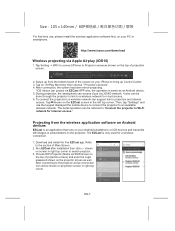
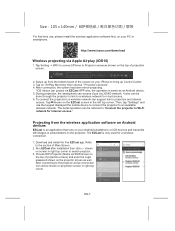
...password shown on your Android smartphone or iOS devices and transmits still images or presentations to the projector. After connecting to the projector a blue connection icon will be referred to "Connect the projector... can support mirror projection and internet
access. Tap Setting -> WiFi to connect iPhone to Projector-xxxxxxxx shown on "AirPlay Mirroring" then choose " Projector-xxxxxxxx"....
User Manual - Page 9
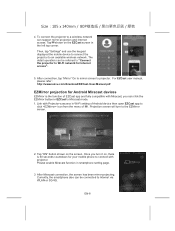
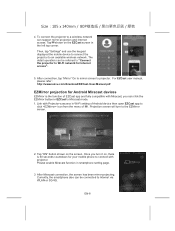
....com/download/EZCast-User-Manual.pdf
EZMirror projection for Android Miracast devices
EZMirror is 60 seconds countdown for Internet access".
5. Please enable Miracast function in the left top corner. Size:105 x 140mm / 80P
4. To connect the projector to a wireless network can click the EZMirror button in Wi-Fi setting of Android device...
User Manual - Page 10


... to start
the application then click
. Select the driver for Internet access. 2. Follow on your computer then...installation is completed, an icon, labeled EZCast will appear on -Screen instructions to enter the download page.
EN-9 Double-click EZCast
icon on your computer to the projector Wireless network by selecting SSID: Projector-XXXXXXXX on the network list, enter the Password...
User Manual - Page 11


... and typed the password.
3. EN-10 Size:105 x 140mm / 80P
Connect the projector to Wi-Fi network for the first time. The projector will be automatically connected to the network when it's powered on the smartphone or your computer, tablet, and smartphone can access to set up the connection for Internet access
It...
User Manual - Page 12


... or intermittently disconnects during projection, we recommend you to select another access point with an HDMI input port, the projector can connect your external video Input source to the projector or output the projector's screen to ensure the best experience for wireless projection. Using a HDMI cable to connect to an LCD monitor or...
User Manual - Page 13
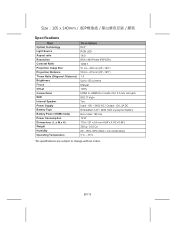
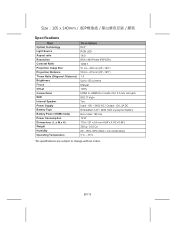
...Dimensions ( L x W x H ) Weight Humidity Operating Temperature
Description DLP RGB LED 16:9 854 x 480 Pixels (FWVGA) 1200:1 51 cm ~305 cm (20"~120") 50 cm ~319 cm (20"~125") 1.4 Up to 150 Lumens Manual 100% HDMI In, HDMI Out / Audio Out: 3.5 mm mini ... 4.76"x 0.94") 265 g / 9.35 Oz 20 - 80%, 80% (Max.), non-condensing 5°C - 35°C
*All specifications are subject to change without notice.
Acer C101i Reviews
Do you have an experience with the Acer C101i that you would like to share?
Earn 750 points for your review!
We have not received any reviews for Acer yet.
Earn 750 points for your review!

