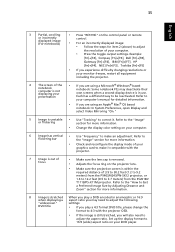Acer S5201M Support Question
Find answers below for this question about Acer S5201M.Need a Acer S5201M manual? We have 2 online manuals for this item!
Question posted by abedatalan on June 18th, 2011
How To Customize Start Up Display For X1161p
I need to customize startup screen display for acer x1161p, so we can change acer logo to a specific local government logo required by the end-user
Current Answers
Related Acer S5201M Manual Pages
Similar Questions
Acer X1111a Projector
When which projector press the power on switch then blue light blinking arount 30 second and start t...
When which projector press the power on switch then blue light blinking arount 30 second and start t...
(Posted by pcplanetktr99 9 years ago)
Need A Password For The Acer P3250. Do Not Have A Security Card For It?
Need a password for the ACER P3250. I do not have a security card for it.
Need a password for the ACER P3250. I do not have a security card for it.
(Posted by fbeetge 9 years ago)
Activate The 3d Dlp Mode
I have a x1213ph video projector and use a Samsung blu-ray player. When I activate 3d display on it,...
I have a x1213ph video projector and use a Samsung blu-ray player. When I activate 3d display on it,...
(Posted by ajdw20 11 years ago)
Acer Projector X1161 And White Dots On Screen.
I see white dots on the projected image. I cleaned the lense. where can i send it to be fixed in the...
I see white dots on the projected image. I cleaned the lense. where can i send it to be fixed in the...
(Posted by gilloonski 11 years ago)
How To Connect Acer X1161 3d Dlp Projector Via Usb
How to connect Acer X1161 3D DLP Projector via USB
How to connect Acer X1161 3D DLP Projector via USB
(Posted by revstr 12 years ago)