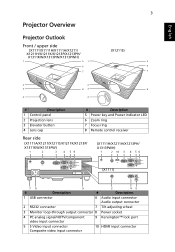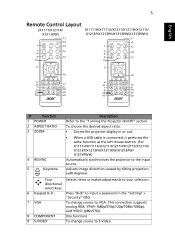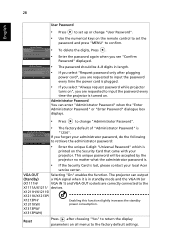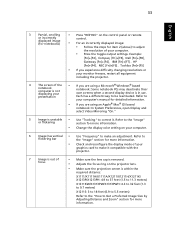Acer X1213PH Support Question
Find answers below for this question about Acer X1213PH.Need a Acer X1213PH manual? We have 1 online manual for this item!
Question posted by ajdw20 on September 10th, 2012
Activate The 3d Dlp Mode
I have a x1213ph video projector and use a Samsung blu-ray player. When I activate 3d display on it, iI can't choose to display 3d in the eView Management (empowering) on my video projector.
I need some help.
Current Answers
Related Acer X1213PH Manual Pages
Similar Questions
Reset Of Password
heloo please how can I reset the password for this projector of this model x1213ph. The default pass...
heloo please how can I reset the password for this projector of this model x1213ph. The default pass...
(Posted by Helpmeohgod43 2 years ago)
Where Can I Download The Drivers Of The Projector For My Mac?
I only find drivers for windows and I have a MAC.
I only find drivers for windows and I have a MAC.
(Posted by ollantayrojas 9 years ago)
How To Connect Acer X1161 3d Dlp Projector Via Usb
How to connect Acer X1161 3D DLP Projector via USB
How to connect Acer X1161 3D DLP Projector via USB
(Posted by revstr 12 years ago)
Battery For Acer C112 Dlp Pocket Projector
WHERE CAN i GET THE BATTERY NUMBER FOR ACER C112 DLP PROJECTOR.
WHERE CAN i GET THE BATTERY NUMBER FOR ACER C112 DLP PROJECTOR.
(Posted by paddyanto 12 years ago)
3d
1. What hardware and software do you need for X1110A toplayback 3D movie (blue ray)? 2. How do you ...
1. What hardware and software do you need for X1110A toplayback 3D movie (blue ray)? 2. How do you ...
(Posted by dannynguyen 12 years ago)