Acer X1161 Support Question
Find answers below for this question about Acer X1161 - Value Projector.Need a Acer X1161 manual? We have 1 online manual for this item!
Question posted by gilloonski on July 28th, 2012
Acer Projector X1161 And White Dots On Screen.
I see white dots on the projected image. I cleaned the lense. where can i send it to be fixed in the USA?
Current Answers
There are currently no answers that have been posted for this question.
Be the first to post an answer! Remember that you can earn up to 1,100 points for every answer you submit. The better the quality of your answer, the better chance it has to be accepted.
Be the first to post an answer! Remember that you can earn up to 1,100 points for every answer you submit. The better the quality of your answer, the better chance it has to be accepted.
Related Acer X1161 Manual Pages
Acer X1161, X1261, X110 and H5360 Projector Series Service Guide - Page 15
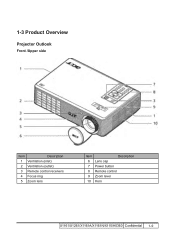
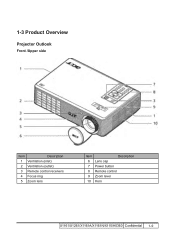
1-3 Product Overview
Projector Outlook
Front /Upper side
Item
Description
1 Ventilation (inlet)
2 Ventilation (outlet)
3 Remote control receivers
4 Focus ring
5 Zoom lens
Item
Description
6 Lens cap
7 Power button
8 Remote control
9 Zoom lever
10 Horn
X1161/X1261/X1161A/X1161N/X110/H5360 Confidential 1-
Acer X1161, X1261, X110 and H5360 Projector Series Service Guide - Page 19
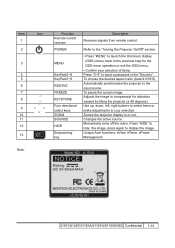
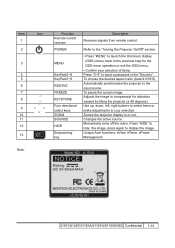
... by tilting the projector (± 40 degrees). Zooms the projector display in the "Security". Unique Acer functions: eView, eTimer, ePower Management. Press "HIDE" to hide the image, press again to..."Turning the Projector On/Off" section. POWER
Refer to input a password in or out.
To choose the desired aspect ratio (Auto/4:3/16:9). To pause the screen image. X1161/X1261/X1161A/...
Acer X1161, X1261, X110 and H5360 Projector Series Service Guide - Page 20
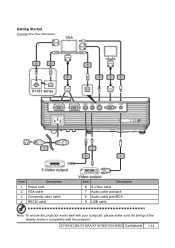
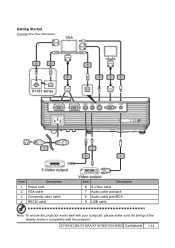
...
2 VGA cable
3 Composite video cable
4 RS232 cable
Item
Description
6 S-Video cable
7 Audio cable jack/jack
8 Audio cable jack/RCA
9 USB cable
Note: To ensure the projector works well with your computer, please make sure the timing of the display mode is compatible with the projector.
X1161/X1261/X1161A/X1161N/X110/H5360 Confidential 1-14
Acer X1161, X1261, X110 and H5360 Projector Series Service Guide - Page 25
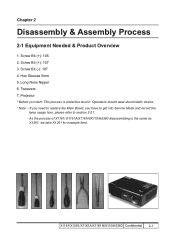
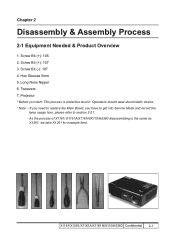
...: - Screw Bit (+): 107 3. Screw Bit (+): 105 2. Screw Bit (-): 107 4. X1161/X1261/X1161A/X1161N/X110/H5360 Confidential 2- Long Nose Nipper 6. If you need to replace the...X1261, we take X1261 for example here.
As the process of X1161/ X1161A/X1161N/X110/H5360 disassembling is protective level II. Hex Sleeves 5mm 5. Projector * Before you have to get into Service Mode and record the...
Acer X1161, X1261, X110 and H5360 Projector Series Service Guide - Page 38


...)
1. Unfasten 2 tenons (as green square) as blue arrows point to readjust the
image.
("Screw 1" should be adjusted first, and
2
then "screw 2". Adjust until the yellowish
1
or bluish parts disappeared.)
X1161/X1261/X1161A/X1161N/X110/H5360 Confidential 2-14 C hange the screen to "white screen".
- Adjust the screws by using the rod
on the engine module to...
Acer X1161, X1261, X110 and H5360 Projector Series Service Guide - Page 55
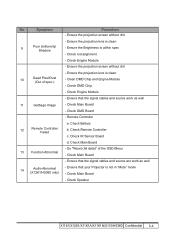
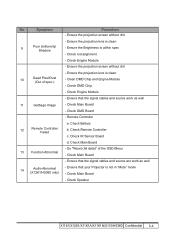
... signal cables and source work as well
11
Garbage Image
- No
Symptom
Procedure
- Clean DMD Chip and Engine Module
- Remote Controller
12
Remote Controller Failed
a. Do "Reset (All data)" of spec.)
- Check Main Board
- Check Speaker
X1161/X1261/X1161A/X1161N/X110/H5360 Confidential 3- Ensure the projection screen without dirt
- Check Engine Module
- Check DMD Board...
Acer X1161, X1261, X110 and H5360 Projector Series Service Guide - Page 56
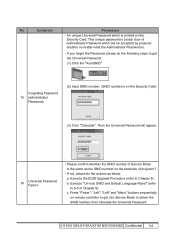
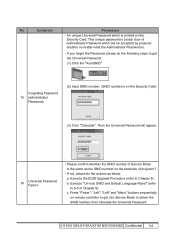
... printed on the Security Card)
(3) Click "Calculate". No
Symptom
Procedure
- Execute the EDID Upgrade Procedure (refer to 6-5 of projector?
- Press "Power", "Left", "Left" and "Menu" buttons sequentially on the backside of Chapter 6) c. X1161/X1261/X1161A/X1161N/X110/H5360 Confidential 3- If you forget the Password, please do the actions as the SNID number...
Acer X1161, X1261, X110 and H5360 Projector Series Service Guide - Page 57
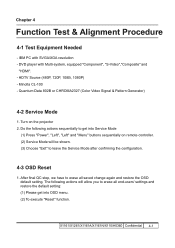
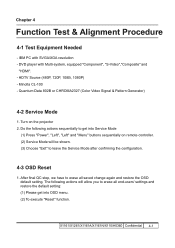
...Service Mode will allow you to erase all saved change again and restore the OSD default setting. X1161/X1261/X1161A/X1161N/X110/H5360 Confidential 4- IBM PC with Multi-system, equipped "Component", "S-Video","...Press "Power", "Left", "Left" and "Menu" buttons sequentially on the projector 2. Quantum Data 802B or CHROMA2327 (Color Video Signal & Pattern Generator)
4-2 Service Mode
1.
DVD ...
Acer X1161, X1261, X110 and H5360 Projector Series Service Guide - Page 59
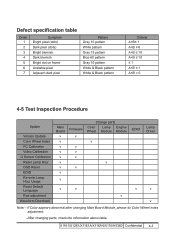
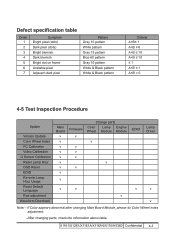
X1161/X1261/X1161A/X1161N/X110/H5360 Confidential 4- After changing parts, check the information above table. Defect specification table
Order 1 2 3 4 5 6 7
Symptom Bright pixel (dots) Dark pixel (dots) Bright blemish Dark blemish Bright dot on frame Unstable pixel Adjacent dark pixel
Pattern Gray 10 pattern White pattern Gray 15 pattern Blue 60 pattern Gray 10 pattern White & Black ...
Acer X1161, X1261, X110 and H5360 Projector Series Service Guide - Page 63


...: 480i (2) Test Pattern: SMPTEbar - Video Calibration
Procedure
- Note
SMPTEbar
X1161/X1261/X1161A/X1161N/X110/H5360 Confidential 4- Choose "Exit" to access "PC...analog: 1024 x 768 @60Hz
(2) Test Pattern: White (up) Black (down)
- Test equipment: video generator
- Note
(1) Calibration pattern should appear normal and sort in full screen mode.
(2) Please press "Power", "Left", ...
Acer X1161, X1261, X110 and H5360 Projector Series Service Guide - Page 64


...right order.
- Choose and access "G Sensor Calibration" for " correction in full screen mode.
(2) Please press "Power", "Left", "Left" and "Menu" buttons sequentially...Menu" buttons sequentially to access "Video Calibration for correction. X1161/X1261/X1161A/X1161N/X110/H5360 Confidential 4- Color saturation
-...Projector on both left and right sides should be in Service Mode.
Acer X1161, X1261, X110 and H5360 Projector Series Service Guide - Page 66


...of Chroma by using the remote controller.
- Environment luminance: 2 Lux - Ensure the image and audio are as below:
- X1161/X1261/X1161A/X1161N/X110/H5360 Confidential 4-10 Adjust the volume to maximum by VGA cable...
- - Check the sound from the screen: 2.38 M - Equipment: DVD Player with VGA port of Projector with HDMI output - Test equipment
Procedure
-
Acer X1161, X1261, X110 and H5360 Projector Series Service Guide - Page 67
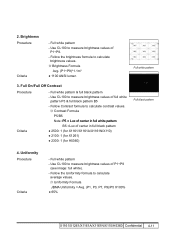
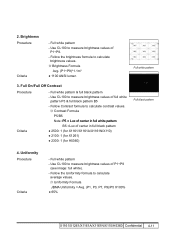
... F ormula JBMA Uniformity = Avg. (P1, P3, P7, P9)/P5 X100% ● 65%
X1161/X1261/X1161A/X1161N/X110/H5360 Confidential 4-11 Follow the brightness formula to measure brightness values of P1~P9
(see image: full white). - Full white pattern - Use CL100 to calculate
brightness values. ☼ Brightness F ormula
Avg. (P1~P9)*1.1m2 ● 1100 ANSI lumen
Full...
Acer X1161, X1261, X110 and H5360 Projector Series Service Guide - Page 68
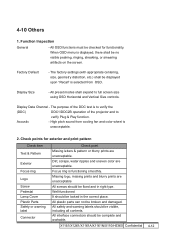
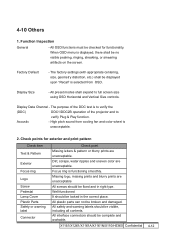
...geometry distortion, etc.) shall be displayed upon "Recall" is
unacceptable.
2.
X1161/X1261/X1161A/X1161N/X110/H5360 Confidential
4-12 4-10 Others
1. Display Size
...fixed and in the correct place. When OSD menu is functioning smoothly. Display Data Channel - T he purpose of the DDC test is to verify the
(DDC)
DDC1/DDC2B operation of the projector and to full screen...
Acer X1161, X1261, X110 and H5360 Projector Series Service Guide - Page 72
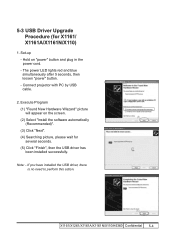
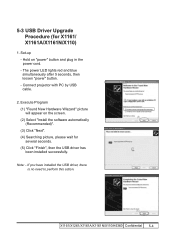
... Note: - Connect projector with PC by USB cable.
2. If you have installed the USB driver, there is no need to perform this action.
(1)
(2) (3)
(5)
X1161/X1261/X1161A/X1161N/X110...been installed successfully. H old on the screen. (2) Select "Install the software automatically (Recommended)". (3) Click "Next". (4) Searching picture, please wait for X1161/ X1161A/X1161N/X110)
1. Execute Program ...
Acer X1161, X1261, X110 and H5360 Projector Series Service Guide - Page 73


Set-up - H old on "power" button and plug in . - Execute the "DLP ComposerTM Lite 9.2" file.
3. Please connect projector with PC by USB cable. (for X1261/H5360)
Note: - Click "Library". - Click "Edit" and "Perferences".
4. Click "OK".
X1161/X1261/X1161A/X1161N/X110/H5360 Confidential 5- The power LED lights red and blue simultaneously after 5 seconds, then...
Acer X1161, X1261, X110 and H5360 Projector Series Service Guide - Page 76


5-5 Waveform Download
- After 2 seconds, the power LED will automatically get into
standby status. -
Waveform Download is completed. X1161/X1261/X1161A/X1161N/X110/H5360 Confidential 5- After 5 seconds, the projector will flash blue, then
loosen "power" button. - Hold on "power" button and plug in the power cord. -
Acer X1161, X1261, X110 and H5360 Projector Series Service Guide - Page 78
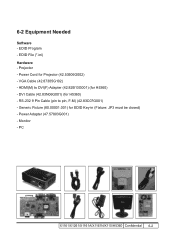
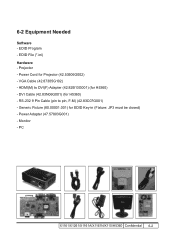
6-2 Equipment Needed
Software - Power Cord for H5360) - DVI Cable (42.83N06G001) (for Projector (42.53506G002) - Generic Fixture (80.00001.001) for H5360) - Monitor - HDMI(M) to pin, F-M) (42.83C07G001) - EDID Program - VGA Cable (42.87305G102) - Power Adapter (47.57803G001) - PC
X1161/X1261/X1161A/X1161N/X110/H5360 Confidential 6- RS-232 9 Pin Cable (pin to DVI...
Acer X1161, X1261, X110 and H5360 Projector Series Service Guide - Page 84


... 23 61.87340G001 24 52.8CP09G001 25 35.8CP02H001
Description
BOTTOM MODULE X1161 ENGINE MODULE X1161 FAN SHIELDING MODULE X1161 IO MODULE X1161 FRONT MODULE X1161 LAMP MODULE FOR PROJECTOR X1161 LAMP MODULE X1161 ASSY LAMP COVER MODULE X1161 (SERVICE) LAMP COVER LN2520 X1161 LAMP COVER AL FOIL X1161 LOCK SCREW PAN MECH M3*8.5-3.5 BLACK (1018+HEAT TREATMENT) TOP SHIELDING SECC...
Acer X1161, X1261, X110 and H5360 Projector Series Service Guide - Page 86
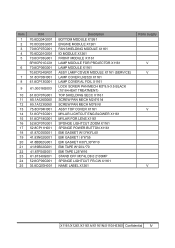
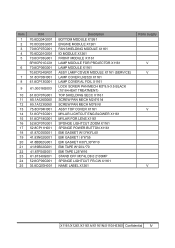
... 24 52.8CP09G001 25 35.8CQ03H001
Description
BOTTOM MODULE X1261 ENGINE MODULE X1261 FAN SHIELDING MODULE X1161 IO MODULE X1261 FRONT MODULE X1161 LAMP MODULE FOR PROJECTOR X1161 LAMP MODULE X1161 ASSY LAMP COVER MODULE X1161 (SERVICE) LAMP COVER LN2520 X1161 LAMP COVER AL FOIL X1161 LOCK SCREW PAN MECH M3*8.5-3.5 BLACK (1018+HEAT TREATMENT) TOP SHIELDING SECC...
Similar Questions
Acer Projector X1261 Flashing Purple Light
Acer projector x1261 flashing purple light, how to fix it?
Acer projector x1261 flashing purple light, how to fix it?
(Posted by Zrgoo 6 years ago)
My Acer Projector Shows White Spots On The Picture, What Does This Mean?
(Posted by mklthu002 11 years ago)
How Can I Access The Power Fuse For My Acer Projector X1161p. It Shows No Light
we were using the acer x1161p lcd projector for the second time when it suddenly went dead. it shows...
we were using the acer x1161p lcd projector for the second time when it suddenly went dead. it shows...
(Posted by sky25240 11 years ago)
How To Connect Acer X1161 3d Dlp Projector Via Usb
How to connect Acer X1161 3D DLP Projector via USB
How to connect Acer X1161 3D DLP Projector via USB
(Posted by revstr 12 years ago)
Where Buy The Dmd Chip P/n# 48.8er01g001 For Projector Acer H5360
(Posted by mlima 12 years ago)

